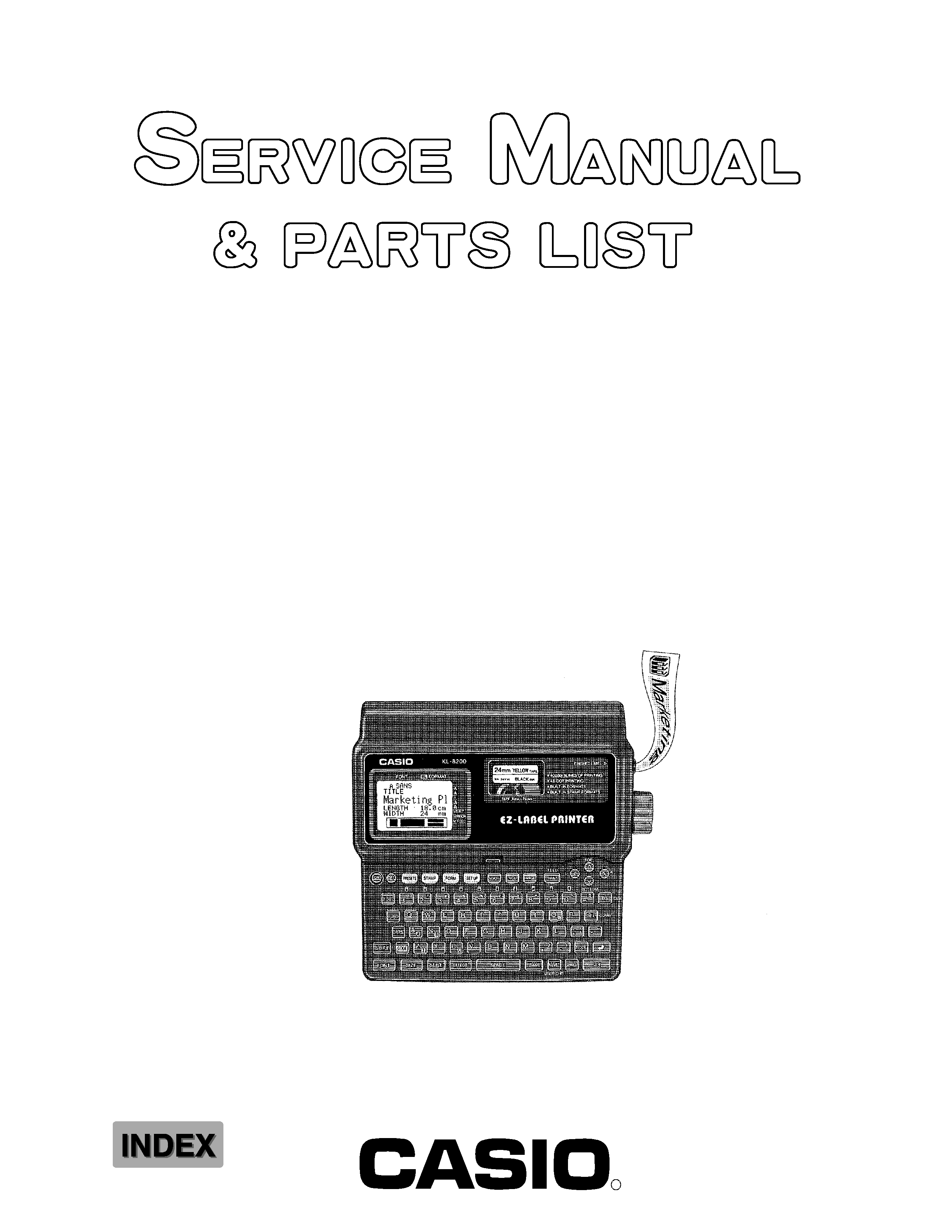
LABEL PRINTER
KL-8200(ZX-579)
R
OCT. 1996
(without price)
KL-8200

CONTENTS
1. SPECIFICATIONS --------------------------------------------------------------------------------- 1
2. MEASUREMENT ----------------------------------------------------------------------------------- 2
3. CLEANING THE PRINTER HEAD AND ROLLER ---------------------------------------- 2
4. RESET OPERATION ----------------------------------------------------------------------------- 3
5. BLOCK DIAGRAM -------------------------------------------------------------------------------- 4
6. PRECAUTIONS ------------------------------------------------------------------------------------ 5
7. LSI PIN FUNCTION ------------------------------------------------------------------------------- 6
8. DIAGNOSTIC PROGRAM ----------------------------------------------------------------------- 7
9. ERROR MESSAGES ----------------------------------------------------------------------------- 9
10. SCHEMATIC DIAGRAMS --------------------------------------------------------------------- 10
10-1. Main Block -------------------------------------------------------------------------------------------
10
10-2. Power Supply ---------------------------------------------------------------------------------------
11
10-3. LCD Block --------------------------------------------------------------------------------------------
12
10-4. Sub Block --------------------------------------------------------------------------------------------
13
11. PARTS LIST --------------------------------------------------------------------------------------- 14
12. EXPLODED VIEW ------------------------------------------------------------------------------- 16

-- 1 --
1. SPECIFICATIONS
Model:
KL-8200
Input
Keyboard layout:
Typewriter (QWERTY)
Character Types
Alpha (English and other languages): 52 (A ~ Z, a ~ z), 99 (Á, ß, Ç, Z etc.)
Numbers:
10
Symbols/Greek and Russian characters:
306
Illustrations:
50
Display
Type:
Liquid crystal display
Columns:
12
Lines:
4
Printing
Type:
Thermal transfer
Speed:
Approximately 10 mm/second
Width:
4 mm (6 mm tape); 8 mm (9 mm tape); 10 mm (12 mm tape); 16 mm (18/
24 mm tape)
Character matrix:
48
× 48 dots
Character fonts:
New Sans-serif, New Sans-Serif Italic, New Sans-serif Rounded, New
Roman, New Roman Italic, Oldface, Oldface Italic, Courier, Logostyle,
Richstroke, Stencil, Bold Script, Black Letter
Character spacing:
NONE, NARROW, MEDIUM, WIDE
Tape length:
0.0 cm to 99.9 cm
Block length:
0.0 cm to 99.9 cm
Character effects:
Shade, underline, box
Character styles:
Normal, bold, outline, shadow, raised
Character sizes:
54 from 1/2
× 1/2 to 5 × 8
Number of lines:
6 mm tape:
2 lines
9 mm tape:
4 lines
12 mm tape: 5 lines
18 mm or 24 mm tape: 8 lines
Frames:
55 types
Preset formats:
74 types
Preset phrases:
10 types
Memory
Text:
Up to 2,500 characters
General
Power supply:
AD-A12140 AC adaptor
Memory back-up:
One CR2032 lithium battery
Battery life:
Approximately 1 year
Power consumption:
11 W
Auto power off:
Approximately six minutes after last key operation
Ambient temperature:
10 °C to 35 °C (50 °F to 95 °F)
Dimensions:
54.6 (H) x 196 (W) x 184.3 (D) mm
(2 1/8" (H) x 7 23/32" (W) x 7 1/4" (D))
Weight:
630 g (22 oz.) (including battery)
.
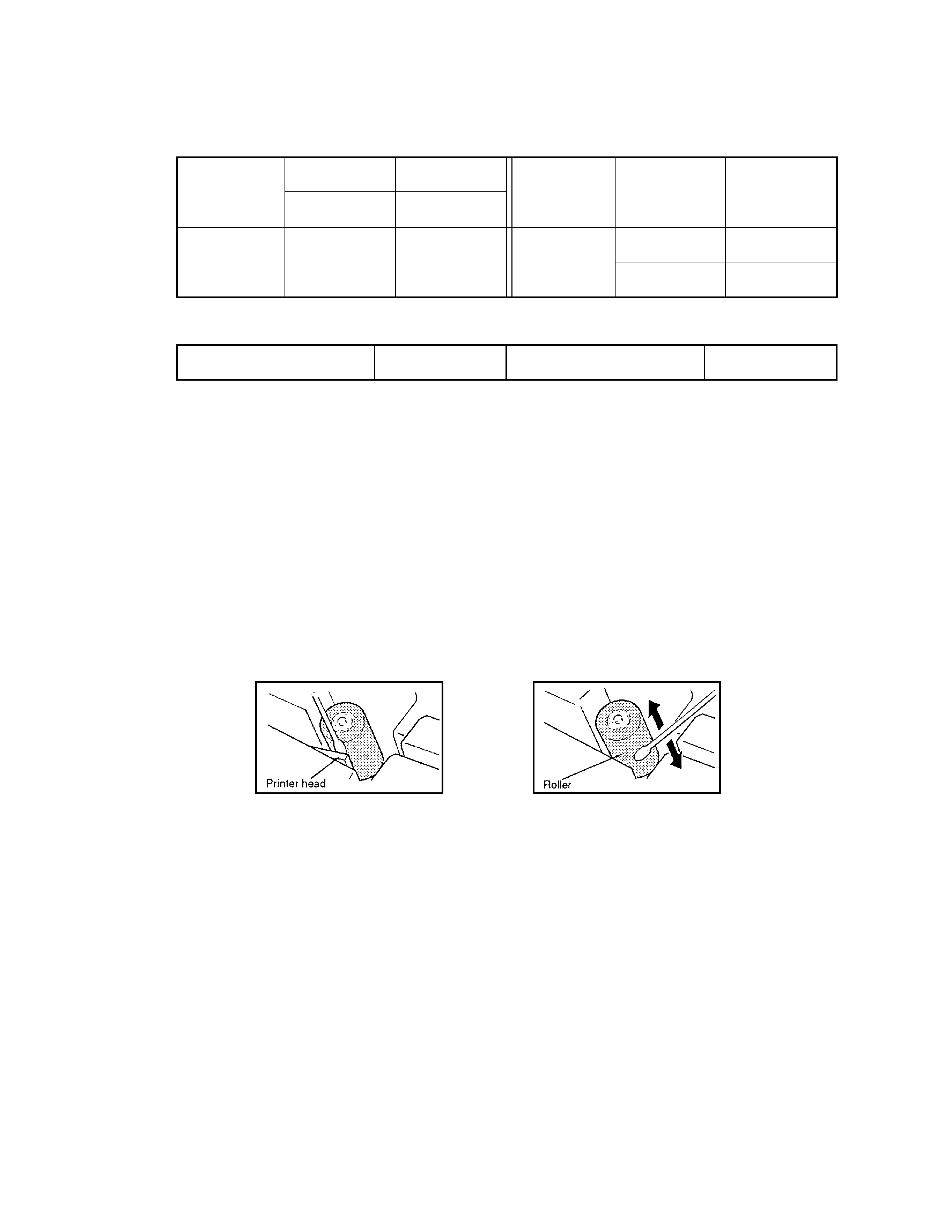
-- 2 --
2. MEASUREMENT
1. DC POWER SOURCE
BACK UP
(OFF)
50 mA
20 mA
TYP
MAX
1000 mA
850 mA
TYP
MAX
DISPLAY
10
µA
MAX
POWER OFF
25
µA
MAX
PRINTING
2. CHECK VOLTAGE
OFF VOLTAGE
4.5 V
± 2.5 %
LOW BATTERY VOLTAGE
2.5 V
± 2.5 %
(Note: Test voltage: DC 12 V
± 2 %)
3. CLEANING THE PRINTER HEAD AND ROLLER
A dirty printer head and roller can result in poor printing quality. If you have problems with print quality,
use the following procedure to clean the printer head and roller.
To clean the printer head and roller
1. Make sure the label printer is turned off.
2. Press the tape cartridge compartment cover release and open the compartment cover.
3. Remove the tape cartridge.
4. Use a cotton swab dipped in alcohol to clean the printer head and roller as shown in the illustration.
5. Replace the tape cartridge and close the compartment cover.
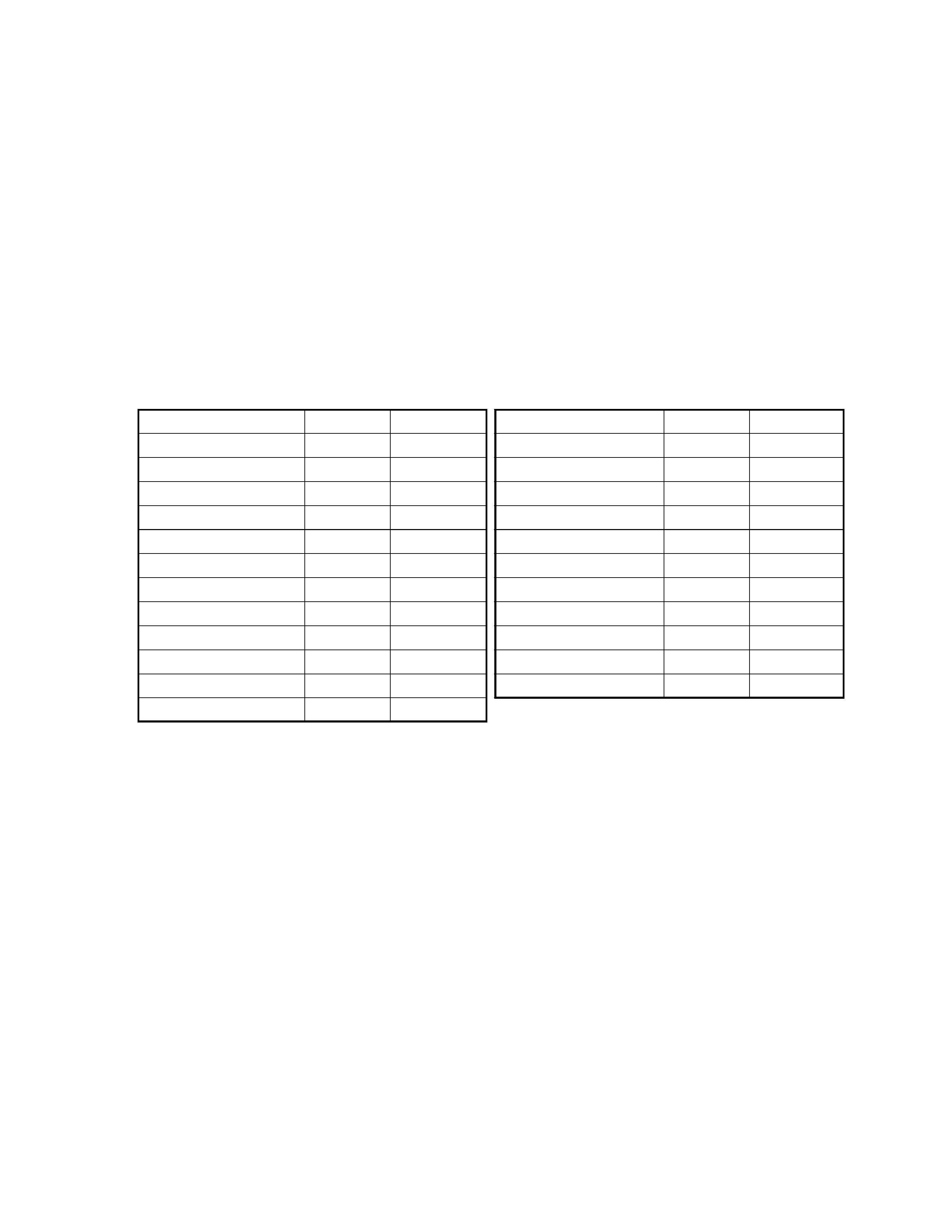
-- 3 --
4. RESET OPERATION
Resetting initialize the memory
You should reset the memory of the label printer before using it for the first time, after you have not
used it for a long time, or if nothing happens when you turn power on.
Important!
Resetting label printer memory clears its memory of all input data.
To reset the memory
1. Make sure that label printer power is off.
2. While holding down the PRINT and ESC key, press ON to turn power on.
3. Press SET to initialize the label printer or ESC to abort the operation without initializing anything.
· The following are the initial setting of the label printer whenever you turn it power on or reset the
unit.
Item
Power on
Reset
Display
Cleared
Cleared
Memory
Retained
Cleared
User Characters
Retained
Cleared
Calendar Week Start Day
Sunday
Sunday
Black Alignment
Left
Left
Font
Retained
Sans-Serif
Insert/Overwriter
Insert
Insert
Contrast (32 levels)
Retained
Level 15
Density (5 levels)
Retained
Level 3
Sound
On
On
Language
Retained
English
cm/inch
Retained
cm
Item
Power on
Reset
Horz/Vert
Horizontal
Horizontal
Text Alignment
Left
Left
Justification
Justified
Justified
Character Spacing
Narrow
Narrow
Block Length
Auto
Auto
Mirror Printing
Normal
Normal
Proportional Spacing
On
On
Smoothing
On
On
Block Spacing
Narrow
Narrow
Auto Feed
Long
Long
Tape Length
Auto
Auto
