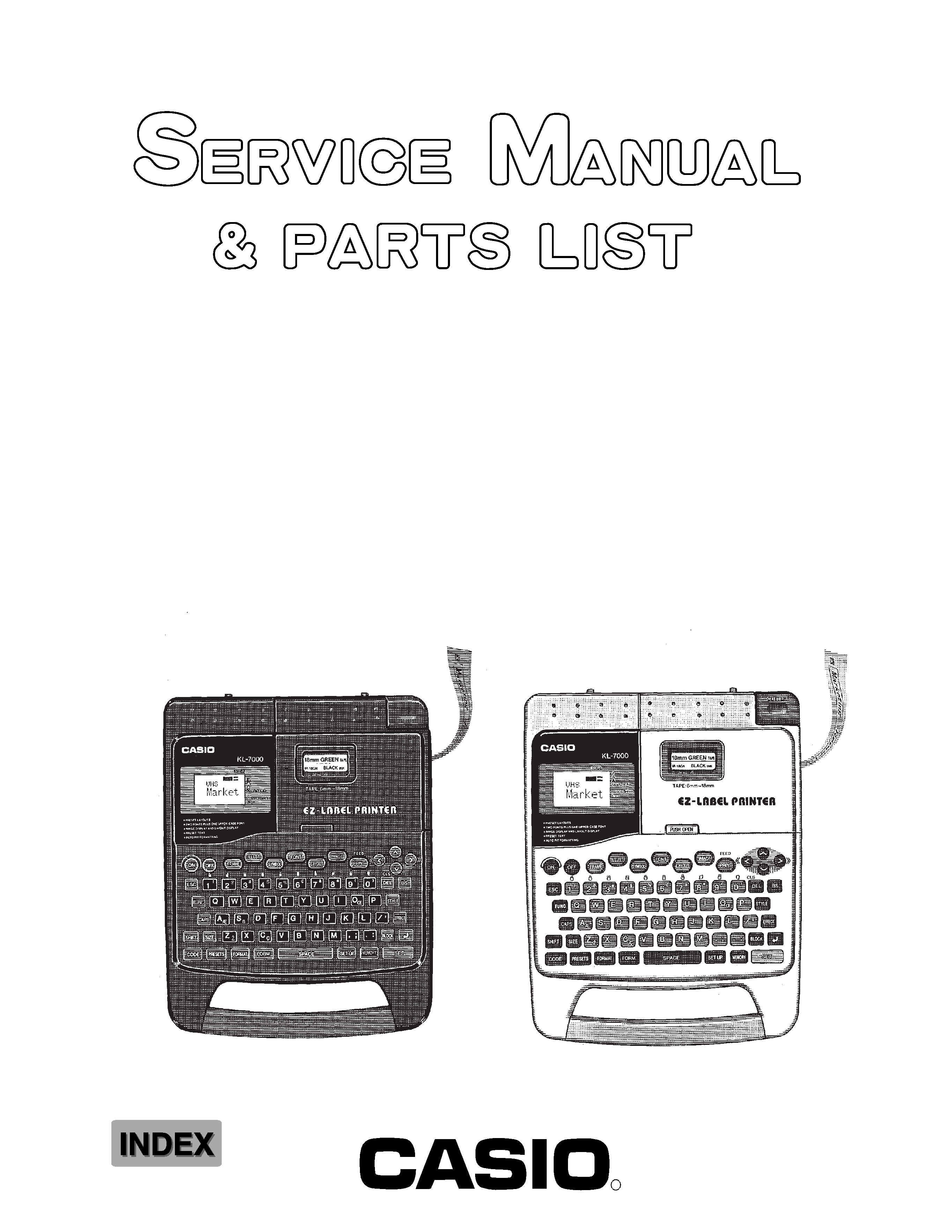
(without price)
LABEL PRINTER
KL-7000(LX-271)
R
MAR. 1995
KL-7000(BK)
KL-7000(GY)

CONTENTS
SPECIFICATIONS------------------------------------------------------------------------------------------------1
CLEANING THE PRINTER HEAD AND ROLLER------------------------------------------------------2
RESET OPERATION--------------------------------------------------------------------------------------------2
BLOCK DIAGRAM-----------------------------------------------------------------------------------------------3
PRECAUTIONS---------------------------------------------------------------------------------------------------4
ADJUSTMENT-----------------------------------------------------------------------------------------------------4
MEASUREMENT--------------------------------------------------------------------------------------------------5
CIRCUIT DESCRIPTION---------------------------------------------------------------------------------------6
LSI PIN FUNCTION---------------------------------------------------------------------------------------------7
DIAGNOSTIC PROGRAM-------------------------------------------------------------------------------------9
MESSAGES--------------------------------------------------------------------------------------------------------11
DISASSEMBLY PROCEDURE-------------------------------------------------------------------------------12
SCHEMATIC DIAGRAM----------------------------------------------------------------------------------------13
PARTS LIST------------------------------------------------------------------------------------------------------18
EXPLODED VIEW-----------------------------------------------------------------------------------------------20

-- 1 --
SPECIFICATIONS
Input
Keyboard layout :
Typewriter (QWERTY)
Character Types
Alpha (English and other languages) : 151
Numbers :
10
Symbols :
153
Illustrations :
50
Display
Type :
48 X 32-dot liquid crystal display
Number of columns :
8
Character matrix :
16 X 16-dot
Printing
Type :
64-dot thermal transfer
Speed :
Approximately 6.76 mm / second
Width :
4 mm (6 mm tape) or 8 mm (other tape)
Character matrix :
24 X 24-dot (normal) ; 16 X 16 dot(s)
Character fonts :
Serif, sans-serif
Character styles :
Normal, outline, shadow, raised
Character effects :
Underline, box
Character sizes :
1X1, 1X2, 1X3, 2X1, 2X2, 2X3, L2X3, S1X1, S1X2, S1X3, S2X1,
S2X2, S2X3
Character pitch :
None (0 mm), narrow (0.5 mm), wide (1.0 mm)
Number of line :
1 or 2 (6 mm tape) ; 1 to 4 (other tapes)
Memory
Text :
Up to approximately 326 characters
General
Main power supply :
Eight AA-size batteries or optional AD-A95100 AC adaptor
Memory backup battery :
Once CR2032 lithium battery life = approximately one year
Power consumption :
9 W
Auto power off :
Approximately six minutes after last key operation
Dimensions :
48.8H X 174W X 224.8mmD
Weight :
513 g (Including batteries)
Ambient temperature :
10
°C ~ 35 °C
Threshold of voltage detection
Low battery :
Vbat = 6.2V
± 2.5%
Forced power off :
Vbat = 5.0V
± 5.0%
Note : Vbat = power source (Batteries or AC adaptor)
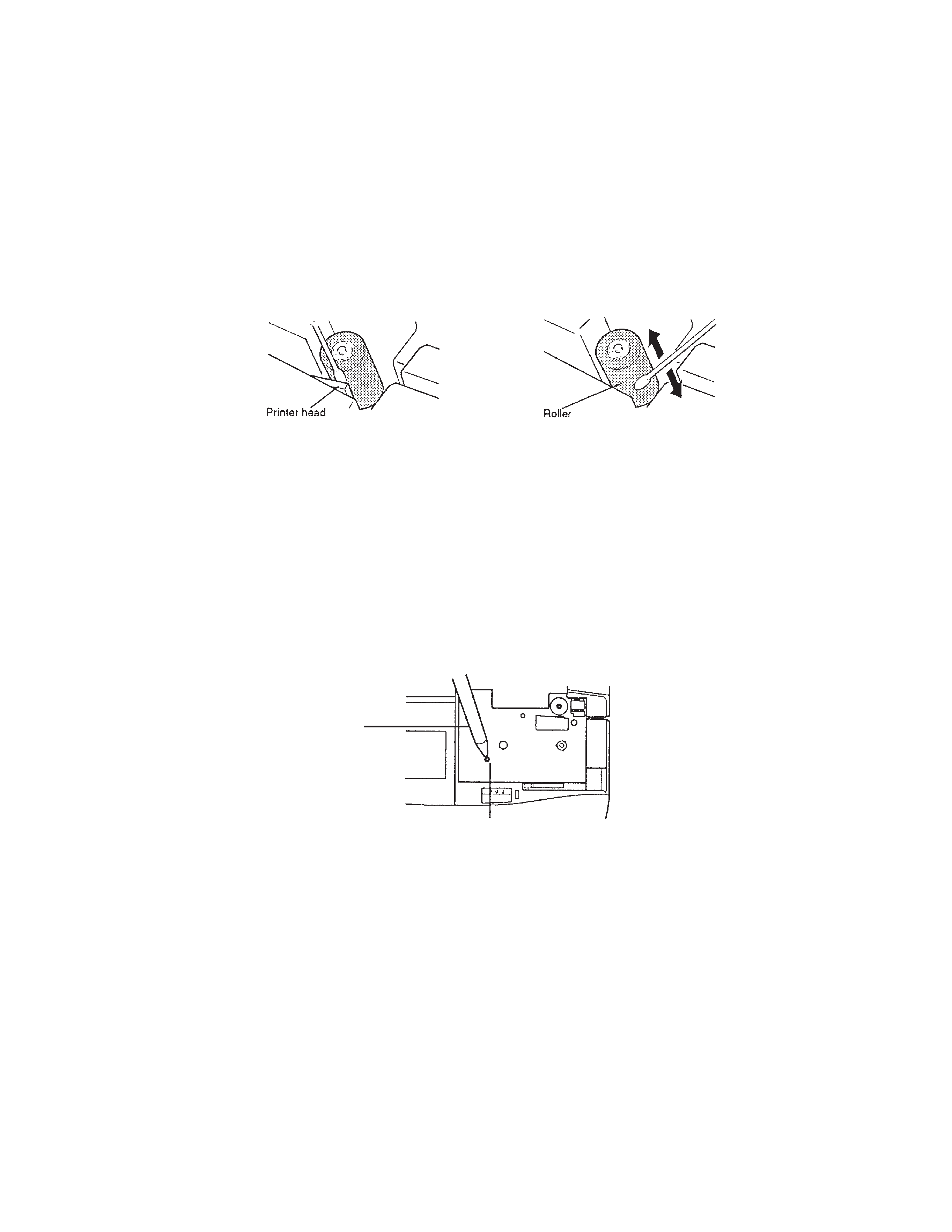
-- 2 --
RESET OPERATION
If you experience serious malfunction of the unit or if operation fails completely, try performing the following
operation to reset the unit.
1 : Turn the power switch off.
2 : Open the tape cartridge compartment cover and remove the tape cartridge.
3 : Press the reset switch inside the tape cartridge compartment to reset the unit.
NOTE :
1.Take care not to press the RESET switch too hard with pointed object. Doing so can cause
malfunction.
2.Never press the RESET switch expect when the unit fails to operate correctly.
3.Data stored in memory is not cleared when you press the RESET switch.
Figure-1
Figure-2
CLEANING THE PRINTER HEAD AND ROLLER
1 : Make sure to turn the power switch off.
2 : Open the tape cartridge compartment cover.
3 : Remove the tape cartridge.
4 : Use a cotton swab dipped in alcohol to clean the printer head and roller.
5 : Replace the tape cartridge and close the compartment cover.
Press with a thin,
pointed object.
RESET switch
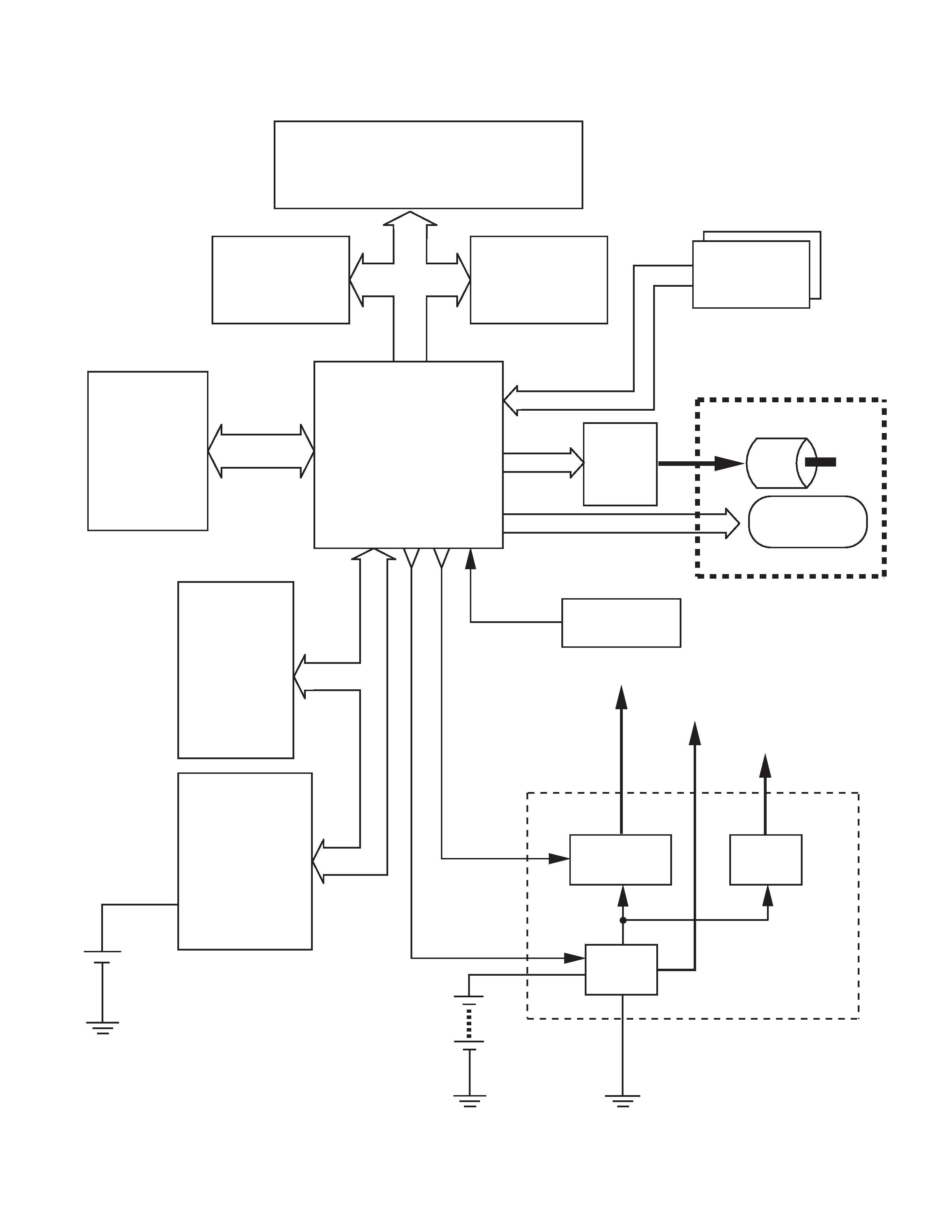
-- 3 --
BLOCK DIAGRAM
Figure-3
Motor
driver
BA12003
LCD 49 X 32
CD427-TS
CPU
T6C37
Keyboard
RAM
CXK5864CM-10LL
ROM
TC531001CF-15
LCD driver
HD44102CH
SEGMENT
COMMON
LCD driver
HD44105H
Thermal
Head
Chassis unit
RH5VL45AA-T1
Reset IC
Q6 / IC5
Q2 / Q3
BT X 8
VCON
VDD1( +5V for digital circuit)
VDD2 (+5V for RAM))
VP (+12V for printer)
TCON
CR2032 (Back-up battery)
Comparator
BA10339F-T1
POWER SUPPLY
IC5 / Q5 / Q4
