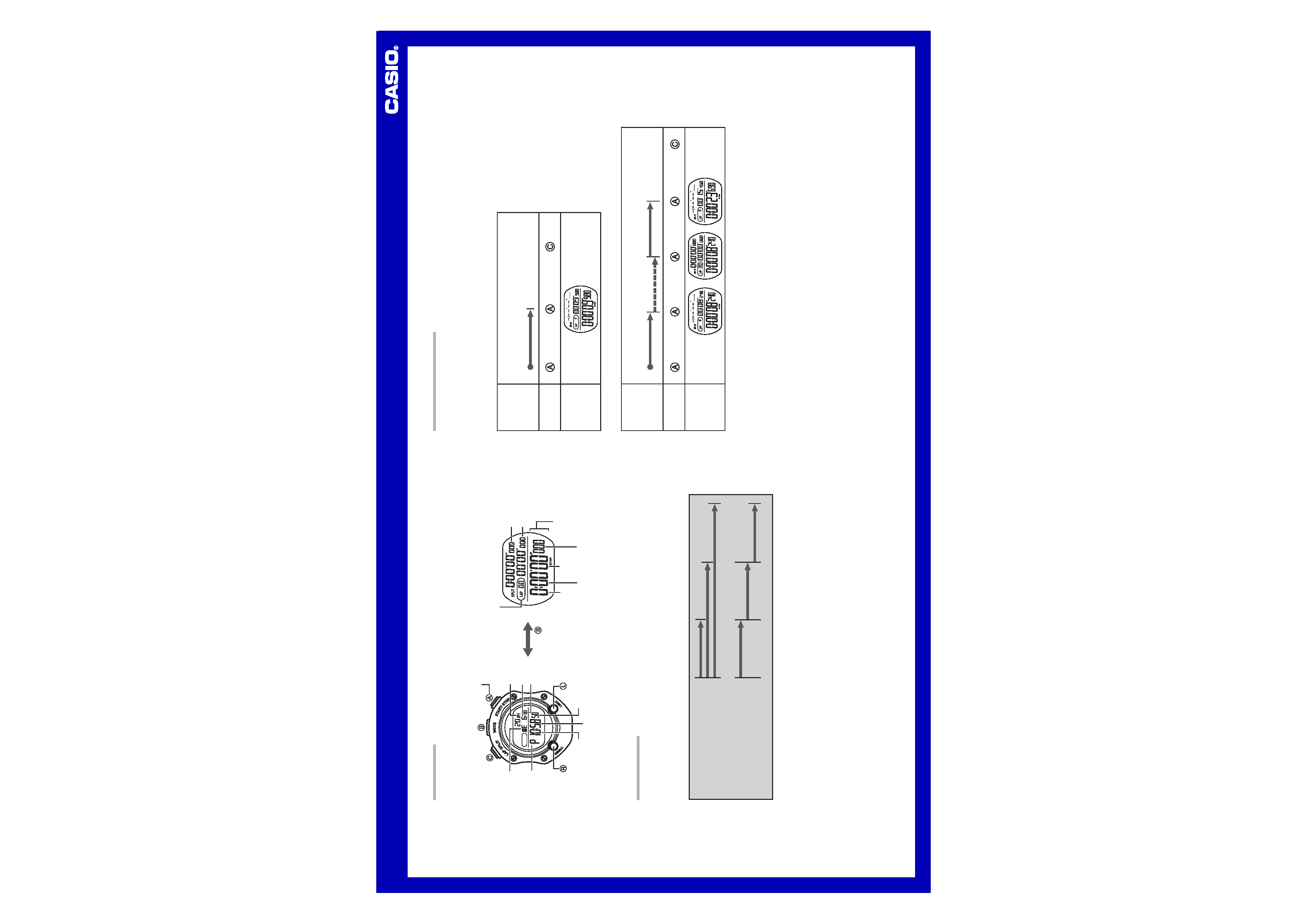
Operation Guide HS-60W
1
MA0410-EA
ILLUSTRATION
Each press of the B button toggles the display between the TIME and STOPWATCH screens.
Year
Month
Day
Seconds
Seconds
Minutes
TIME SCREEN
STOPWATCH SCREEN
Minutes
Hour
Hour
Day of
the week
PM
Lap counter
Press
.
Split time
Lap time
1/1000th of a second
Total
elapsed
time
Hold down for a few seconds to
toggle between 12/24-hour formats.
· A sticker is affixed to the glass of the stopwatch when you purchase it. Be sure to remove the sticker before using
the stopwatch.
· Depending on its model number, the configuration of your stopwatch may differ somewhat from that shown in the
illustration.
GENERAL GUIDE
STOPWATCH MODE
A button ..... Starts and stops timing.
B button ..... Toggles between the current time and stopwatch screens.
C button .... Registers a lap/split time.
R button ..... Recalls lap/split time records and the total elapsed time.
L button ..... Press to illuminate the display for about three seconds.
SPLIT TIME AND LAP TIME
Split time (SPLIT) is the time
elapsed from the start to a
specific point.
Lap time (LAP) is the time
elapsed from one point to another
or for one lap around a track.
START
1ST SPLIT
2ND SPLIT
3RD SPLIT
START
1ST LAP
2ND LAP
3RD LAP
USING THE STOPWATCH 1
The stopwatch beeps whenever the A or C button is pressed.
Time Display Ranges
Total elapsed time and the split time can be displayed up to 9 hours, 59 minutes, 59.999 seconds. Lap time is
displayed up to 59 minutes, 59.999 seconds. Timing restarts from zero after any of the limits described above is
reached.
The range of the lap counter is from 01 to 99. The lap count restarts from 00 after reaching 99.
NORMAL ELAPSED TIME
0
START
STOP
RESET
BUTTON
OPERATION
DISPLAY
MEASURE-
MENT
NET ELAPSED TIME
0
a
b
(a)
(a)
(a + b)
START
STOP
START
STOP
RESET
BUTTON
OPERATION
DISPLAY
(Lost time)
MEASURE-
MENT
After stopping a net elapsed time operation by pressing A, you can resume it by pressing A again.
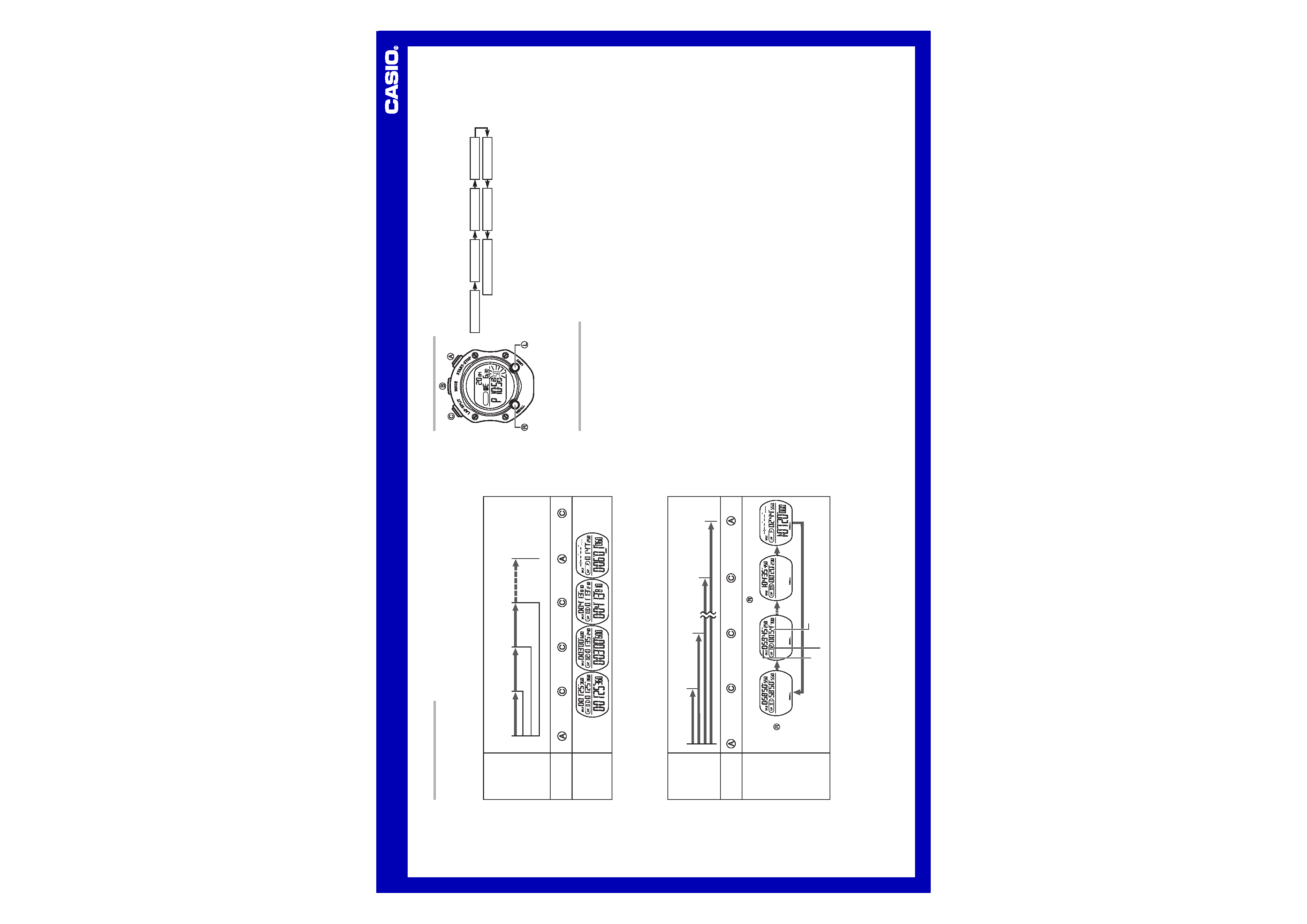
Operation Guide HS-60W
2
USING THE STOPWATCH 2
LAP/SPLIT TIMES
Lap and split times are automatically stored in memory. There is enough memory to hold up to 99 lap/split time
records (01 to 99), plus the total elapsed time. The displayed lap number will flash when memory is full.
Pressing C while memory is full will display the current lap/split times along with the flashing lap number, without
storing them in memory.
Records can be recalled by pressing the R button.
0
a
(a)
b
(b)
c
(c)
START
1ST LAP
2ND LAP
3RD LAP
1ST SPLIT (a)
2ND SPLIT (a+b)
3RD SPLIT (a+b+c)
STOP
RESET
BUTTON
OPERATION
DISPLAY
MEASURE-
MENT
Recording the Finishing Times of Multiple Runners
After pressing A to start timing, press C as each runner crosses the finish line. This records each of the finishing
times in memory, which you can recall by pressing the R button.
*
Recorded times are retained in memory until you start a new net elapsed time operation (by pressing A) after
clearing the stopwatch screen to all zeros (by pressing C).
Example : To record the times of 10 different runners.
START
1ST RUNNER
FINISHES
2ND RUNNER
FINISHES
9TH RUNNER
FINISHES
10TH RUNNER
FINISHES
BUTTON
OPERATION
DISPLAY
Difference between this runner's time
and the previous runner's time
You can scroll through records in memory by pressing
, even while the stopwatch is still
running.
Press
.
Runner's finishing position
Runner's time
MEASURE-
MENT
SETTING TIME AND DATE
1) While the TIME screen is displayed, hold down C for a few seconds to
display the setting screen.
2) Press A to reset seconds count to 00.
3) Press C to move flashing between settings.
SECONDS
HOUR
MINUTES
YEAR
MONTH
DAY
DAY OF THE WEEK
4) Press A to change (+) selected setting. Hold down A to change at high
speed.
5) To exit the setting screen, press B at any time or C while the day of the
week setting is flashing.
*
Year setting is possible up to 2099.
Auto Return
The setting screen automatically returns to the TIME screen if you do not perform any operation for a few minutes.
CARE OF YOUR STOPWATCH
· This stopwatch is water resistant up to five bars (atmospheres), which means you can use it in the rain or in
areas where splashing water is present. Never operate the buttons of the stopwatch while it is immersed in water.
· You should have the rubber seal that keeps out water and dust replaced every 2 to 3 years.
· Should moisture appear inside the stopwatch, have it checked immediately by your retailer or a CASIO
distributor.
