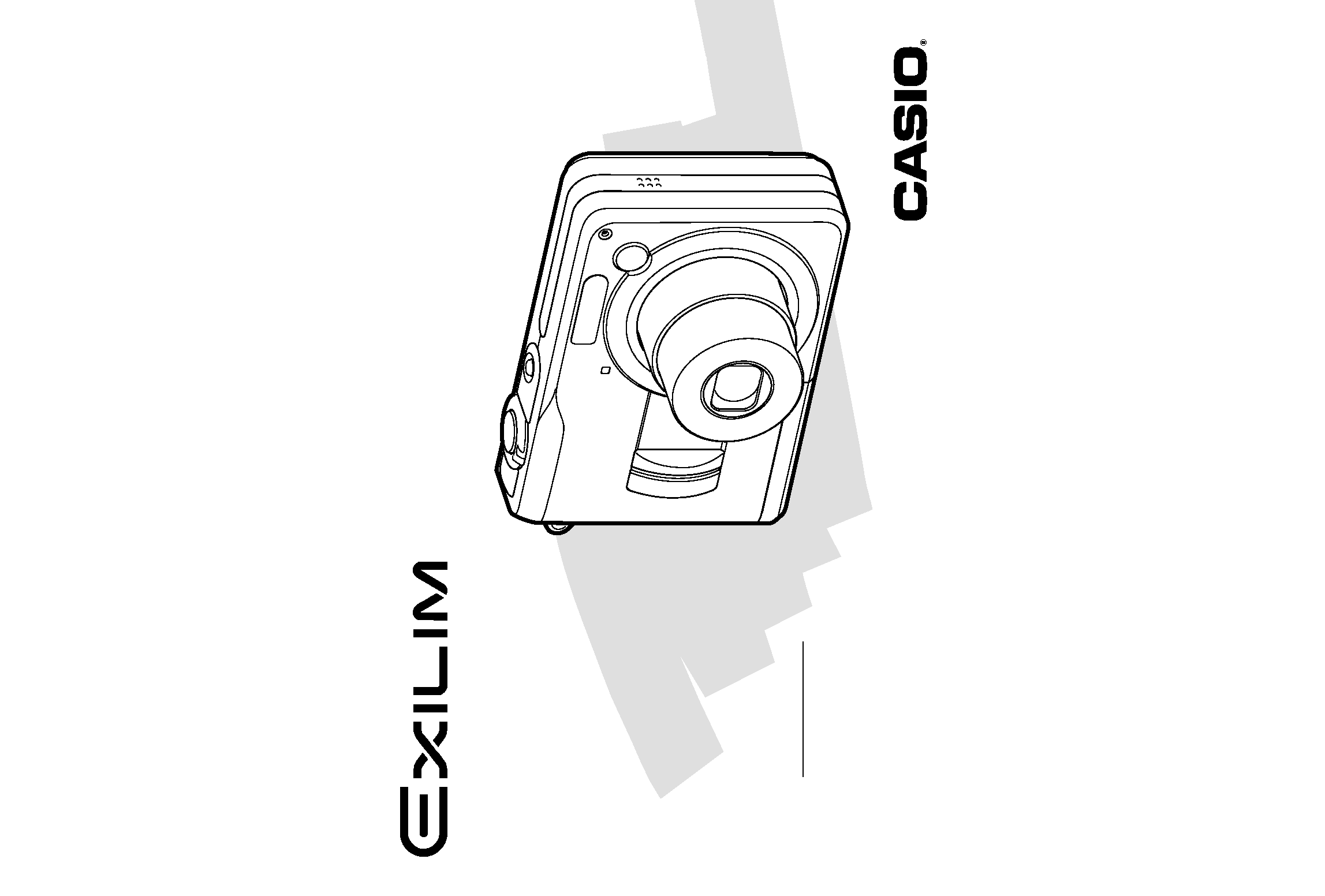
E
Digital Camera
EX-Z110
User's Guide
K807PCM1DKX
Thank you for purchasing this CASIO
product.
· Before using it, be sure to read the
precautions contained in this User's Guide.
· Keep the User's Guide in a safe place for
future reference.
· For the most up-to-date information about
this product, visit the official EXILIM
Website at http://www.exilim.com/.
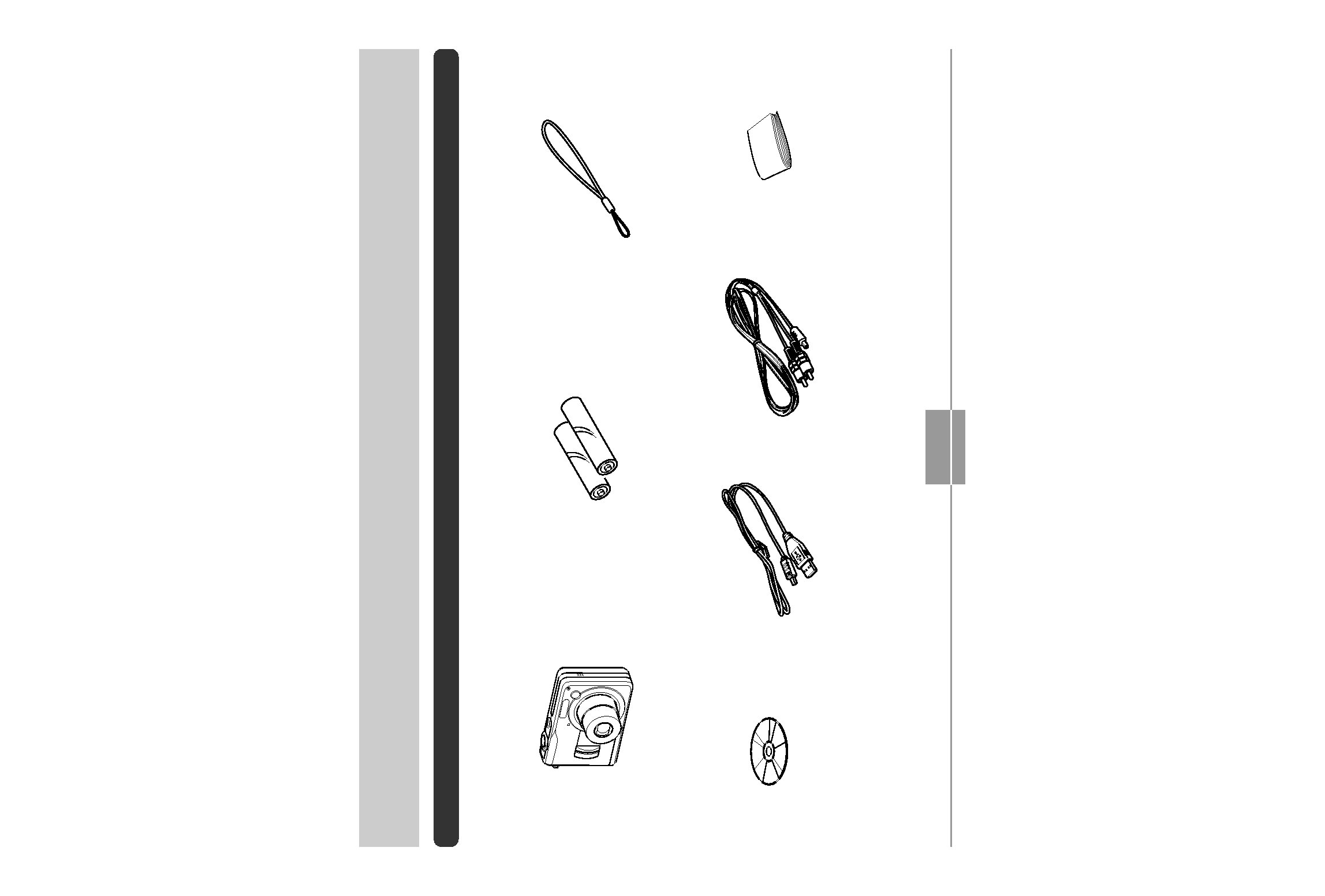
INTRODUCTION
2
INTRODUCTION
Unpacking
Check to make sure that all of the items shown below are included with your camera. If something is missing, contact your
dealer as soon as possible.
2 AA-size alkaline batteries (LR6)
USB Cable
Basic Reference
Camera
Strap
CD-ROM
AV Cable
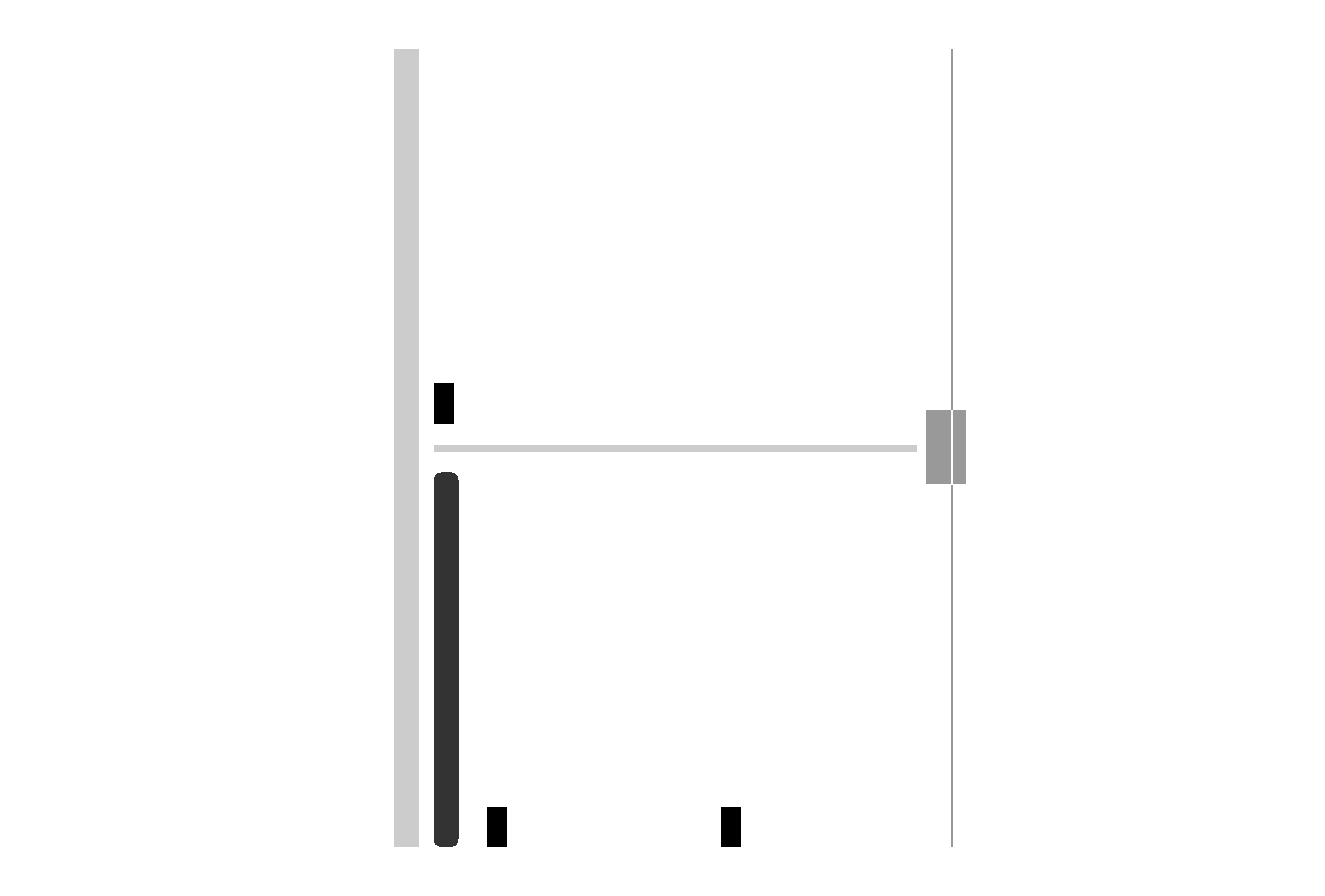
INTRODUCTION
3
Contents
2
INTRODUCTION
Unpacking .................................................................... 2
Features ....................................................................... 9
Precautions ................................................................ 12
General Precautions
12
Data Error Precautions
19
Operating conditions
20
Condensation
20
Power Supply
21
Lens
21
Caring for your camera
21
Other
21
22
QUICK START GUIDE
Load the batteries into the camera ............................ 22
To configure display language and clock settings ..... 23
To record an image .................................................... 24
To view a recorded image .......................................... 25
To delete an image ..................................................... 25
26
GETTING READY
About This Manual ..................................................... 26
General Guide ............................................................ 27
Camera
27
Monitor Screen Contents ........................................... 30
REC Modes
30
PLAY Mode
34
Changing the Contents of the Monitor Screen
35
Attaching the Strap .................................................... 37
Power Requirements .................................................. 37
To load batteries
38
To replace the batteries
41
Battery Precautions
41
Using AC Power
44
Turning the Camera On and Off
46
Configuring Power Saving Settings
48
Using the On-screen Menus ...................................... 49
Configuring Display Language and Clock Settings ... 52
To configure display language and clock settings
53
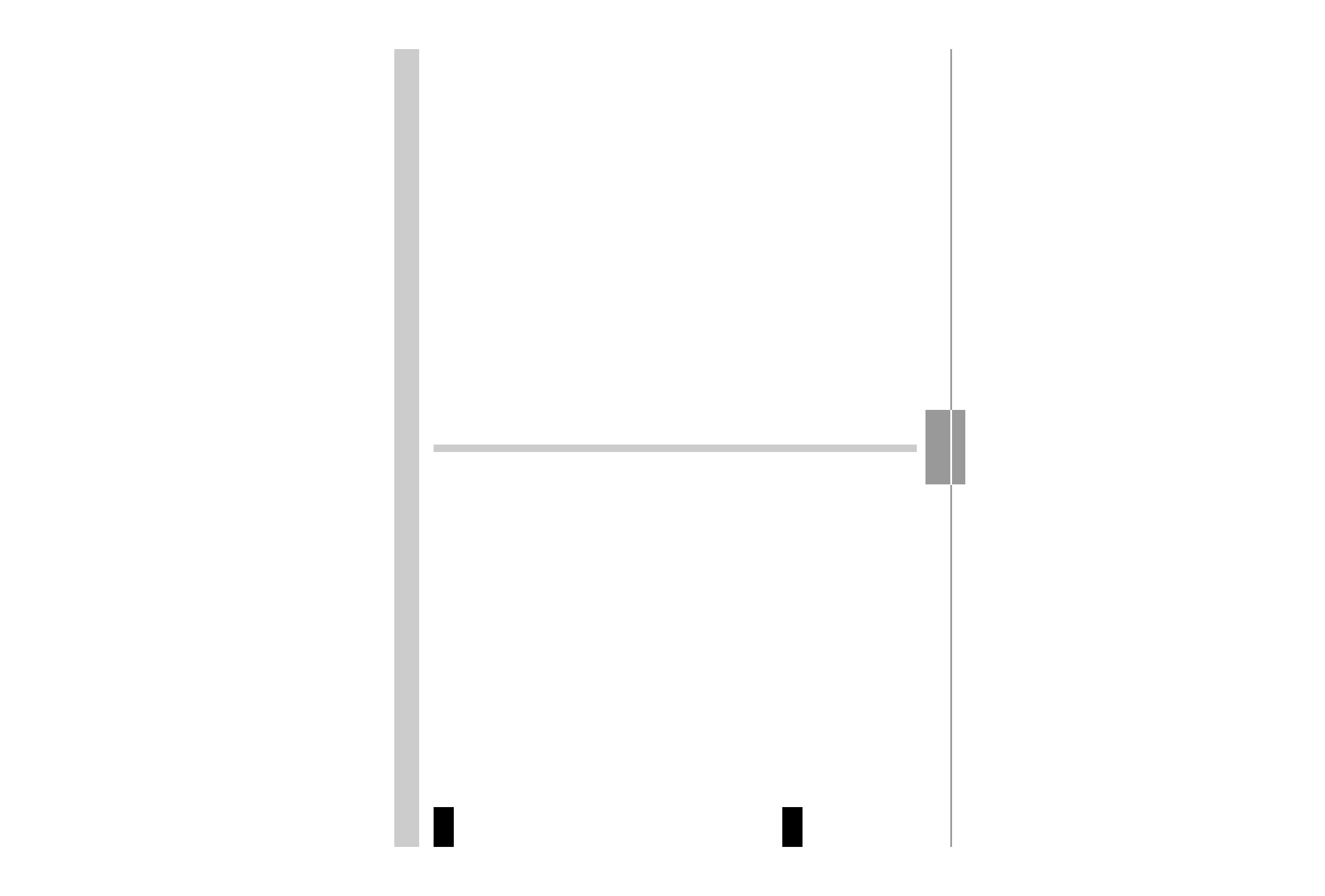
INTRODUCTION
4
55
BASIC IMAGE RECORDING
Recording an Image ................................................... 55
Specifying the Recording Mode
55
Aiming the Camera
56
Recording an Image (Snapshot Mode)
57
Using the easy Mode
61
Recording Precautions
62
Using the Optical Viewfinder ...................................... 64
Using Zoom ................................................................ 65
Optical Zoom
65
Digital Zoom
67
Using the Flash .......................................................... 69
Flash Unit Status
71
Changing the Flash Intensity Setting
72
Using Flash Assist
72
Using the Self-timer ................................................... 74
Specifying Image Size ............................................... 77
Specifying Image Quality ........................................... 78
79
OTHER RECORDING FUNCTIONS
Selecting the Focus Mode ......................................... 79
Using Auto Focus
80
Using the Macro Mode
83
Using Pan Focus
84
Using the Infinity Mode
84
Using Manual Focus
85
Using Focus Lock
86
Exposure Compensation (EV Shift) ........................... 87
Adjusting White Balance ............................................ 89
Configuring the White Balance Setting Manually
90
Specifying the Exposure Mode .................................. 92
Using Aperture Priority AE
92
Using Shutter Speed Priority AE
94
Setting Exposure Settings Manually
95
Exposure Mode Recording Precautions
96
Recording Consecutive Images
(Continuous Shutter Mode) ........................................ 97
Using the BEST SHOT Mode .................................... 98
Displaying Sample Scenes Individually
100
Creating Your Own BEST SHOT Setup
101
To delete a BEST SHOT user setup
102
Reducing the Effects of Hand or
Subject Movement ................................................... 103
Shooting with High Sensitivity ................................. 104
Recording Images of Business Cards and
Documents (Business Shot) .................................... 105
To use Business Shot
106
Recording a Movie ................................................... 107
Specifying Movie Image Quality
108
Recording a Movie
109
Recording Audio ....................................................... 111
Adding Audio to a Snapshot
111
Recording Your Voice
113
Using the Histogram ................................................. 115
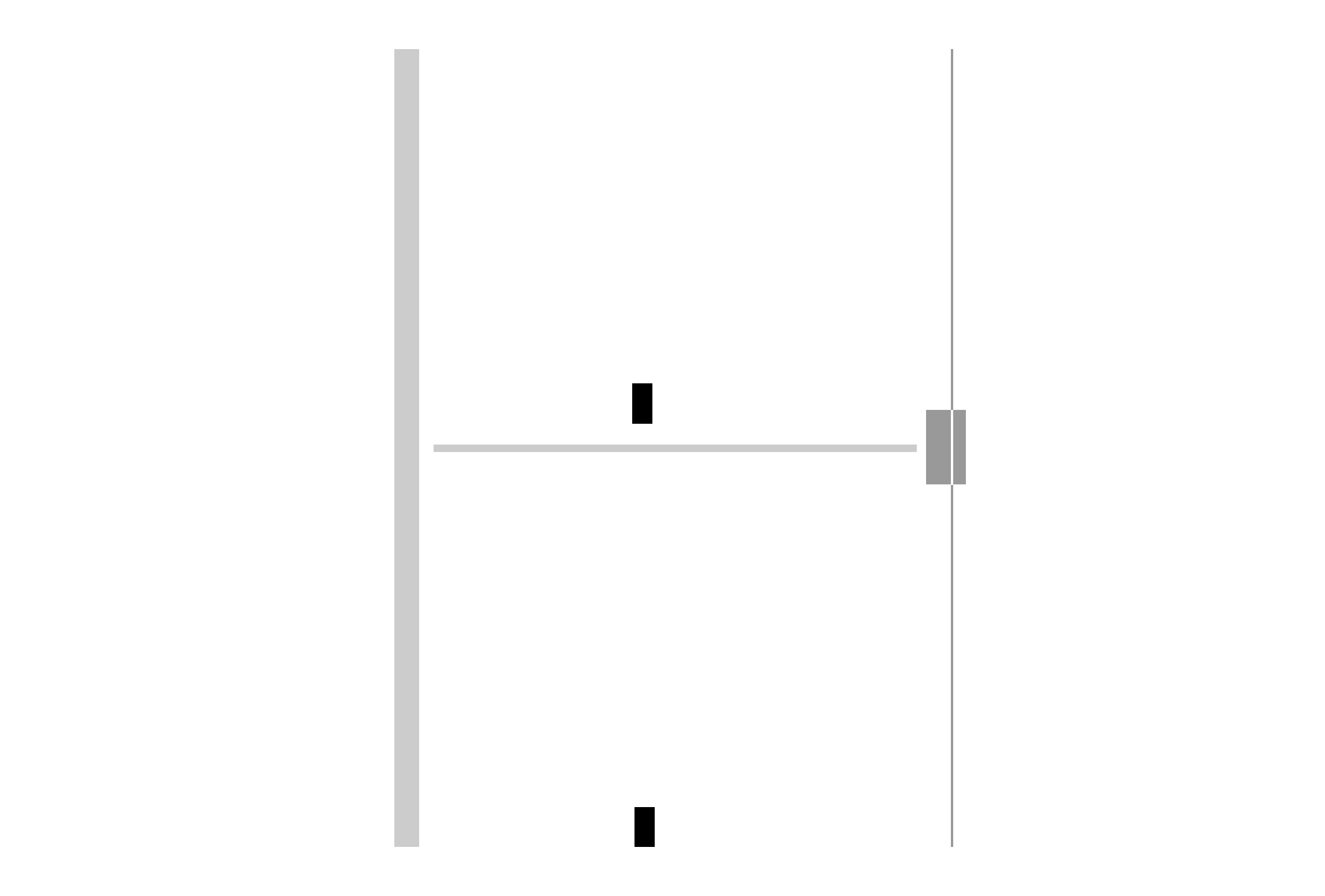
INTRODUCTION
5
REC Mode Camera Settings ................................... 118
Assigning Functions to the [ ] and [ ] Keys
119
Turning the On-screen Grid On and Off
120
Turning Image Review On and Off
120
Specifying Power On Default Settings
121
Specifying ISO Sensitivity
123
Selecting the Metering Mode
124
Using the Filter Function
126
Specifying Outline Sharpness
126
Specifying Color Saturation
127
Specifying Contrast
127
Resetting the Camera
128
129
PLAYBACK
Basic Playback Operation ........................................ 129
Playing an Audio Snapshot
130
Zooming the Display Image ..................................... 131
Resizing an Image ................................................... 132
Cropping an Image ................................................... 134
Playing and Editing a Movie ..................................... 136
Playing a Movie
136
Editing a Movie
137
Capturing a Still Image from a Movie
(MOTION PRINT)
141
Displaying the 9-image View .................................... 144
Displaying the Calendar Screen .............................. 145
Playing a Slideshow ................................................. 146
Rotating the Display Image ...................................... 149
Adding Audio to a Snapshot .................................... 150
To re-record audio
151
Playing Back a Voice Recording File ....................... 153
Displaying Camera Images on a TV Screen ........... 154
Selecting the Video Output System
156
157
DELETING FILES
Deleting a Single File ............................................... 157
Deleting All Files ...................................................... 158
