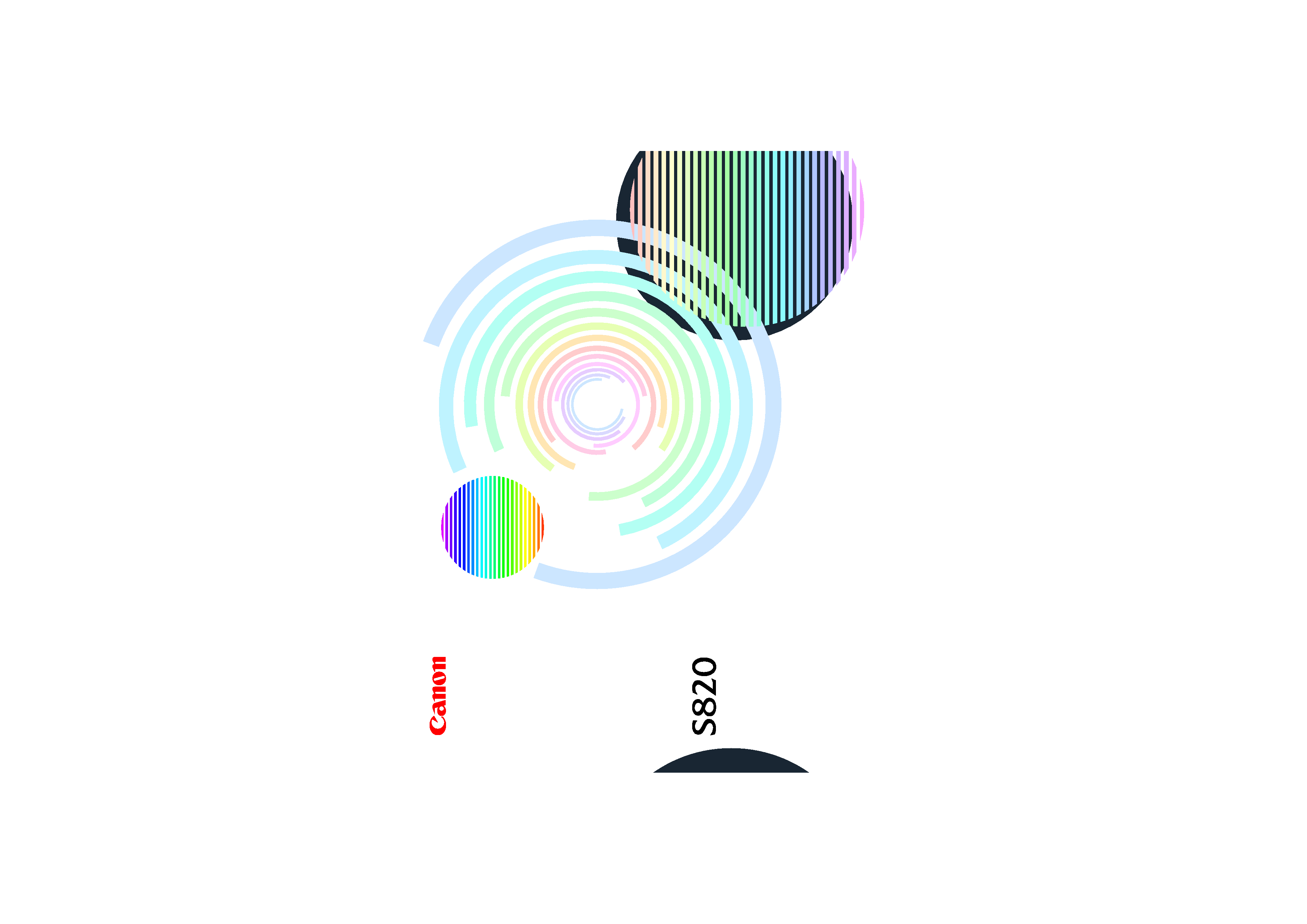
User's Guide
PHOTO PRINTER
V1

2
Table of Contents
Introduction .....................................................................................................5
How to Use This Manual .................................................................................6
Safety Precautions .........................................................................................8
Printer Parts and Their Functions .................................................................14
Front View ................................................................................................... 15
Rear View .................................................................................................... 16
Inside the Printer ......................................................................................... 17
Operation Panel .......................................................................................... 18
Printer Driver Functions (Windows) ..............................................................19
Opening the Printer Properties Dialog Box ................................................. 20
Printer Properties Dialog Box Description ................................................... 22
BJ Status Monitor Functions ....................................................................... 36
Cancelling a Print Job ................................................................................. 39
Uninstalling Printer Drivers .......................................................................... 40
Table of Contents

3
Table of Contents
Printer Driver Functions (Macintosh) ............................................................41
Description of Print Settings ........................................................................ 42
BJ Print Monitor ........................................................................................... 59
Cancelling a Print Job ................................................................................. 61
Using the Printer with a Network ................................................................. 62
Uninstalling Printer Drivers .......................................................................... 66
Routine Maintenance ....................................................................................67
When to Replace Ink Tank and Maintain Printhead .................................... 68
Replacing an Ink Tank ................................................................................. 69
Printing the Nozzle Check Pattern .............................................................. 74
Printhead Cleaning ...................................................................................... 78
Printhead Deep Cleaning ............................................................................ 81
Cleaning the Printer ..................................................................................... 83
Transporting the Printer ............................................................................... 85
Printing Media ...............................................................................................89
Compatible Media Types ............................................................................. 90
Envelopes .................................................................................................... 92
High Resolution Paper ................................................................................ 96
Glossy Photo Paper .................................................................................... 98
High Gloss Photo Film ............................................................................... 100
Glossy Photo Cards .................................................................................. 102
Photo Paper Pro ........................................................................................ 104
Photo Paper Pro (Borderless) ................................................................... 107
Transparencies .......................................................................................... 109
T-Shirt Transfers ....................................................................................... 111
Banner Paper ............................................................................................ 113

4
Table of Contents
Troubleshooting ..........................................................................................116
Cannot Install the Printer Driver ................................................................ 117
Print Quality is Poor or Contains Errors .................................................... 119
Printer Does Not Start or Stops During Print Jobs .................................... 136
Paper Does Not Feed Properly or Paper Jams ......................................... 142
The POWER Lamp Flashes Orange ......................................................... 145
An Error Message is Displayed on the Screen .......................................... 148
Problems Unique to Windows ................................................................... 157
Problems Unique to the Macintosh ........................................................... 162
Appendices .................................................................................................165
For Faster Printing .................................................................................... 166
Specifications .............................................................................................169
Index ...........................................................................................................181
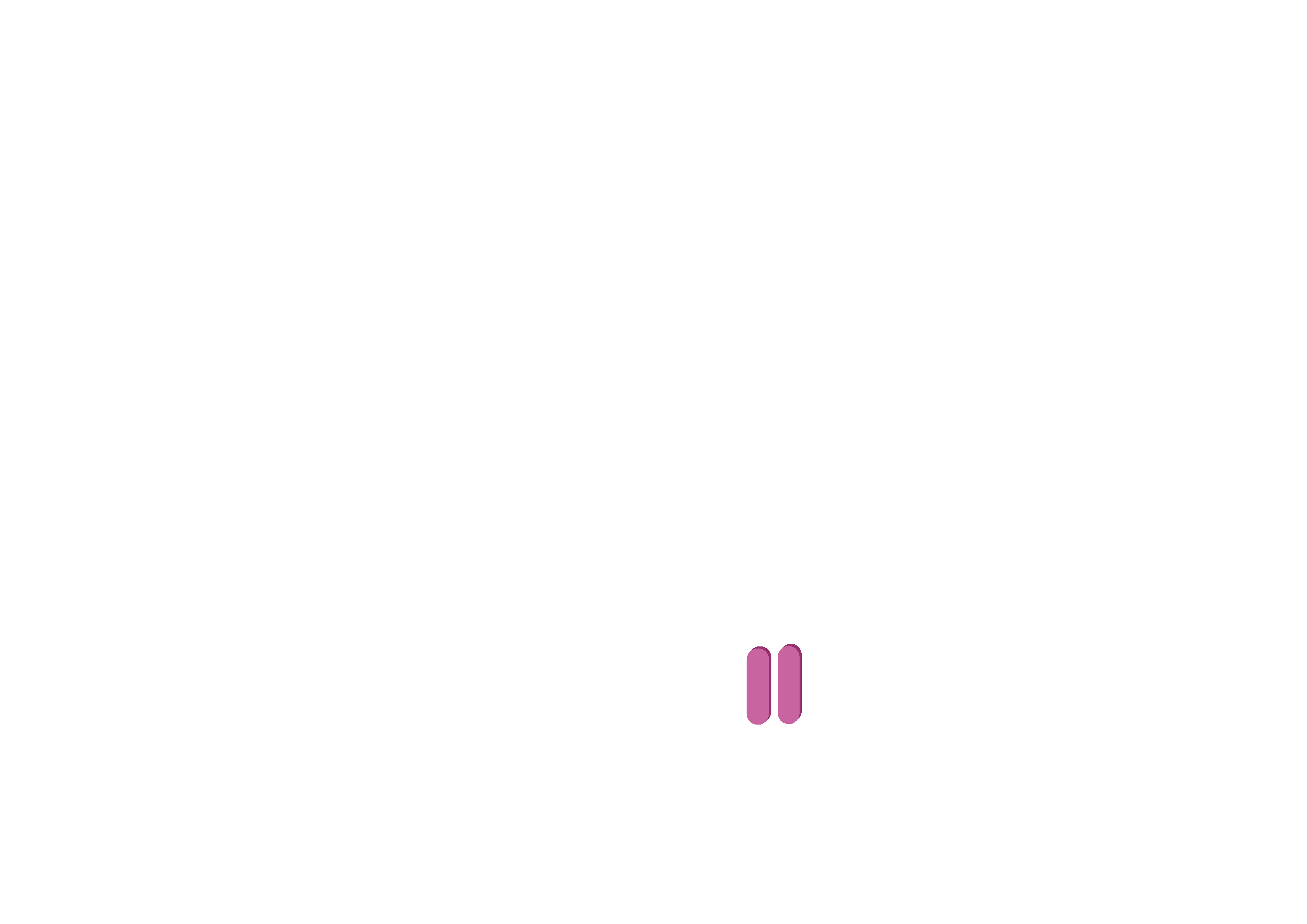
5
Introduction
Introduction
Thank you for purchasing the Canon S820 Photo Printer. This User's Guide provides
complete explanations of the features and functions of the printer.
This guide uses the following symbols to indicate important information. Always observe
these instructions.
Warning ®
Instructions that, if ignored, could result in death or serious personal injury
caused by incorrect operation of the equipment.
Must be observed for safe operation.
Caution ®
Instructions that, if ignored, could result in personal injury or material
damage caused by incorrect operation of the equipment.
Must be observed for safe operation.
Important ®
Prohibited actions that, inadvertently performed, could result in equipment
damage, faults or impaired product quality.
Must be avoided for correct operation.
Information for Windows users only.
Information for Macintosh (USB users only).
Windows
Macintosh
