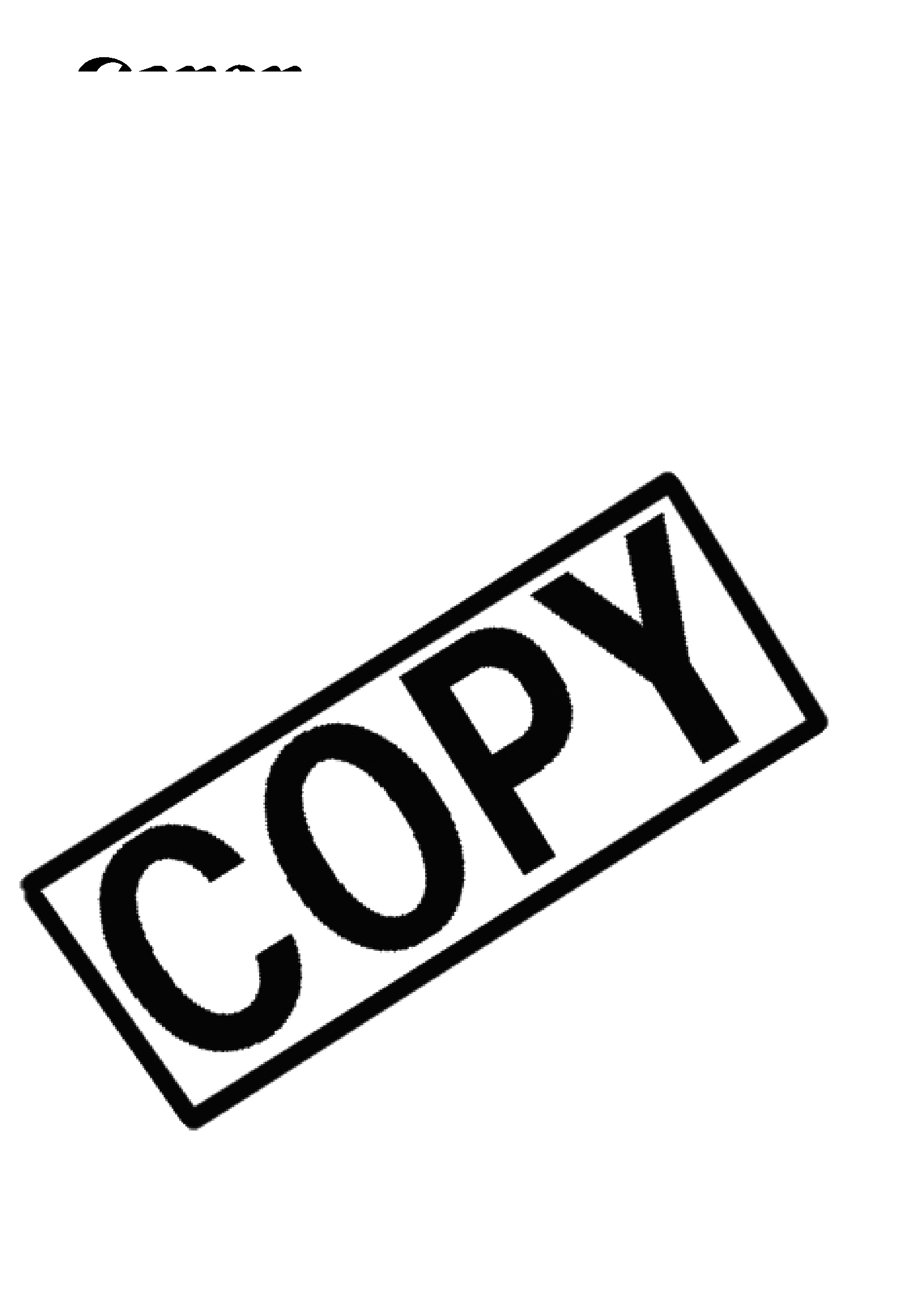
PUB.DIE-190
E
Introduction
Mastering
the
Basics
Using
the
Full
Range
of
Features
Editing
Using
a
Memory
Card
Additional
Information
Mini
Digital
Video
Cassette
PAL
Digital Video Camcorder
Instruction Manual
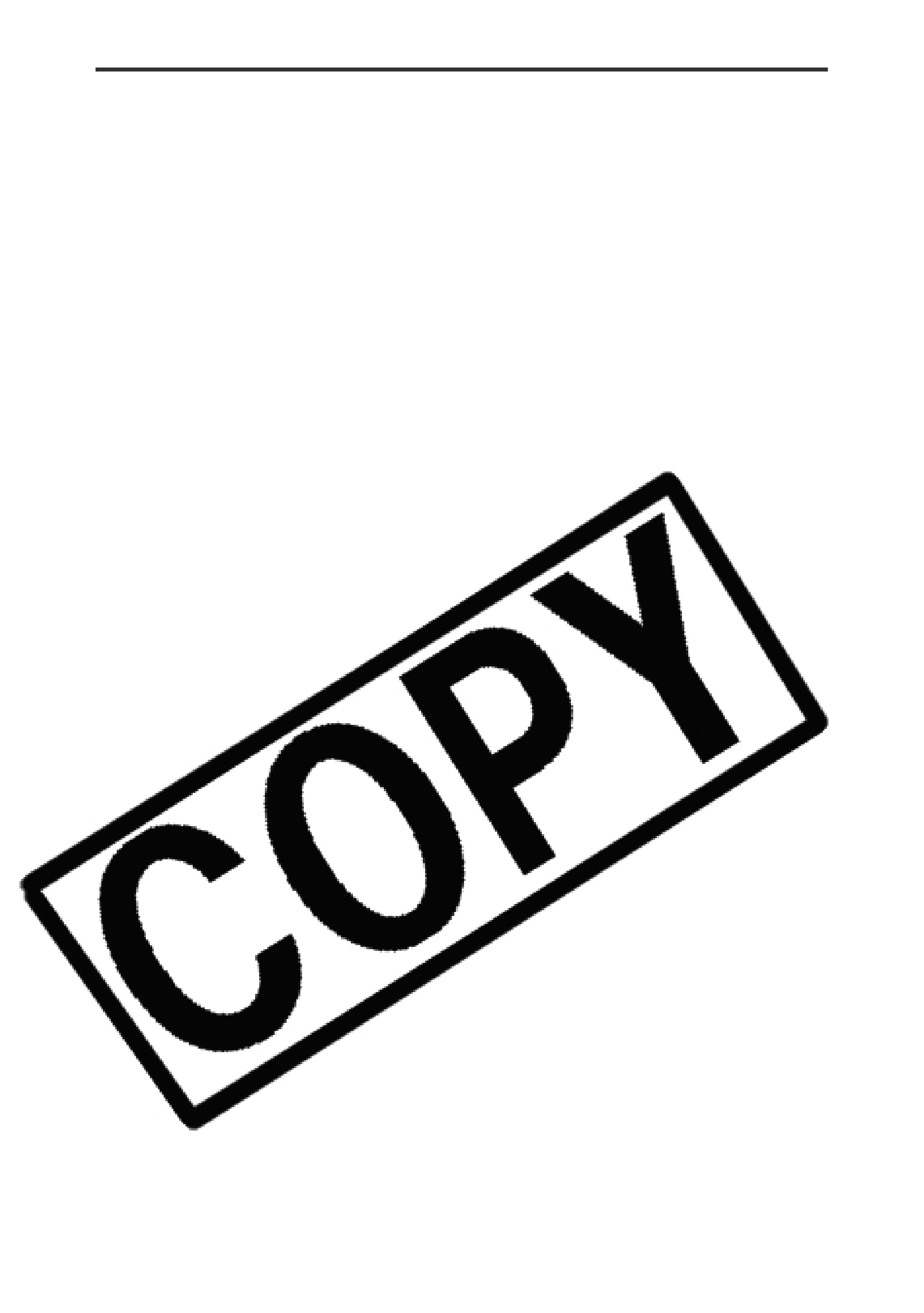
2
E
Introduction
Important Usage Instructions
WARNING:
TO REDUCE THE RISK OF ELECTRIC SHOCK, DO NOT REMOVE COVER (OR
BACK). NO USER SERVICEABLE PARTS INSIDE. REFER SERVICING TO
QUALIFIED SERVICE PERSONNEL.
WARNING:
TO REDUCE THE RISK OF FIRE OR ELECTRIC SHOCK, DO NOT EXPOSE THIS
PRODUCT TO RAIN OR MOISTURE.
CAUTION:
TO REDUCE THE RISK OF ELECTRIC SHOCK AND TO REDUCE ANNOYING
INTERFERENCE, USE THE RECOMMENDED ACCESSORIES ONLY.
CAUTION:
DISCONNECT THE MAINS PLUG FROM THE SUPPLY SOCKET WHEN NOT IN USE.
· Use of CV-150F/CV-250F DV cable is necessary to comply with the technical requirement of
EMC Directive.
CA-PS700 identification plate is located on the bottom.
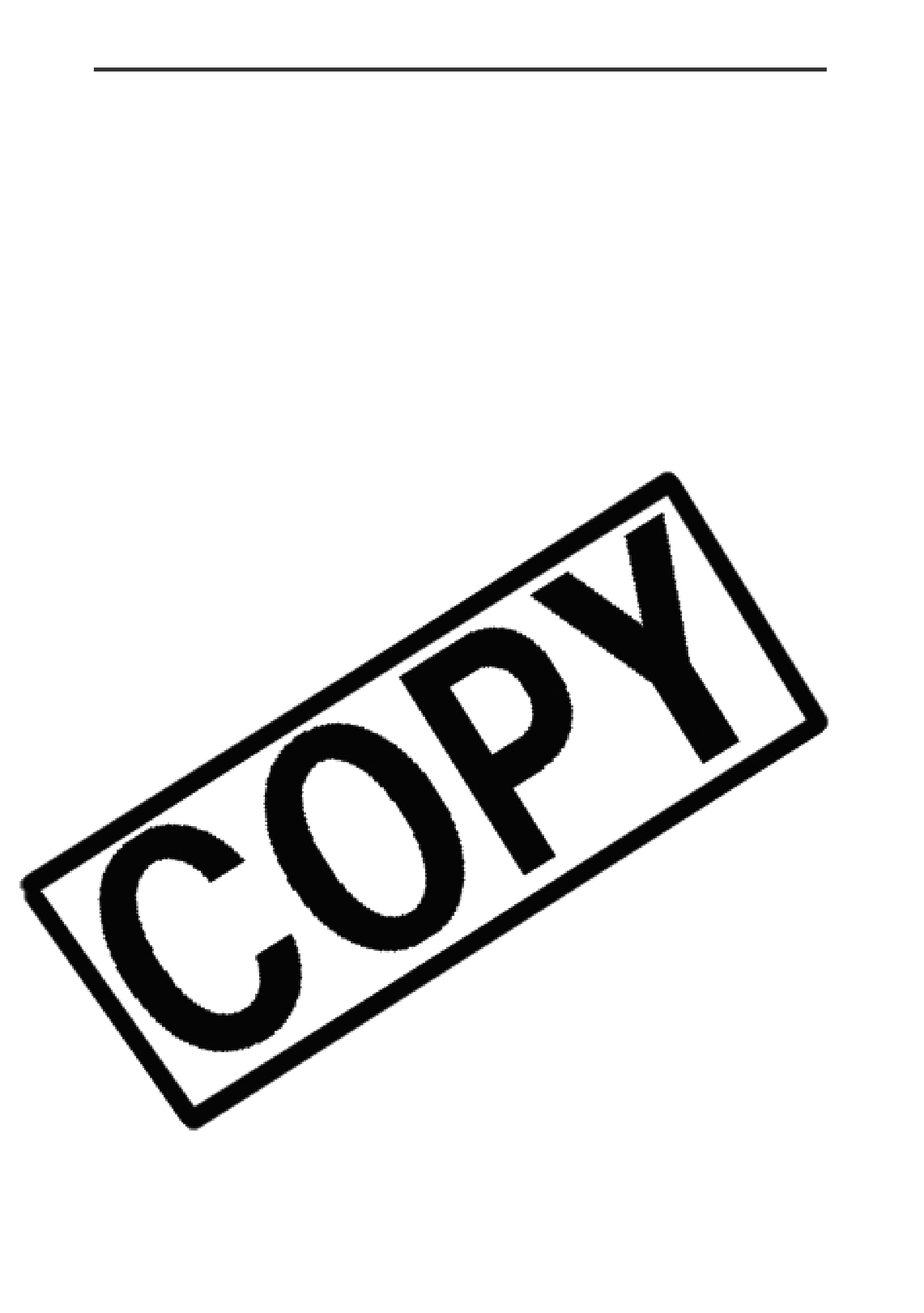
3
E
Introduction
Reference Guide
The following manuals are supplied with the camcorder:
3Digital Video Camcorder MV6i MC Instruction Manual
This manual explains the camcorder operations from basic video recording to
the use of the full range of features.
3DIGITAL VIDEO SOLUTION DISK Software Instruction Manual
This manual explains how to download images from the memory card to a
computer using the supplied USB cable. You can add sample images for Card
Mix from the supplied DIGITAL VIDEO SOLUTION DISK.
3Windows XP Users Only
DV NETWORK SOLUTION DISK Software Instruction Manual
This manual explains how to download/upload images from/to the memory card
using a DV (IEEE1394) cable. You can also perform videoconference and file
transfer over the Internet using the provided software. Available functions
depend upon the camcorder model of your contact and networking environment.
Trademark Acknowledgements
· Canon is a registered trademark of Canon Inc.
·
D is a trademark.
·
logo is a trademark.
· Windows® is either a registered trademark or trademark of Microsoft
Corporation in the United States and/or other countries.
· Other names and products not mentioned above may be registered trademarks or
trademarks of their respective companies.
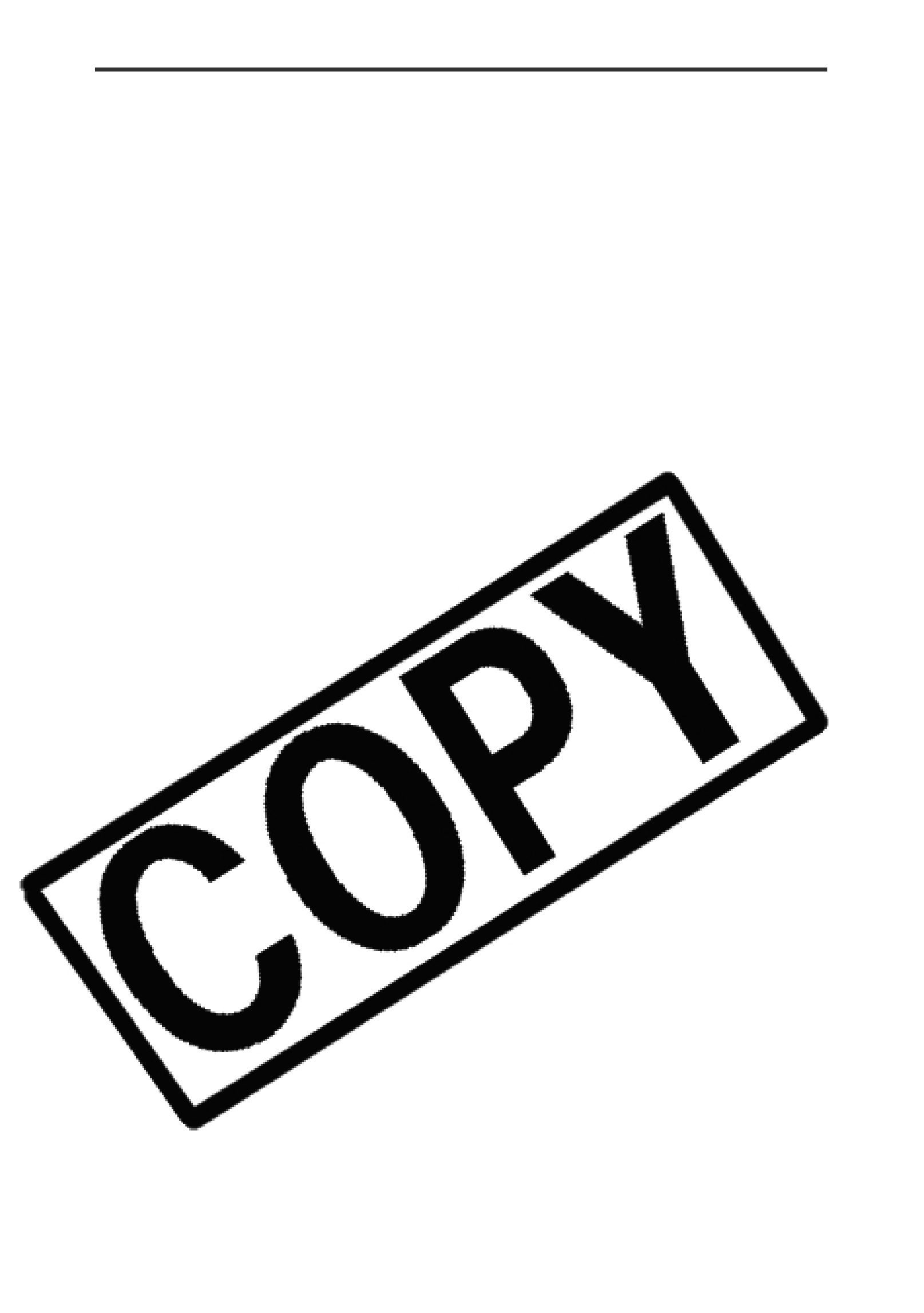
4
E
Introduction
Important Usage Instructions ....................2
Reference Guide ........................................3
Thank you for Choosing a Canon ..............7
Introducing the MV6i MC ........................8
Finding Your Way Around the MV6i MC..9
Preparations
Powering Your Camcorder ......................12
Loading a Cassette ..................................16
Basic Recording
Recording Movies onto a Tape ................18
Zooming ..................................................23
Using the LCD Screen ............................25
Basic Playback
Playing Back a Tape ................................28
Connections for Playback
on a TV Screen....................................32
Tips for Making Better Videos ................36
General
Searching and Reviewing
While Recording ................................38
Using the Menus ......................................39
Using the Wireless Controller ..................48
For Recording
Setting the Date and Time ........................51
Recording Still Images onto a Tape ........54
Turning the Image Stabilizer Off ............56
Using the Various Recording Programs ..57
Using Digital Effects ................................61
Using the Multi-Image Screen ................67
Audio Recording ......................................69
Setting the Self-Timer ..............................71
When Making Manual Adjustments
Adjusting AE Shift ..................................73
Setting the Shutter Speed ........................74
Adjusting Focus Manually ......................76
Setting the White Balance ........................77
For Playback
Enlarging the Image during Playback ......79
Displaying Date, Time and
Camcorder Data (Data Code)..............80
Searching the Tape
(Photo Search/Date Search) ................83
Returning to a Pre-Marked Position ........84
Editing to a VCR ......................................85
Dubbing to/from a Tape
with Digital Video Equipment ............86
Recording from a VCR, TV or Analog
Camcorder (Analog Line-in) ..............89
Digitally Outputting Analog Video
and Audio Signals
(Analog-Digital Converter) ................91
Recording Over Existing Scenes
(AV Insert Editing) ..............................93
Audio Dubbing ........................................96
Setting the Audio Mix ..............................99
Connecting to a Computer Using a DV
(IEEE1394) Cable ............................101
Contents
Introduction
Editing
Using the Full Range of
Features
Mastering the Basics
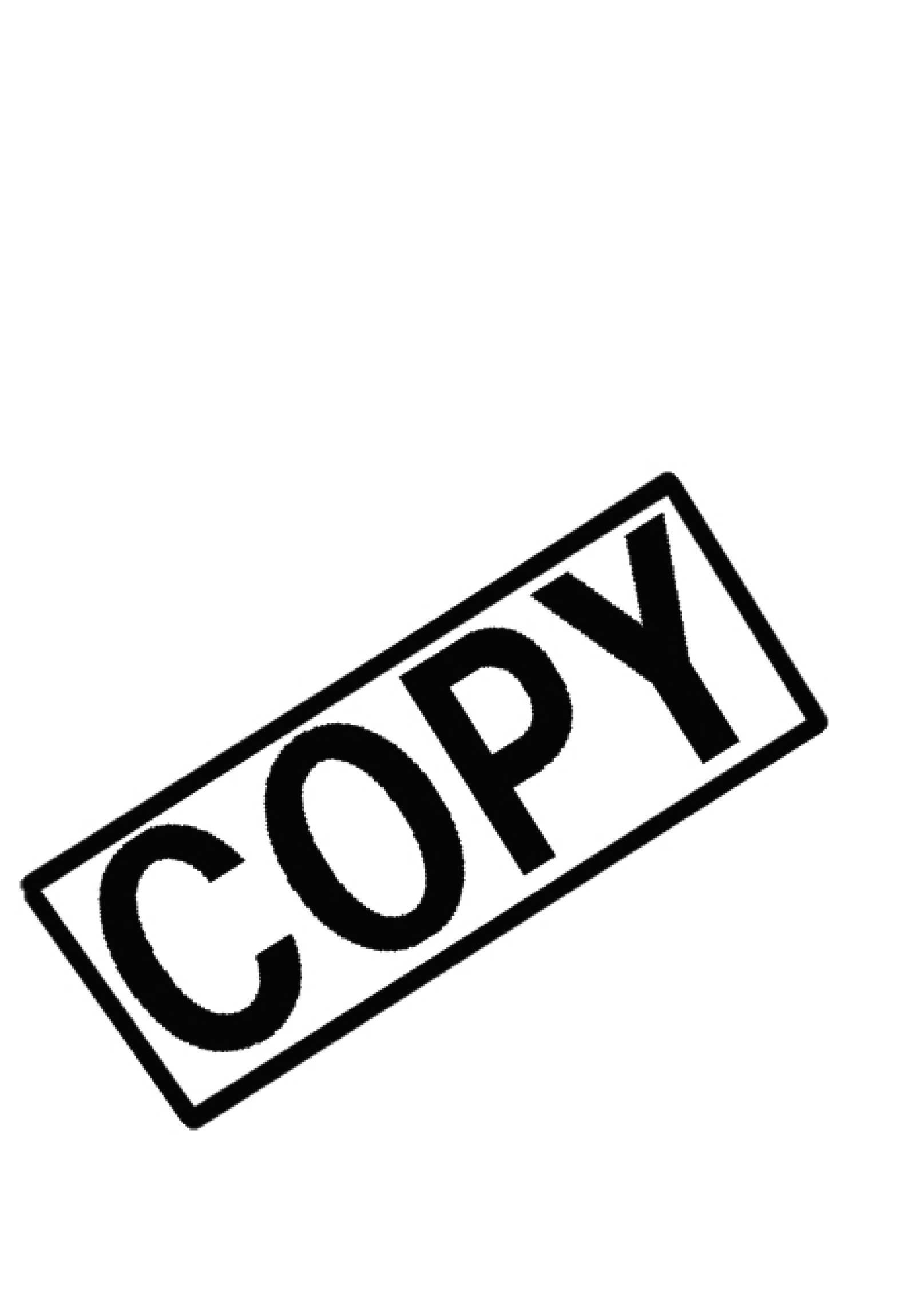
5
E
Introduction
: Reference page numbers
: Functions that can be operated from the body of the camcorder
: Functions that can be operated from the wireless controller
: Supplementary notes for camcorder operation
` : Operation confirmation beeps (
22)
· Capital letters are used to refer to settings displayed in the menus and buttons
labelled on the camcorder itself, e.g. Press the MENU button.
Inserting and Removing the
Memory Card ....................................102
Selecting the Image Quality/Size ..........103
Recording Still Images on
a Memory Card ................................107
Recording Motion JPEG Movies
on a Memory Card ............................112
Recording Panoramic Images
(Stitch Assist) ....................................115
Playing Back a Memory Card ................117
Settings of Still Images/Movies ............120
Preventing Accidental Erasure (Protect) 123
Marking a Still Image for Printing
(Print Mark) ......................................124
Erasing Still Images/Movies ..................126
Printing with the Direct Print Function..128
Combining Images and Recording
Them to a Cassette (Card Mix) ........135
Copying Still Images
from Tape to Memory Card ..............138
Copying Still Images
from Memory Card to Tape ..............139
Formatting a Memory Card....................140
Connecting to a Computer Using a
USB Cable ........................................141
Other Information and Precautions ........142
Preparing the Camcorder........................145
Notes on Using the Batteries..................146
Maintenance ..........................................149
Troubleshooting......................................153
The MV6i MC System Diagram ............157
Optional Accessories ..............................158
Screen Displays ......................................160
Specifications ........................................167
Index ......................................................169
Additional Information
Symbols used in this instruction manual
Using a Memory Card
