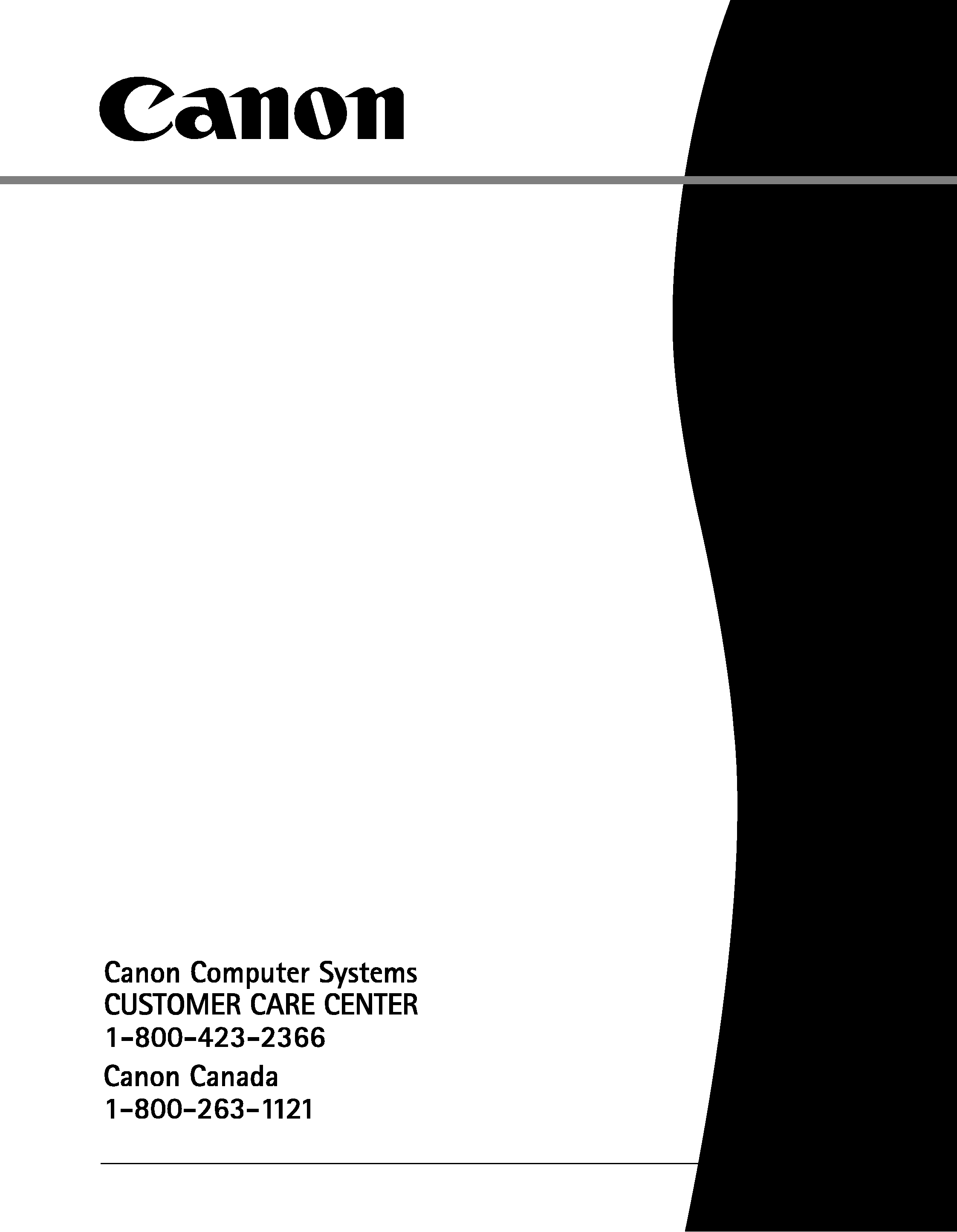
MultiPASSTM
L6000
Laser Printer
Fax · Copier · Scanner
MultiPASS Desktop
Manager for Windows® NT
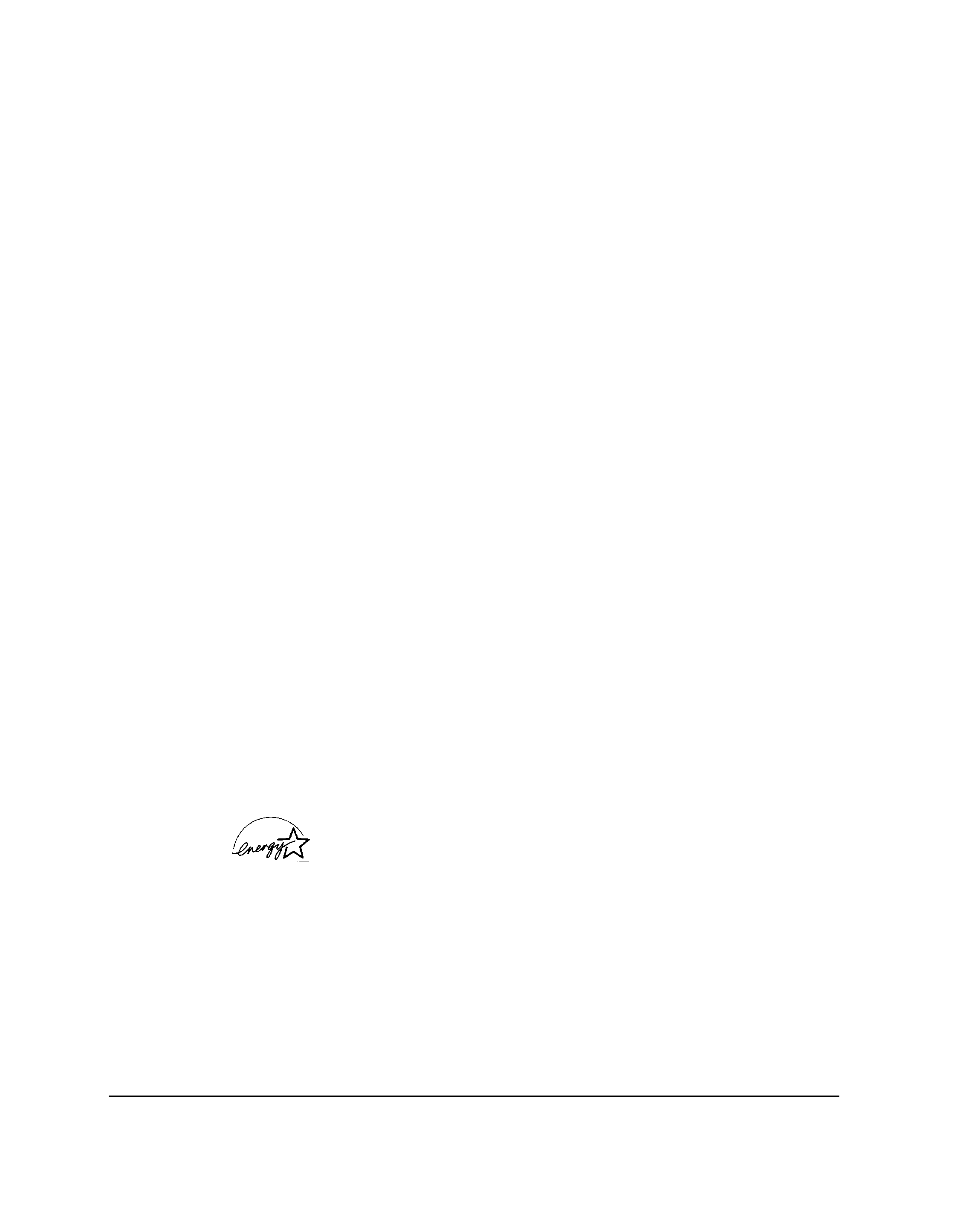
ii
Preface
Copyright
This manual is copyrighted by Canon Computer Systems, Inc. (CCSI)
with all rights reserved. Under the copyright laws, this manual may not
be reproduced in any form, in whole or part, without the prior written
consent of CCSI.
© 1999 Canon Computer Systems, Inc.
Disclaimer
Canon Computer Systems, Inc. has reviewed this manual thoroughly in
order that it will be an easy to use guide to your MultiPASS Desktop
Manager for Windows NT for your Canon MultiPASS L6000. All
statements, technical information, and recommendations in this manual
and in any guides or related documents are believed reliable, but the
accuracy and completeness thereof are not guaranteed or warranted,
and they are not intended to be, nor should they be understood to be,
representations or warranties concerning the products described.
Your MultiPASS and the software media included with your system
have been sold to you subject to the limited warranties set forth in the
warranty card and license agreement enclosed with the respective
product. All software is licensed AS IS, as described in the license
agreement enclosed with the software media. Further, CCSI reserves the
right to make changes in the specifications of the products described in
this manual at any time without notice and without obligation to notify
any person of such changes.
Trademarks
Canon is a registered trademark and MultiPASS, ScanGear, and UHQ
are trademarks of Canon Inc.
All other product and brand names are registered trademarks,
trademarks, or service marks of their respective owners.
ENERGY STAR® COMPLIANT
As an ENERGY STAR® Partner, Canon U.S.A., Inc. has determined that this
product meets the ENERGY STAR® guidelines for energy efficiency.
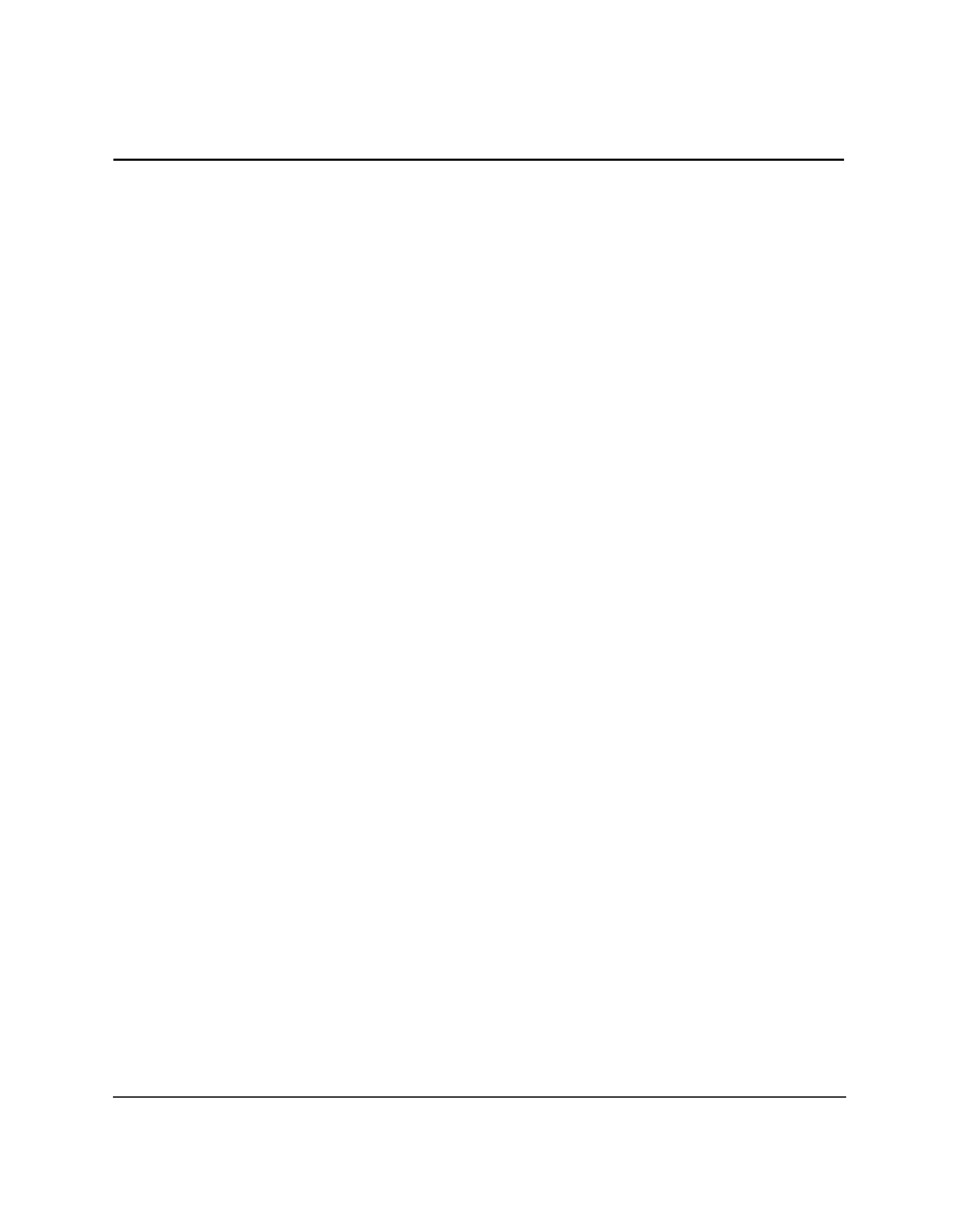
Contents
iii
Contents
Chapter 1
Introduction .................................................................................................... 1-1
Desktop Manager Features: an Overview ...................................................1-2
Desktop Manager Software Package ........................................................... 1-3
System Requirements ..................................................................................... 1-5
About This Guide ........................................................................................... 1-5
Conventions Used in This Guide .......................................................... 1-6
Other User Assistance .................................................................................... 1-7
Chapter 2
Installing the Desktop Manager Software ............................................... 2-1
Installing the Software ................................................................................... 2-2
Preparing for the Installation ................................................................. 2-3
Installing the Software ............................................................................ 2-4
Overwriting the MultiPASS Printer Options ....................................... 2-6
Setting the Default Printer ............................................................................. 2-7
Setting Default Printing Options .................................................................. 2-7
Chapter 3
Printing with the MultiPASS Printer ......................................................... 3-1
Printing a Document ...................................................................................... 3-2
Printing Envelopes .................................................................................. 3-3
Changing the Printer Settings ....................................................................... 3-6
An Alternative Method for Changing Printer Settings ...................... 3-6
Choosing a Print Mode ........................................................................... 3-7
Setting and Saving a Custom Print Mode ............................................ 3-9
Setting Paper Options ........................................................................... 3-15
Chapter 4
Using the Desktop Manager ........................................................................ 4-1
Desktop Manager: an Overview ................................................................... 4-2
Features of the Desktop Manager Window ......................................... 4-3
Understanding Desktop Manager Folders .......................................... 4-6
System-Defined Folders ......................................................................... 4-6
User-Defined Folders .............................................................................. 4-8
Viewing Documents in the Desktop Manager .................................... 4-8

iv
Contents
Chapter 5
PC Faxing ......................................................................................................... 5-1
Faxing with Your Computer ......................................................................... 5-2
Sending a Fax from Your Computer (PC Faxing) ............................... 5-2
Specifying a Fax Recipient ..................................................................... 5-5
Defining Send Fax Options .................................................................... 5-7
Processing the Fax ................................................................................... 5-9
Creating a Fax Memo ............................................................................ 5-12
Receiving a Fax ...................................................................................... 5-13
Using the Fax Log .................................................................................. 5-14
Working with Jobs in the Send Fax Manager .................................... 5-16
Setting Up the Address Book ...................................................................... 5-21
Address Book Features ......................................................................... 5-21
Working with Address Book Entries .................................................. 5-22
Printing the Address Book ................................................................... 5-27
Importing the Address Book ................................................................ 5-27
Exporting the Address Book ................................................................ 5-29
Designing a Fax Cover Page ....................................................................... 5-31
Using the Cover Page Designer ........................................................... 5-32
Creating a New Cover Page ................................................................. 5-34
Making Image Adjustments ................................................................. 5-48
Adding Annotations to Your Cover Page .......................................... 5-63
Opening and Modifying a Fax Cover Page ....................................... 5-65
Reverting to the Last Saved Version ................................................... 5-66
Printing a Cover Page ........................................................................... 5-67
Renaming a Cover Page ....................................................................... 5-67
Deleting a Cover Page ........................................................................... 5-68
Chapter 6
Scanning .......................................................................................................... 6-1
Scanning Overview ........................................................................................ 6-2
Features of the ScanGear Window ........................................................ 6-2
Scanning with the Desktop Manager ........................................................... 6-4
Scanning from a Windows Application ....................................................... 6-5
Setting the Preview Scan Options ................................................................ 6-6
Setting the Scan Mode ............................................................................. 6-6
Setting the Scan Resolution .................................................................... 6-7
Setting Preferences .................................................................................. 6-9
Setting Paper Size .................................................................................. 6-11
Setting Black and White Options ........................................................ 6-11
Adjusting the Preview Image for Final Scan ............................................ 6-12
Clearing the Preview Area ................................................................... 6-13
Adjusting the Preview Image View .................................................... 6-13

Contents
v
Adjusting the Selection Size ................................................................. 6-14
Moving an Image ................................................................................... 6-15
Reversing the Image Tone .................................................................... 6-15
Mirroring an Image ............................................................................... 6-15
Rotating an Image ................................................................................. 6-16
Scaling the Image Output Size ............................................................. 6-16
Adjusting the Tone of the Preview Image ................................................. 6-16
Features of the Tone Tab ....................................................................... 6-17
Adjusting Contrast and Brightness ..................................................... 6-18
Changing Gamma Curve Values ......................................................... 6-19
Adjusting Histogram Tone Levels ...................................................... 6-20
Using Tone Curves ................................................................................ 6-22
Adjusting Contrast/Brightness for Black and White Scan Mode .. 6-25
Chapter 7
Working with Documents in the Desktop Manager ............................... 7-1
Managing Your Documents in the Desktop Manager ............................... 7-3
Selecting Documents in the Desktop Manager ................................... 7-3
Printing a Document in the Desktop Manager ................................... 7-4
Creating a Folder ..................................................................................... 7-5
Moving a Document ............................................................................... 7-5
Copying a Document .............................................................................. 7-6
Renaming a Document or Folder .......................................................... 7-7
Deleting a Document or Folder ............................................................. 7-8
Restoring a Deleted Folder or Document ............................................ 7-9
Emptying the Trash Folder ..................................................................... 7-9
Importing a Document ......................................................................... 7-10
Exporting a Document .......................................................................... 7-10
Attaching a Document to Electronic Mail (E-mail) .......................... 7-11
Manipulating a Document in Document View ................................. 7-12
Arranging Documents in Document View ........................................ 7-12
Scrolling Through a Multi-page Document ....................................... 7-12
Removing a Page from a Document ................................................... 7-13
Splitting a Document ............................................................................ 7-14
Merging a Document ............................................................................ 7-14
Indexing and Searching for Documents ............................................. 7-15
Setting Up the Search Index ................................................................. 7-16
Assigning Index Criteria to Documents ............................................. 7-21
Searching Your Documents .................................................................. 7-25
Redisplaying the Result of Your Last Search ..................................... 7-30
Modifying a Document ................................................................................ 7-30
Features of the MultiPASS Viewer Window ...................................... 7-32
