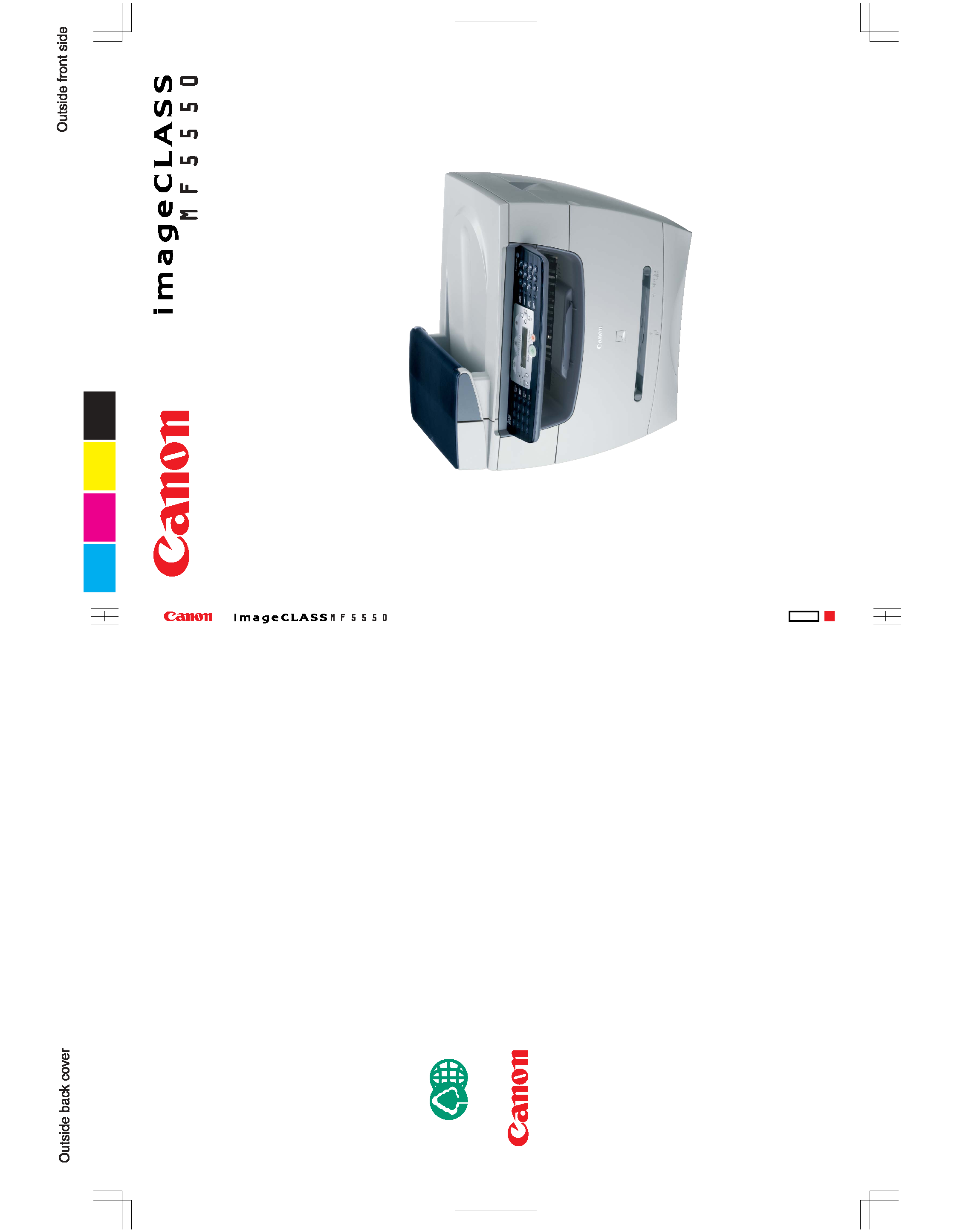
CANON INC.
30-2, Shimomaruko 3-chome, Ohta-ku, Tokyo 146-8501, Japan
CANON U.S.A., INC.
One Canon Plaza, Lake Success, NY 11042, U.S.A.
CANON CANADA INC.
6390 Dixie Road Mississauga, Ontario L5T 1P7, Canada
CANON EUROPA N.V.
Bovenkerkerweg 59-61 P.O. Box 2262, 1180 EG Amstelveen, The Netherlands
CANON FRANCE S.A.
17, quai du President Paul Doumer 92414 Courbevoie Cedex, France
CANON (U.K.) LTD.
Woodhatch, Reigate, Surrey, RH2 8BF, United Kingdom
CANON DEUTSCHLAND GmbH
Europark Fichtenhain A10, 47807 Krefeld, Germany
CANON ITALIA S.p.A.
Via Milano, 8-20097 San Donato Milanese (MI) Italy
CANON LATIN AMERICA, INC.
703 Waterford Way, Suite 400, Miami, Florida 33126, U.S.A.
CANON AUSTRALIA PTY. LTD
1 Thomas Holt Drive, North Ryde, Sydney, N.S.W. 2113, Australia
CANON SINGAPORE PTE. LTD.
79 Anson Road #09-01/06, Singapore 079906
CANON HONGKONG CO., LTD
9/F, The Hong Kong Club Building, 3A Chater Road, Central, Hong Kong
The contents of this guide are
printed on 70% recycled paper.
FA7-5200 (010)
102003NF
C CANON INC. 2003
PRINTED IN CHINA
ENG
Facsimile
Guide
Facsimile Guide
Cyan
Magenta
Yellow
Black


imageCLASS MF5550
Facsimile Guide
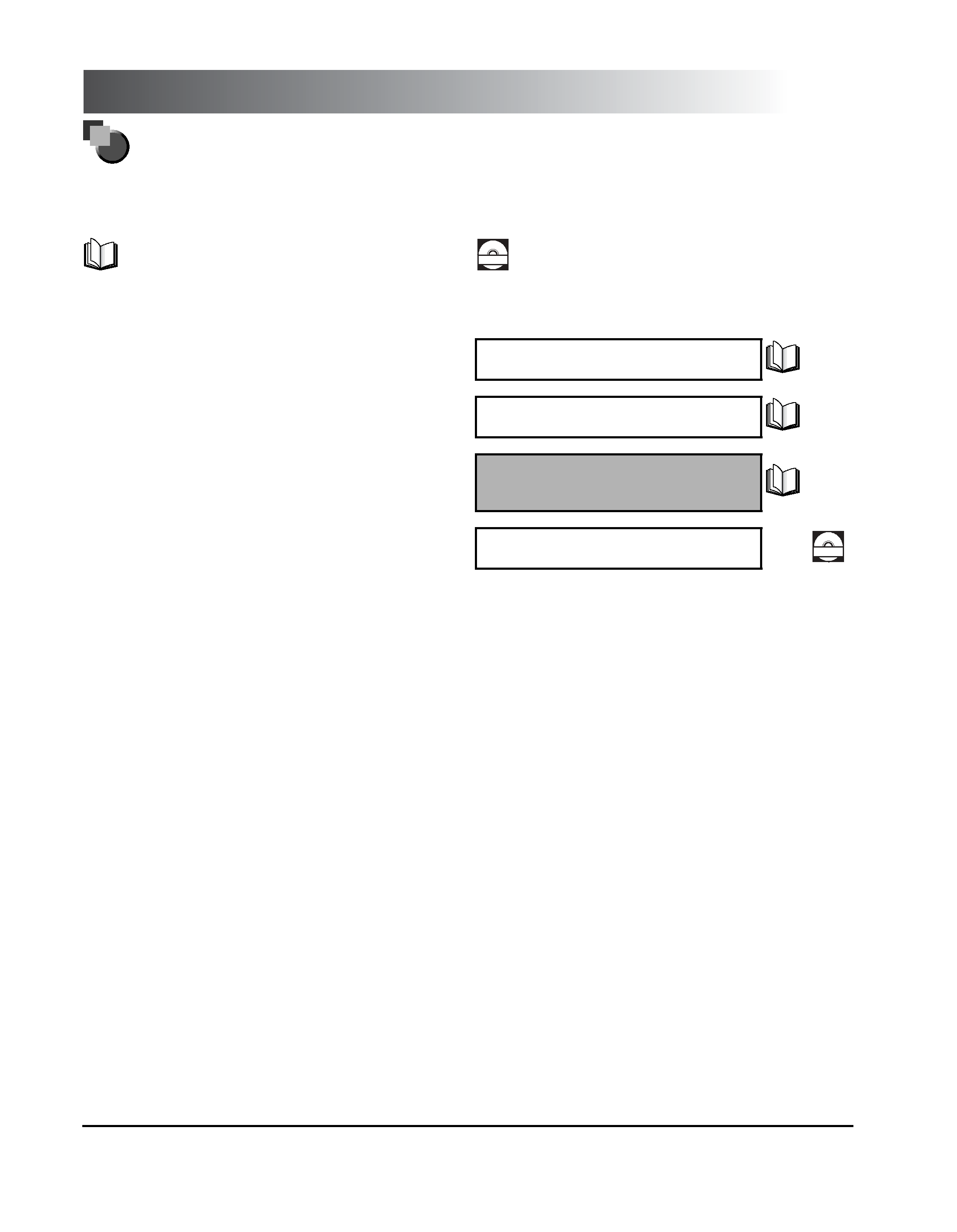
Manuals for the Machine
The manuals for this machine are divided as follows. Please refer to them for detailed information.
Depending on the system configuration and product purchased, some manuals may not be needed.
The guides with this symbol are printed manuals.
CD-ROM
The guide with this symbol is a PDF manual included on the
accompanying CD-ROM.
To view the PDF manual format, Adobe Reader/Adobe Acrobat
Reader are necessary. If Adobe Reader/Adobe Acrobat Reader
are not installed on your system, please download them from the
Adobe Systems home-page.
· Setting Up the Machine
· Software Installation
Set-Up Sheet
· Copying, Printing Instructions
· Troubleshooting
Basic Guide
· Fax Instructions
· Troubleshooting
Facsimile Guide
(This Manual)
· Software Installation and Instructions
· Troubleshooting
Software Guide
CD-ROM
The machine illustration on the cover may differ slightly from your machine.
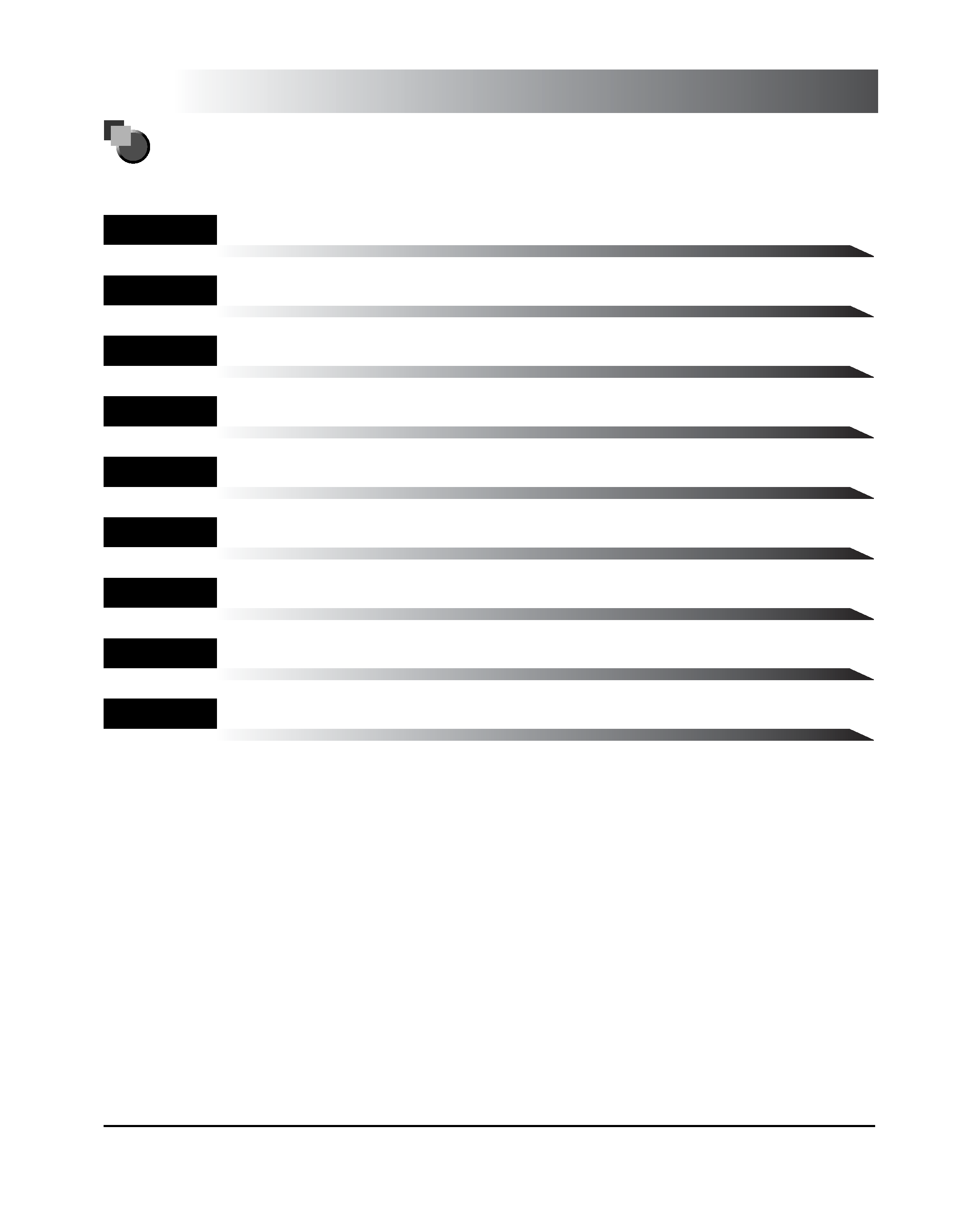
How This Manual Is Organized
Introduction
Registering Information in Your Machine
Speed Dialing
Sending Faxes
Receiving Faxes
Reports and Lists
Troubleshooting
Machine Settings
Appendix
Includes the specifications of the machine and the index.
Chapter 1
Chapter 2
Chapter 3
Chapter 4
Chapter 5
Chapter 6
Chapter 7
Chapter 8
Chapter 9
Considerable effort has been made to ensure that this manual is free of inaccuracies and omissions. However, as we are constantly improving our
products, if you need an exact specification, please contact Canon.
