
LR1
USER
MANUAL
Canon
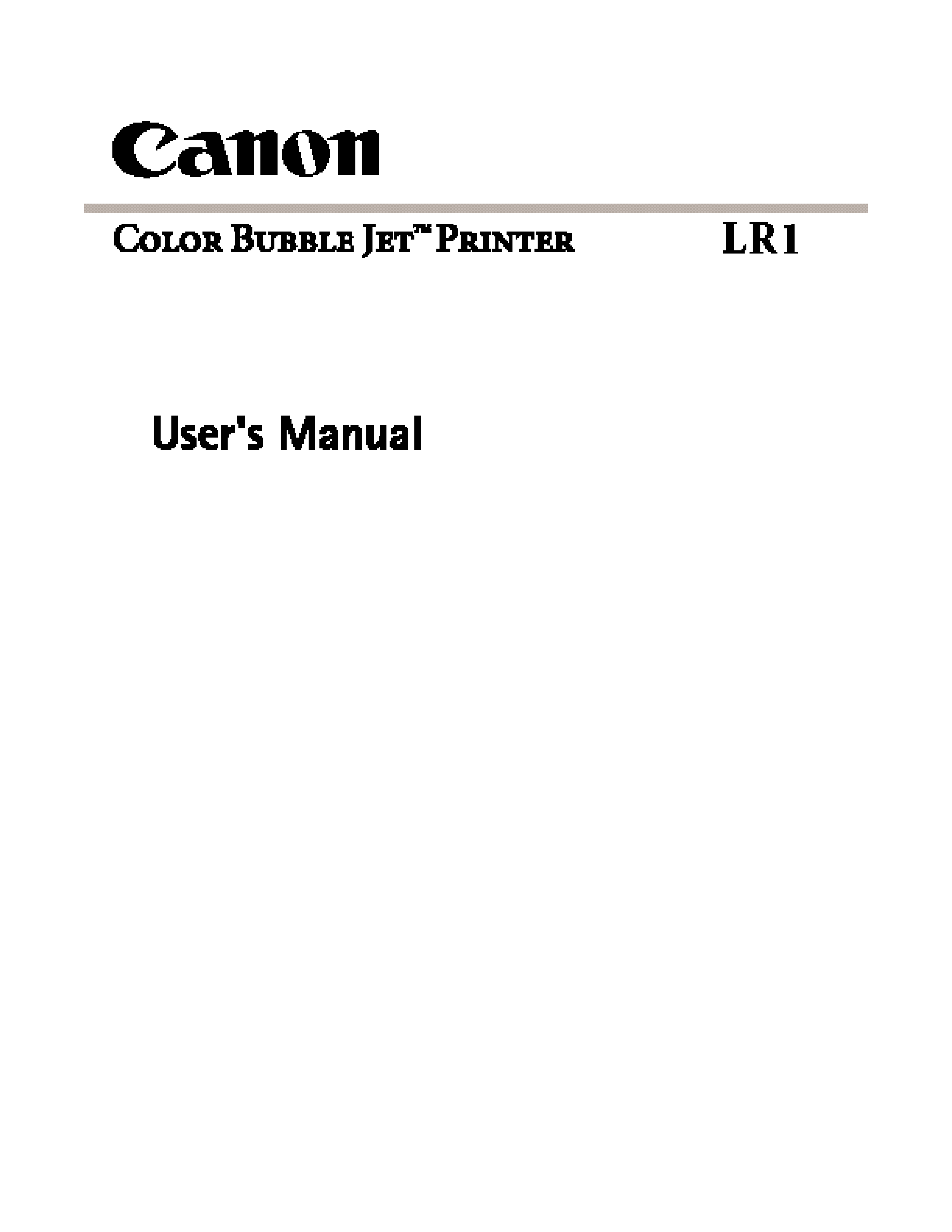
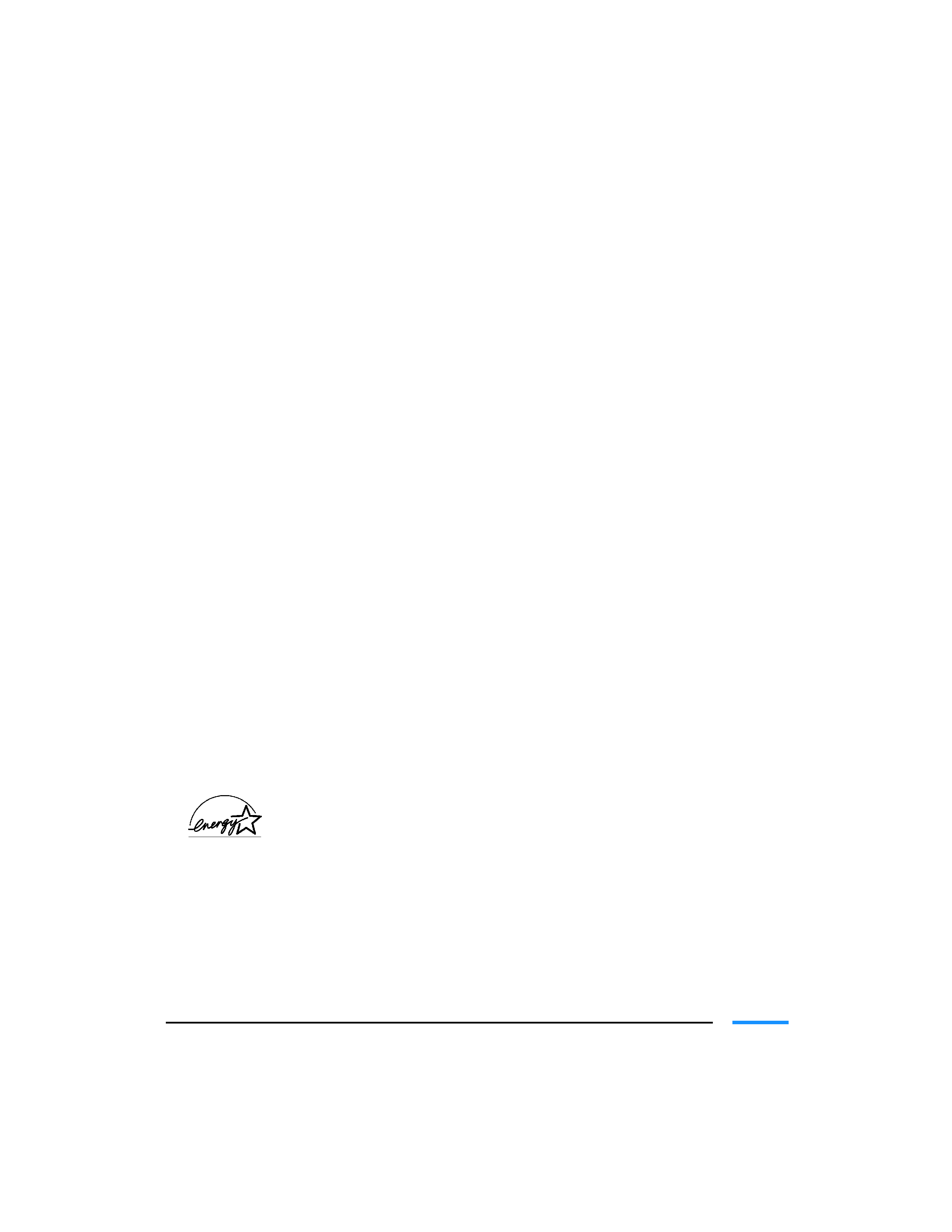
Copyright
This manual is copyrighted by Canon Computer Systems, Inc. (CCSI) with all rights
reserved. Under the copyright laws, this manual may not be reproduced in any form, in
whole or part, without the prior written consent of CCSI.
© 1999 Canon Computer Systems, Inc.
Disclaimer
Canon Computer Systems, Inc. has reviewed this manual thoroughly in order that it
will be an easy to use guide to your Canon LR1 Color Bubble Jet Printer. All statements,
technical information, and recommendations in this manual and in any guides or related
documents are believed reliable, but the accuracy and completeness thereof are not
guaranteed or warranted, and they are not intended to be, nor should they be understood
to be, representations or warranties concerning the products described.
Your printer and the software media included with your printer have been sold to you
subject to the limited warranties set forth in the warranty card and license agreement
enclosed with the respective product. All software is licensed AS IS, as described in the
license agreement enclosed with the software media. Further, CCSI reserves the right to
make changes in the specifications of the products described in this manual at any time
without notice and without obligation to notify any person of such changes.
Trademarks
Canon, BCI, BJ, BJC Bubble Jet, the Bubble Jet logo, Drop Modulation Technology,
PhotoRealism, and "See What We Mean" are trademarks of Canon Inc.
All other product and brand names are registered trademarks, trademarks, or service
marks of their respective owners.
ENERGY STAR® COMPLIANT
As an ENERGY STAR® Partner, Canon U.S.A., Inc. has determined that this product meets
the ENERGY STAR® guidelines for energy efficiency.
ii
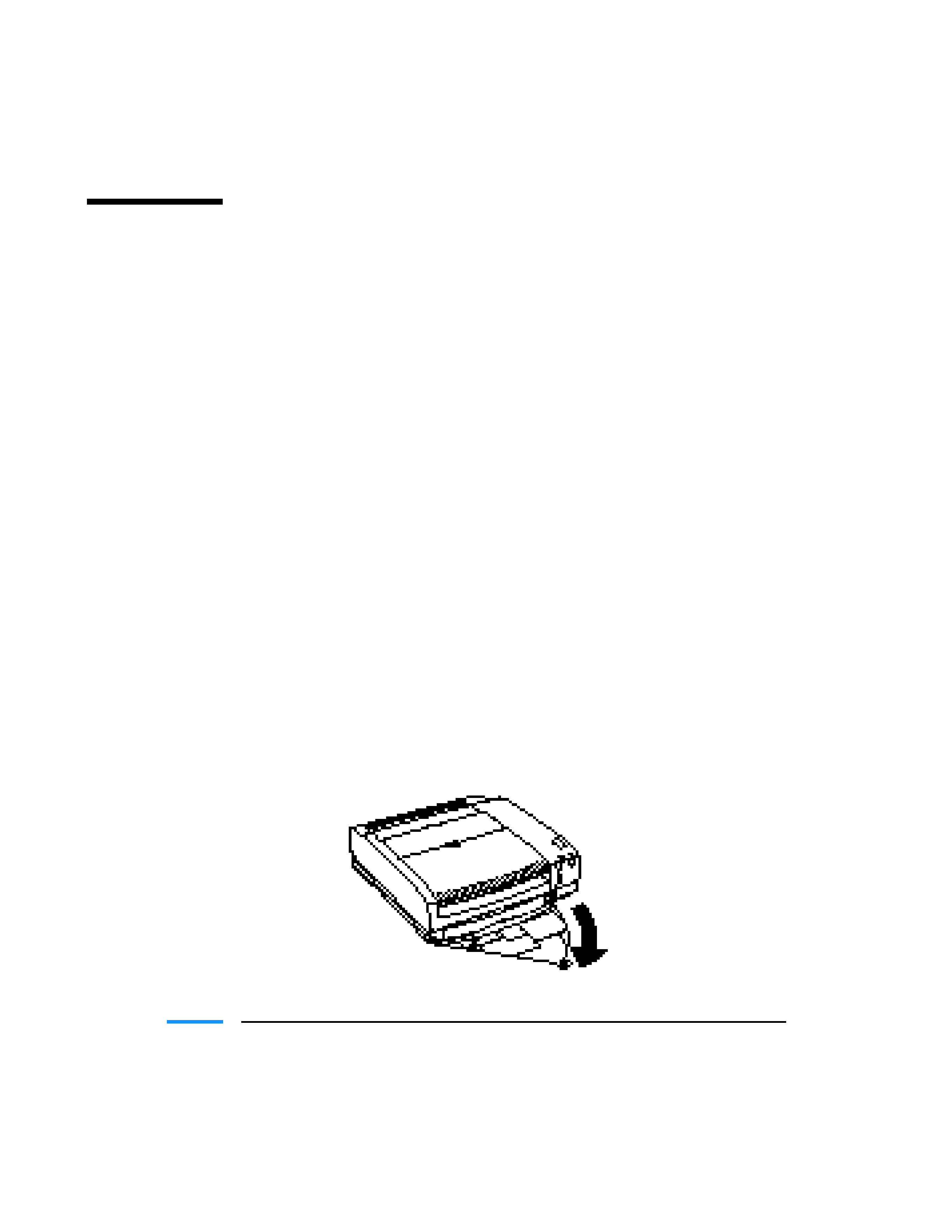
iii
Using Your Documentation
The following documentation is supplied with the Canon LR1 Color Bubble JetTM Printer
to help you efficiently use your new printer.
Quick Start Guide
Follow the instructions in Quick Start Guide to set up the printer and prepare it
for use.
Quick Guide to Printing
This guide (on the back of Quick Start Guide) provides explanations about every-
day operations, such as remedies for low print quality, replacing ink tanks, what
to do if the lights come on, and loading paper.
User's Manual (this guide)
Read this manual to find out specific details about printer operation. Before
using the printer, please be sure to read "Important Notes on Safety" (see
page 1-2).
Quick Reference
This is a convenient guide that attaches to the bottom of the printer for easy
reference. Attach the Quick Reference panel to the bottom of the printer as shown
here, and refer to it when necessary.
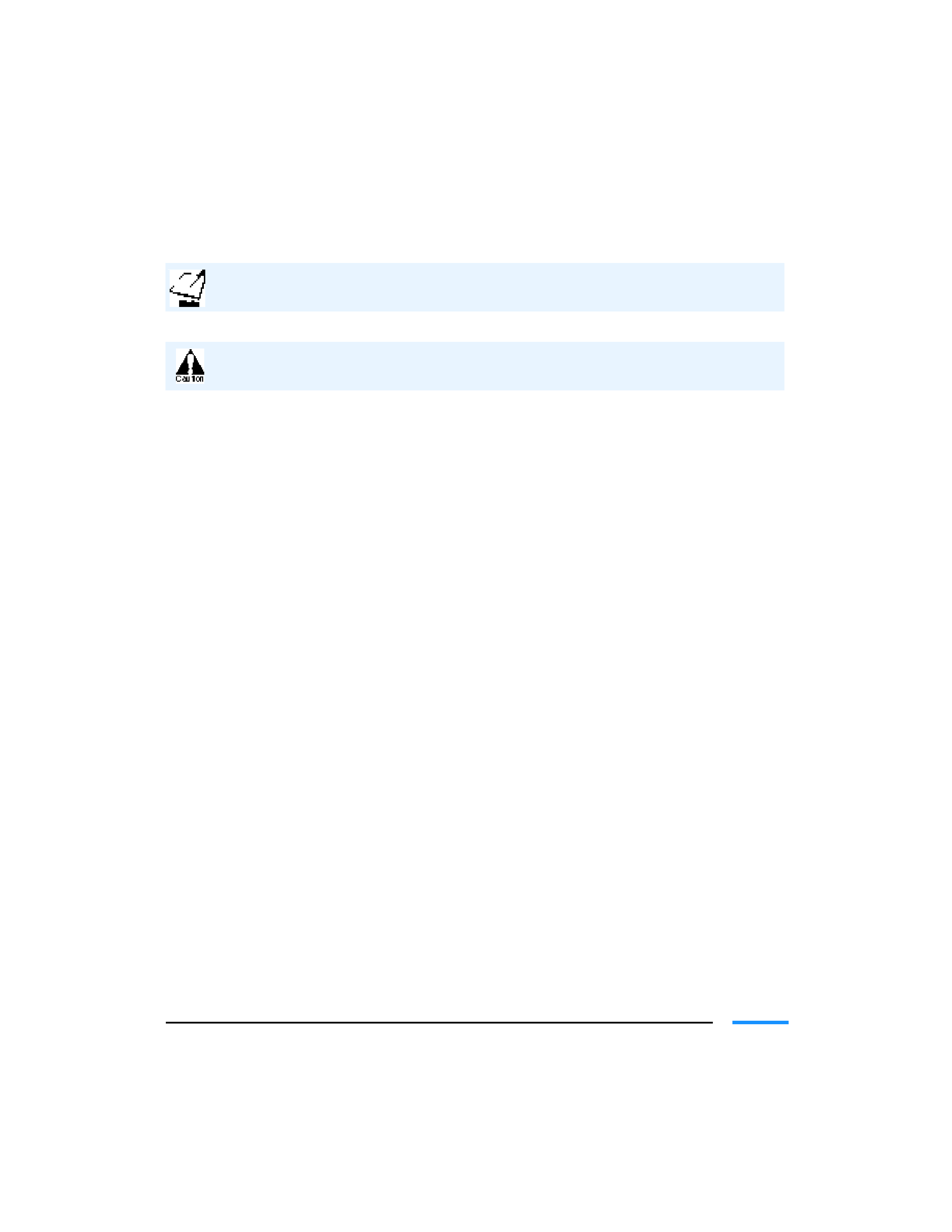
iv
Conventions
This User's Manual uses the following conventions to alert you to information
that will help you operate the printer correctly and safely.
Notes provide advice or suggestions regarding the use of the printer.
Cautions alert you to operations that could cause damage to your hardware or
software, or cause injury to yourself.
