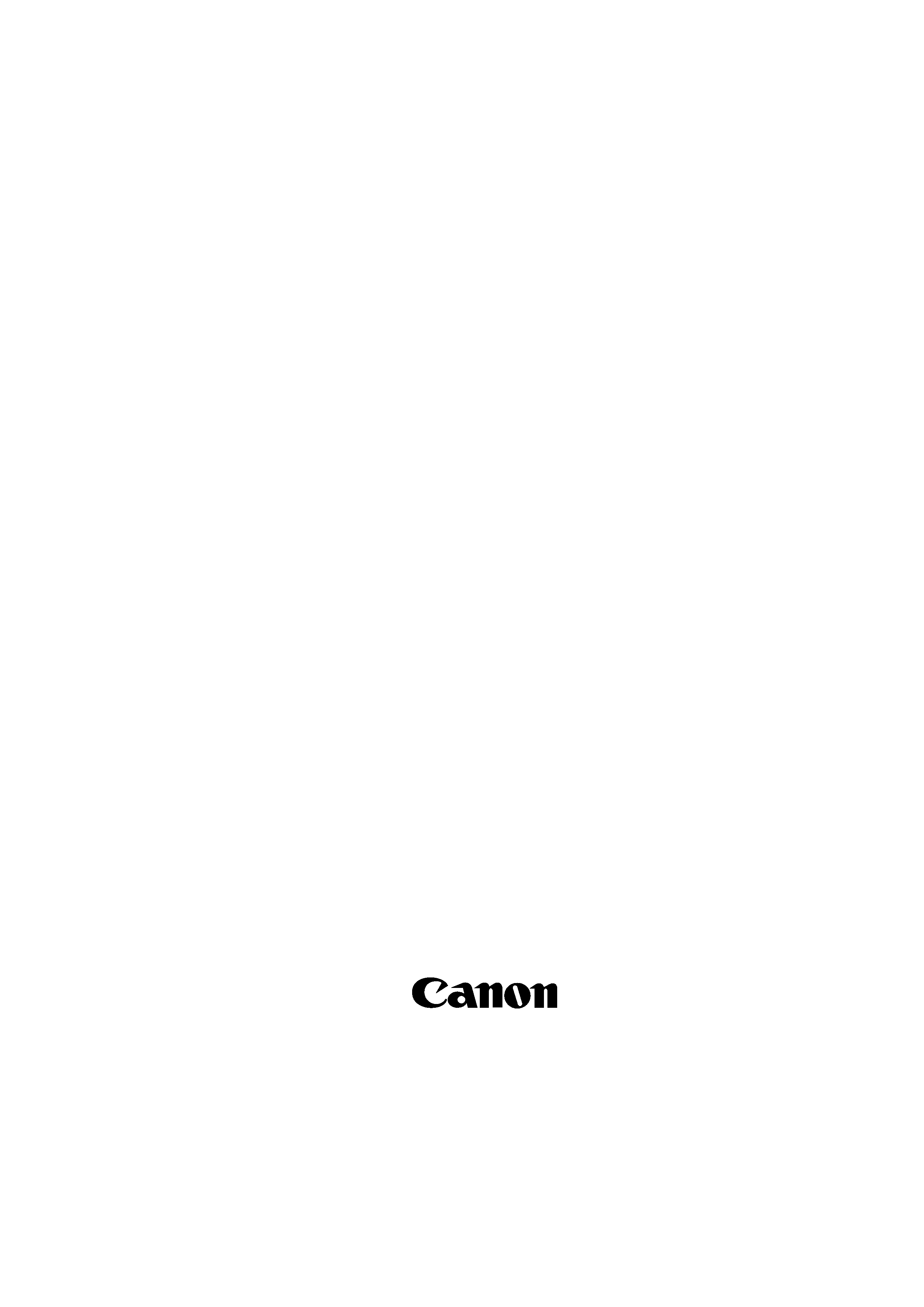
i550 / i850 / i950
Service Manual
Revision 0
Ã
Ã
Ã
Ã
Ã
Ã
Ã
Ã
Ã
Ã
Ã
Ã
Ã
Ã
Ã
Ã
Ã
Ã
Ã
Ã
Ã
Ã
Ã
Ã
Ã
Ã
Ã
Ã
Ã
Ã
Ã
Ã
Ã
Ã
Ã
Ã
Ã
Ã
Ã
Ã
Ã
Ã
QY8-1385-000
COPYRIGHT © 2002 CANON INC. CANON i550/i850/i950 0902 GR

TprÃ
This manual has been issued by Canon Inc. to provide the service technicians of this product with the
information necessary for qualified persons to learn technical theory, maintenance, and repair of products.
This manual covers information applicable in all localities where this product is sold. For this reason, this
manual may contain information that is not applicable to your locality.
SrvvÃ
This manual could include technical inaccuracies or typographical errors due to improvements or changes
made to this product. When changes are made to the contents of this manual, Canon will release technical
information as the need arises. When substantial changes are made to the contents of this manual over a long
or short period, Canon will issue a revised edition of this manual.
The following do not apply if they do not conform to the laws or regulations of the country where this manual or
product is used.
UhqrhxÃ
Product and brand names appearing in this manual are registered trademarks or trademarks of the respective
holders.
8vtuÃ
All rights reserved. No part of this manual may be reproduced in any form or by any means or translated into
another language without the written permission of Canon Inc., except in the case of internal business use.
Copyright © 2002 by Canon Inc.
CANON INC.
i Printer Technical Support Dept. 11, 21
16-1, Shimonoge 3-chome, Takatsu-ku, Kawasaki, Kanagawa 213-8512, Japan
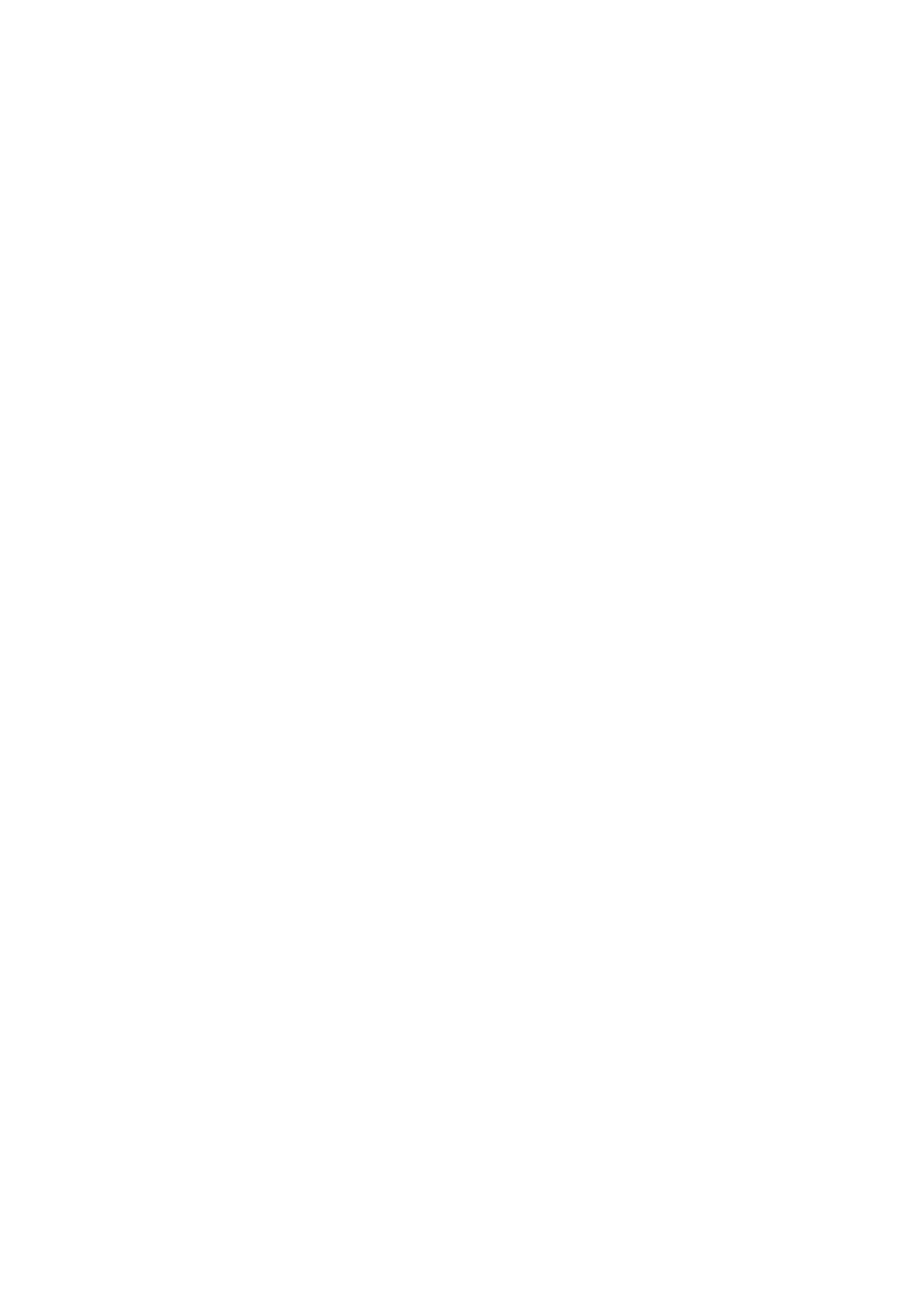
I. Manual Outline
This manual is divided into the following three parts to provide information necessary to service the i550, i850,
and i950.
Part 1:
Maintenance
This part describes information necessary for troubleshooting the i550, i850, and i950.
Part 2:
Technical Reference
This part provides description of new technologies, etc., used in the i550, i850, and i950.
Part 3:
Appendix
This part contains block diagrams, pin layouts, and product specification lists.
Reference
This manual does not provide sufficient information for disassembly and assembly.
Refer to the figures in the separate parts catalogue.

II. Table of Contents
Page
Part 1:
Maintenance
1 - 1
1. Periodic Replacement/Periodic Inspection/Life
1 - 2
2. Troubleshooting List by Error/Symptom
1 - 5
3. Repair Details
1 - 5
3.1 Precautions
1 - 5
3.1.1 Precautions regarding ink stains
1 - 5
3.1.2 Precautions when releasing the carriage lock
1 - 5
3.1.3 Precautions when removing/installing tap screws
1 - 5
3.1.4 Code strip handling precautions
1 - 6
3.1.5 Do not loosen or remove red screws
1 - 6
3.1.6 Logic board removal precautions
1 - 7
3.2 Adjustments
1 - 7
3.2.1 Waste ink counter setting
1 - 7
3.2.2 Resetting EEPROM
1 - 8
3.2.3 Applying grease (oil)
1 - 9
3.3 Settings
1 - 9
3.3.1 Standalone printer operation
1 - 9
3.3.2 Service mode functions
1 - 11
3.3.3 Test print sample
1 - 14
3.3.4 Printing EEPROM information
1 - 15
3.4 Verification
1 - 15
4. Printer Transportation Method
Page
Part 2:
Technical Reference
2 - 1
1. New Technologies
2 - 2
2. Cleaning Mode and Suction Amount
2 - 3
3. Print Mode List
2 - 6
4. FAQ
Page
Part 3:
Appendix
3 - 1
1. Block Diagram
3 - 3
2. Connector Locations and Pin Layout
3 - 3
2.1 i550 Connector Locations and Pin Layout
3 - 8
2.2 i850 Connector Locations and Pin Layout
3 - 12
2.3 i950 Connector Locations and Pin Layout
3 - 16
2.4 Product Specification List

3DUW
Maintenance
