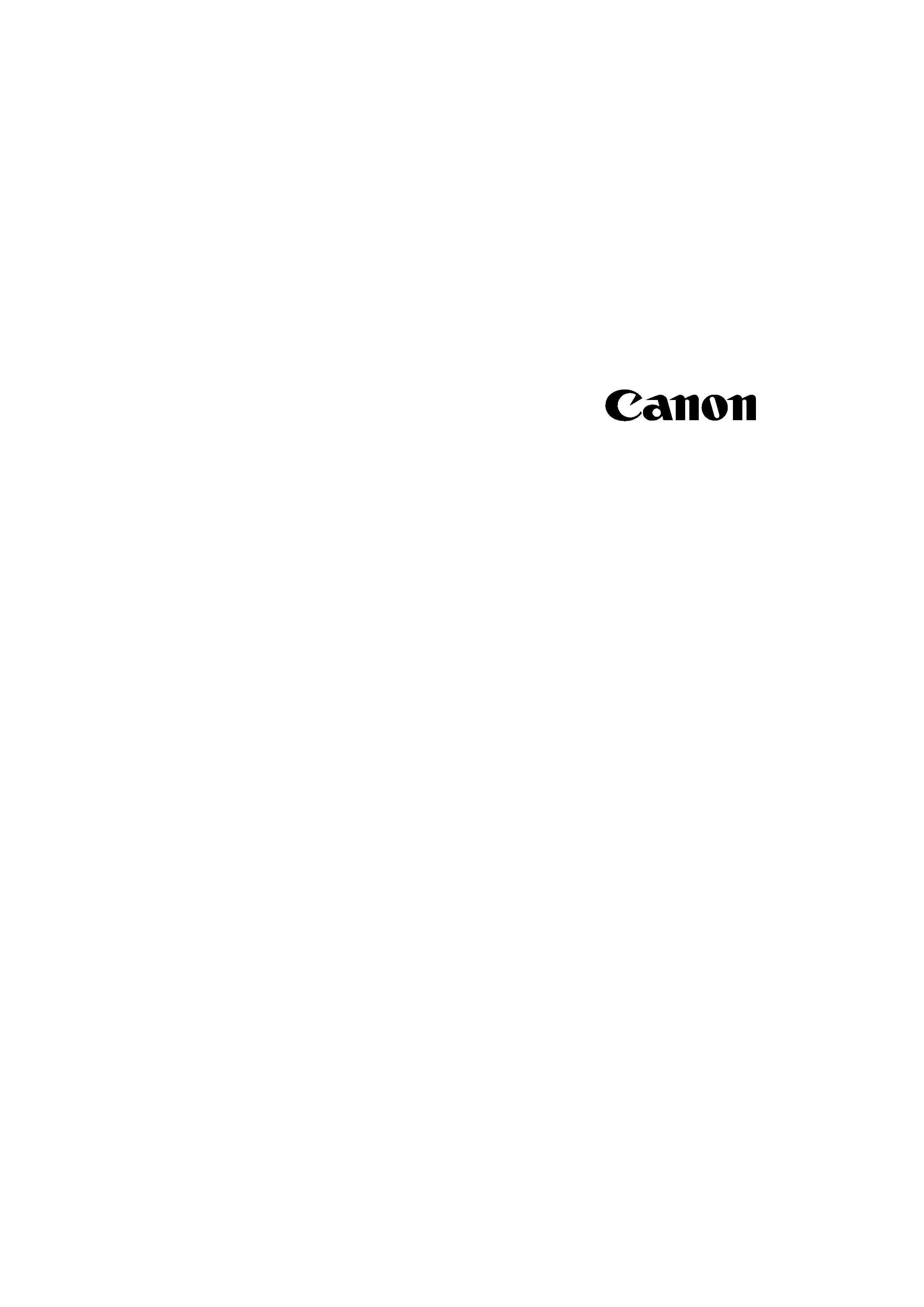
Canon
FAX-L800 User's Guide
ENGLISH
fcv
FAX-L800
User's Guide
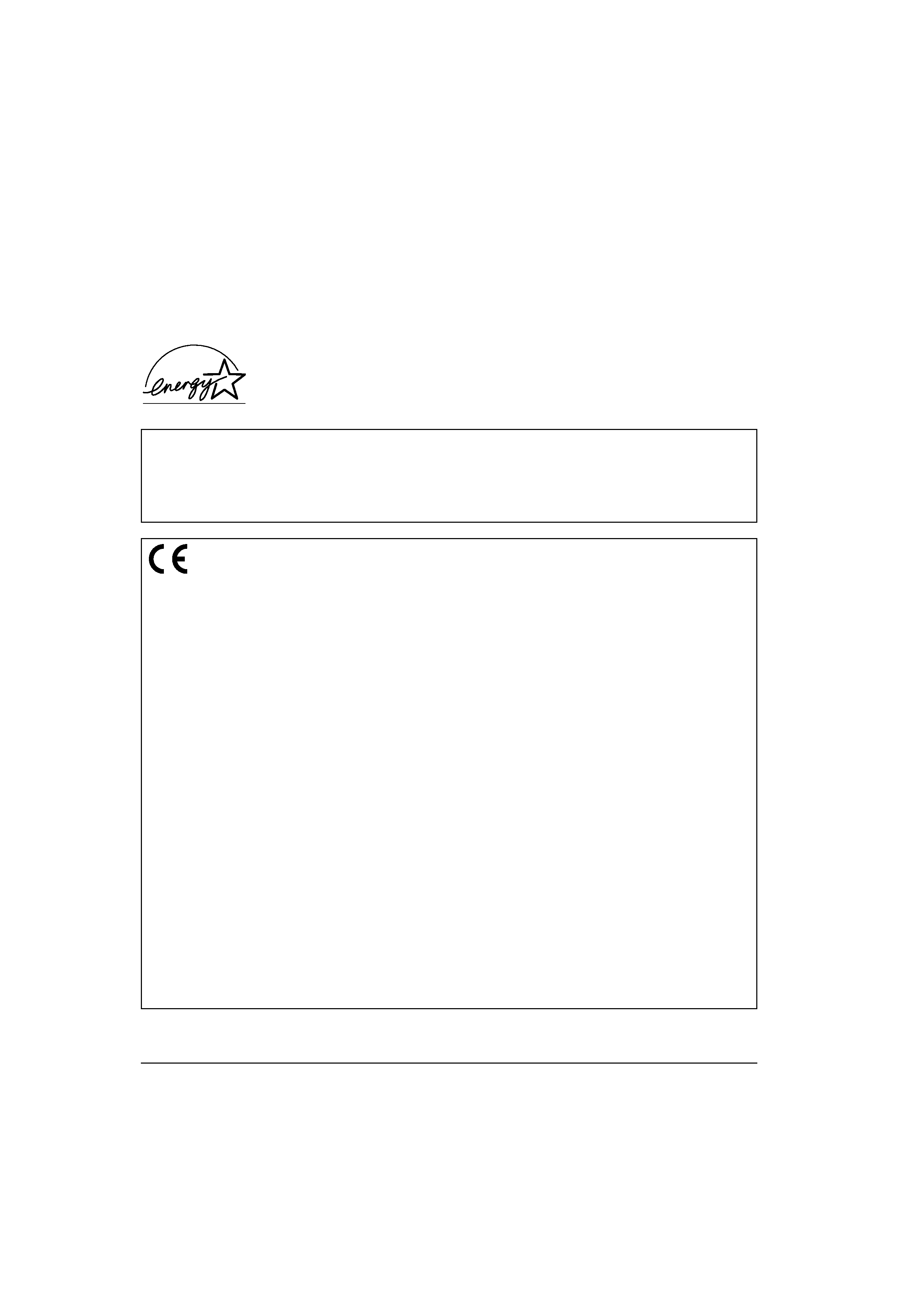
Canon
FAX-L800 User's Guide
ENGLISH
ii
Preface
Trademarks
Canon is a registered trademark and RAPID Fusing System is a trademark of Canon, Inc.
Copyright
Copyright
1997 by Canon, Inc. All rights reserved. No part of this publication may be reproduced,
transmitted, transcribed, stored in a retrieval system, or translated into any language or computer
language in any form or by any means, electronic, mechanical, magnetic, optical, chemical, manual,
or otherwise, without the prior written permission of Canon, Inc.
As an ENERGY STAR Partner, Canon has determined that the Canon FAX-
L800 meets the Energy Star guidelines for energy efficiency.
Although this equipment can use either loop disconnect or DTMF signalling, only the
performance of the DTMF signalling is subject to regulatory requirements for correct operation.
It is therefore strongly recommended that the equipment is set to use DTMF signalling for access
to public or private emergency services. DTMF signalling also provides faster call set up.
This CE Marking shows compliance of this equipment with Directive 73/23/EEC and Directive 89/336/EEC (as amended by Directive 92/31/EEC), both as amended by Directive
93/68/EEC.
L'estampille CE indique que ce matériel est conforme aux dispositions de la Directive 73/23/CEE et de la Directive 89/336/CEE (modifiée par la Directive 92/31/CEE), toutes
deux modifiées par la Directive 93/68/CEE.
Diese CE-Markierung weist darauf hin, daß dieses Gerät mit Richtlinie 73/23/EWG und der durch Richtlinie 92/31/EWG geänderten Richtlinie 89/336/EWG übereinstimmt, die
beide durch Richtlinie 93/68/EWG geändert wurden.
Denne CE-mærkning indikerer, at dette udstyr følger Direktiv 73/23/EU og Direktiv 89/336/EU (som udvidet med Direktiv 92/31/EU), begge som udvidet med Direktiv 93/68/EU.
CE Märkningen visar att denna utrustning följer direktiven 73/23/EEC och 89/336/EEC (komplement till 92/31/EEC) båda som komplement till direktiv 93/68/EEC.
CE merkintä osoittaa tämän tuotteen yhteensopivuuden direktiivien 73/23/EEC ja 89/336/EEC (täydennetty direktiivillä 92/31/EEC) kanssa, joita on täydennetty direktiivillä 93/
68/EEC.
Dette CE merket viser at utstyret er i samsvar med EU direktivene 73/23 og 89/336 (med korreksjon av EU direktiv 92/31), begge med korreksjon av EU direktiv 93/68.
Deze CE markering toont aan dat het produkt in overeenstemming is met de richtlijnen 73/23/EEC en 89/336/EEC (zoals geammendeerd door richtlijn 92/31/EEC), welke beide
zijn geammendeerd door de richtlijn 93/68/CEE.
Questo contrassegno CE indica che l'apparecchio è conforme alle Direttive CEE 73/23 e 89/336 (successivamente modificata con la Direttiva 92/31), entrambe modificate con
la Direttiva 93/68.
Este símbolo CE indica que el equipo cumple con las Directivas 73/23/EEC y 89/336/EEC (según la enmienda a la Directiva 92/31/EEC), ambas según la enmienda de la
Directiva 93/68/EEC.
Esta marca CEE indica que este equipamento está de acordo com as Directivas 73/23/EEC e 89/336/EEC (conforme amenda da directiva 92/31/EEC), ambas amendas da
directiva 93/68/EEC.
Auth´ h CE sh´mansh dhlw´nei thn sumvwni´a thOE Suskeuh´OE me thn Odhgi´a 73/23/EEC kai thn Odhgi´a 89/336/EEC (o´pwOE tropopoih´chkan apo´ thn Odhgi´a 92/31/
EEC),
o´pwOE amvo´tereOE e´qoun tropopoihcei´ apo´ thn Odhgi´a 93/68/EEC.
Oznaka CE prikazuje, da oprema ustreza predpisu 73/23/EEC, in kot to predpisuje predpis 93/68/EEC.
A CE jelzés tanúsítja, hogy a berendezés megfelel az EEC 92/31 és 93/68 eloírásokkal módosított EEC 73/23 és 89/336 követelményrendszernek.
Oznaczenie CE jest potwierdzeniem zgodnos´ci niniejszego urzadzenia z wymaganiami Dyrektywy 73/23/EEC oraz Dyrektywy 89/336/EEC (zgodnie ze zmianami Dyrektywy
92/31/EEC), obie uzupelnione przez Dyrektywe 93/68/EEC.
Znacka CE indikuje, ze toto zarízení odpovídá Smernici 73/23/EEC a Smernici 89/336/EEC (doplnené Smernicí 92/31/EEC), které byly dále doplneny Smernicí 93/68/EEC.
Käesolev CE-markeering näitab, et antud seade vastab Euroopa Liidu Direktiividele 73/23/EEC ja 89/336/EEC (koos muudatustega vastavalt Direktiivile 92/31/EEC) ning vo~ttes
arvesse, et mo~lemaid direktiive on muudetud vastavalt Direktiivile 93/68/EEC.
CE maroejums nor¬da, ka s¢ iek¬rta atbilst pras¢b¬m, kas iek©autas EK direkt¢v¬s 73/23 un 89/336 (ar EK direkt¢v¬ 92/31 paredztaj¬m izmai߬m), kur¬s veikti labojumi
saska߬ ar EK direkt¢vu 93/68.
Zenklas CE rei£kia, kad £is ¢renginys atitinka direktyvas 73/23/EEC ir 89/336/EEC (atlikus pataisas direktyva 92/31/EEC), kuriose buvo atliktos pataisos direktyva 93/68/EEC.
Markirovka SE ukazyvaet na to, ^to dannoe oborudovanie sootvetstvuet Direktive 73/23/EEC i Direktive 89/336/EEC (s izmeneniqmi v sootvetstvii s
Direktivoj 92/31/EEC) s izmeneniqmi, predpisyvaemymi Direktivoj 93/68/EEC.
Fax III
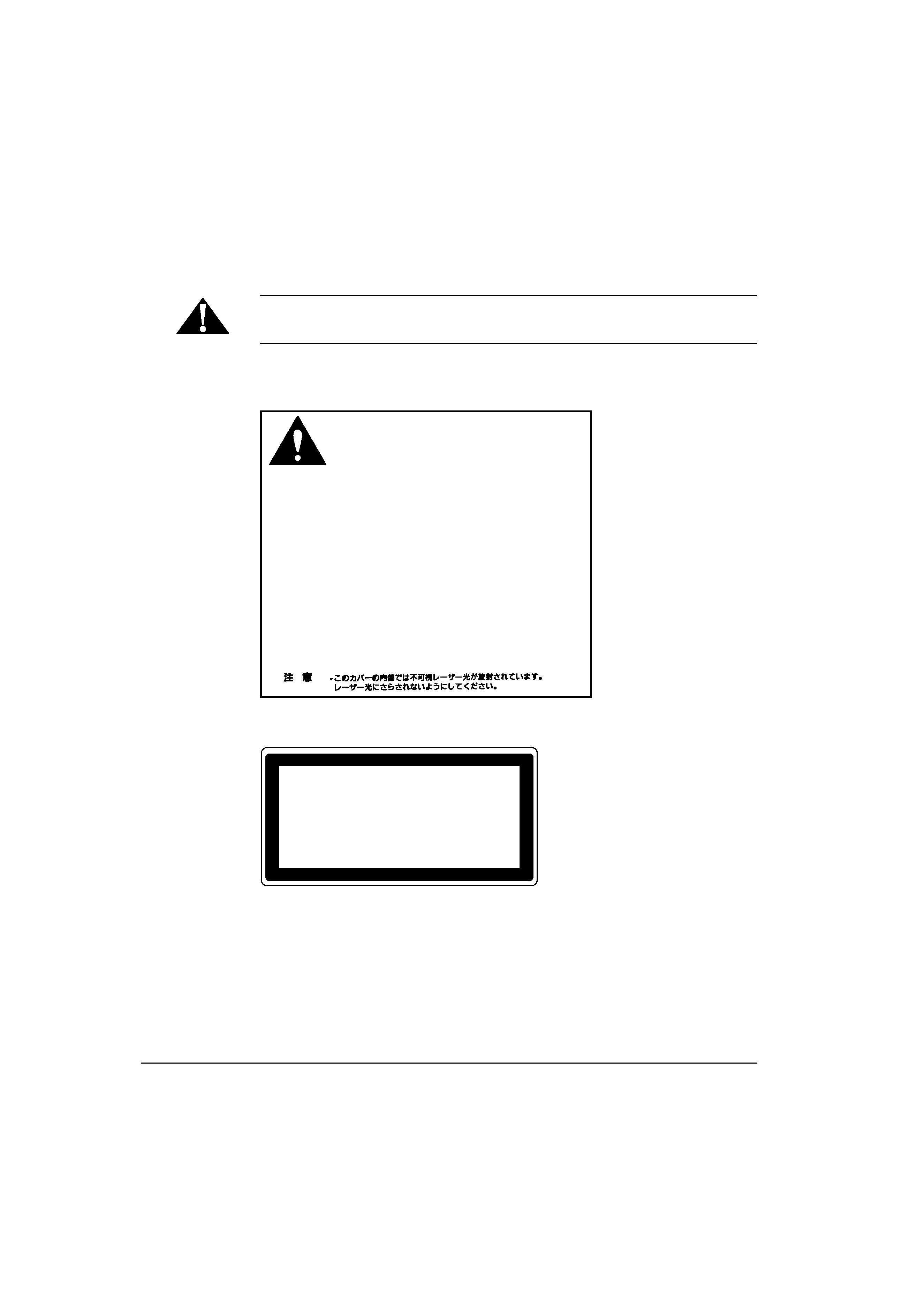
Canon
FAX-L800 User's Guide
ENGLISH
iii
Preface
Laser Safety
Laser radiation could be harzardous to the human body. For this reason, laser
radiation emitted inside this fax is hermetically sealed within the protective
housing and external cover. In the normal operation of the product by the user,
no radiation can leak from the machine.
Use of controls, adjustments, or performance of procedures other than those
specified in this User's Guide may result in hazardous radiation exposure.
This label is attached to the laser scanner unit inside the fax and is not in a user
access area.
- RAYONNEMENT LASER INVISIBLE EN CAS D'OUVERTURE.
EXPOSITION DANGEREUSE AU FAISCEAU.
- UNSICHTBARE LASERSTRAHLUNG, WENN ABDECKUNG GEÖFNET.
NICHT DEM STRAHL AUSSETZEN.
- RADIAZIONE LASER INVISIBLE IN CASO DI APERTURA.
EVITARE L'ESPOSIZIONE AL FASCIO.
- RADIACION LASER INVISIBLE CUANDO SE ABRE.
EVITAR EXPONERSE AL RAYO.
- AAVATTAESSA OLET ALTTIINA NÄKYMÄTTÖMÄLLE
LASERSÄTEILYLLE. ÄLÄ KATSO SÄTEESEEN.
- OSYNLIG LASERSTRÅLNING NÄR DENNA DEL ÄR ÖPPNAD.
BETRAKTA EJ STRÅLEN.
- USYNLIG LASER STRÅLING, NÅR DENNE ER ÅBEN.
UNDGÅ BESTRÅLING.
- USYNLIG LASERSTRÅLING, NÅR DEKSEL ÅPNES.
UNNGÅ EKSPONERING FOR STRÅLEN.
ATTENTION
VORSICHT
ATTENZIONE
PRECAUCION
VARO!
VARNING!
ADVARSEL!
ADVARSEL
DANGER
CAUTION
- Invisible laser radiation when open.
AVOID DIRECT EXPOSURE TO BEAM.
- INVISIBLE LASER RADIATION WHEN OPEN.
AVOID EXPOSURE TO BEAM.
RS5-8169
The label below is attached on the rear side of the fax.
CLASS1 LASER PRODUCT
APPAREIL A RAYONNEMENT LASER DE CLASSE 1
LASER KLASSE 1
APPARECCHIO LASER DI CLASSE 1
PRODUCTO LASER DE CLASE 1
APARELHO A LASER DE CLASSE 1
EN60825:1991

Canon
FAX-L800 User's Guide
ENGLISH
iv
Contents
Contents
Chapter 1
Welcome! .................................................................................................................... 1-1
Main Features .............................................................................................................. 1-2
Chapter 2
Setting Up ................................................................................................................... 2-1
How to Use This Guide ............................................................................................. 2-2
Where to Set Up the Fax ........................................................................................... 2-3
Space Around the Fax ................................................................................................ 2-5
Power Requirements .................................................................................................. 2-6
General Precautions ................................................................................................... 2-7
Unpacking: Have You Got Everything? .................................................................. 2-9
Parts of the Fax .......................................................................................................... 2-11
Front View ...................................................................................................... 2-11
Rear View ....................................................................................................... 2-12
Handset (option) ........................................................................................... 2-12
Removing the Shipping Material ............................................................................ 2-13
Removing the Shipping Tape ....................................................................... 2-13
Removing the Spacers Inside the Fax Unit ................................................ 2-13
Removing the Styrofoam Sheet from the ADF ........................................ 2-14
Removing the Orange Lock Plate from the Front Paper Cassette ......... 2-15
Removing the Protective Sheets .................................................................. 2-16
Assembling the Fax ................................................................................................... 2-17
Installing the Toner Cartridge ...................................................................... 2-17
Attaching Trays .............................................................................................. 2-20
Connecting the Handset (an option) .......................................................... 2-20
Connecting the Telephone Line .................................................................. 2-21
Connecting an Extension Phone ................................................................. 2-22
Loading Paper and Installing the Paper Cassettes .................................... 2-22
Loading Paper in the Side Paper Cassette ...................................... 2-23
Loading Paper in the Front Paper Cassette ................................... 2-25
Turning on the Power .................................................................................... 2-27
Chapter 3
Getting Started .......................................................................................................... 3-1
Operation Buttons (One-touch panels closed) ....................................................... 3-2
Operation Buttons (One-touch panels open) ......................................................... 3-4
Using the Menus and Buttons ................................................................................... 3-5
General Guidelines for Registering Information ........................................ 3-5
Using the Menus .............................................................................................. 3-5
To Open a Menu and Select an Item ................................................. 3-6
To Return to the Previous Level ........................................................ 3-6
To Return to Standby Immediately ................................................... 3-6
Entering Names for Registration .................................................................. 3-7
To Correct a Mistake ........................................................................... 3-8
Menu Button Summary Table ........................................................................ 3-8

Canon
FAX-L800 User's Guide
ENGLISH
v
Contents
Checking and Setting the Telephone Line ............................................................. 3-10
Registering Required Sender Information ............................................................ 3-11
What is Sender Information? ....................................................................... 3-12
Registering the Sender Information ....................................................................... 3-13
Registering Sender Names ....................................................................................... 3-17
Registering a Sender Name .......................................................................... 3-17
Changing or Erasing a Sender Name .......................................................... 3-18
Using the Energy Saver Mode ................................................................................ 3-19
Turning the Energy Save Feature ON ........................................................ 3-19
Returning to the Full Power Mode ............................................................. 3-21
Chapter 4
Setting Up and Using Speed Dialling ................................................................. 4-1
Read This before Entering Telephone Numbers .................................................... 4-2
Entering Pauses for Dialling .......................................................................... 4-2
Adjusting the Length of a Pause ................................................................... 4-3
Confirming a dial tone .................................................................................... 4-4
What is Speed Dialling? ............................................................................................. 4-5
One-touch Speed Dialling ................................................................... 4-5
Coded Speed Dialling .......................................................................... 4-5
Group Dialling ...................................................................................... 4-5
Setting Up One-touch Speed Dialling ..................................................................... 4-6
Setting Up Coded Speed Dialling ........................................................................... 4-14
Setting Up Group Dialling ...................................................................................... 4-22
Using Speed Dialling ................................................................................................ 4-26
Using One-touch Speed Dialling ................................................................. 4-26
Using Coded Speed Dialling ........................................................................ 4-28
Using Group Dialling .................................................................................... 4-29
Using Directory Dialling .......................................................................................... 4-31
Chapter 5
Using the Fax as a Copier ...................................................................................... 5-1
Preparing the Document ............................................................................................ 5-2
Setting the Document on the Fax ............................................................................. 5-3
Performing the Document Settings .......................................................................... 5-4
Making Copies ............................................................................................................. 5-5
Chapter 6
Sending Documents ................................................................................................ 6-1
Setting a Document for Sending ............................................................................... 6-2
Preparing the Document ................................................................................ 6-2
Setting the Document on the Fax .................................................................. 6-3
Adjusting the Scanning Settings .................................................................... 6-4
Selecting a Sender Name ........................................................................................... 6-6
Using Regular Dialling ............................................................................................... 6-7
Cancelling Sending a Document ............................................................................... 6-8
Dialling Long Distance with Regular Dialling ....................................................... 6-9
Overview of Sending Methods ................................................................................ 6-11
Memory Sending ............................................................................................ 6-11
Direct Sending ............................................................................................... 6-13
Manual Sending ............................................................................................. 6-15
