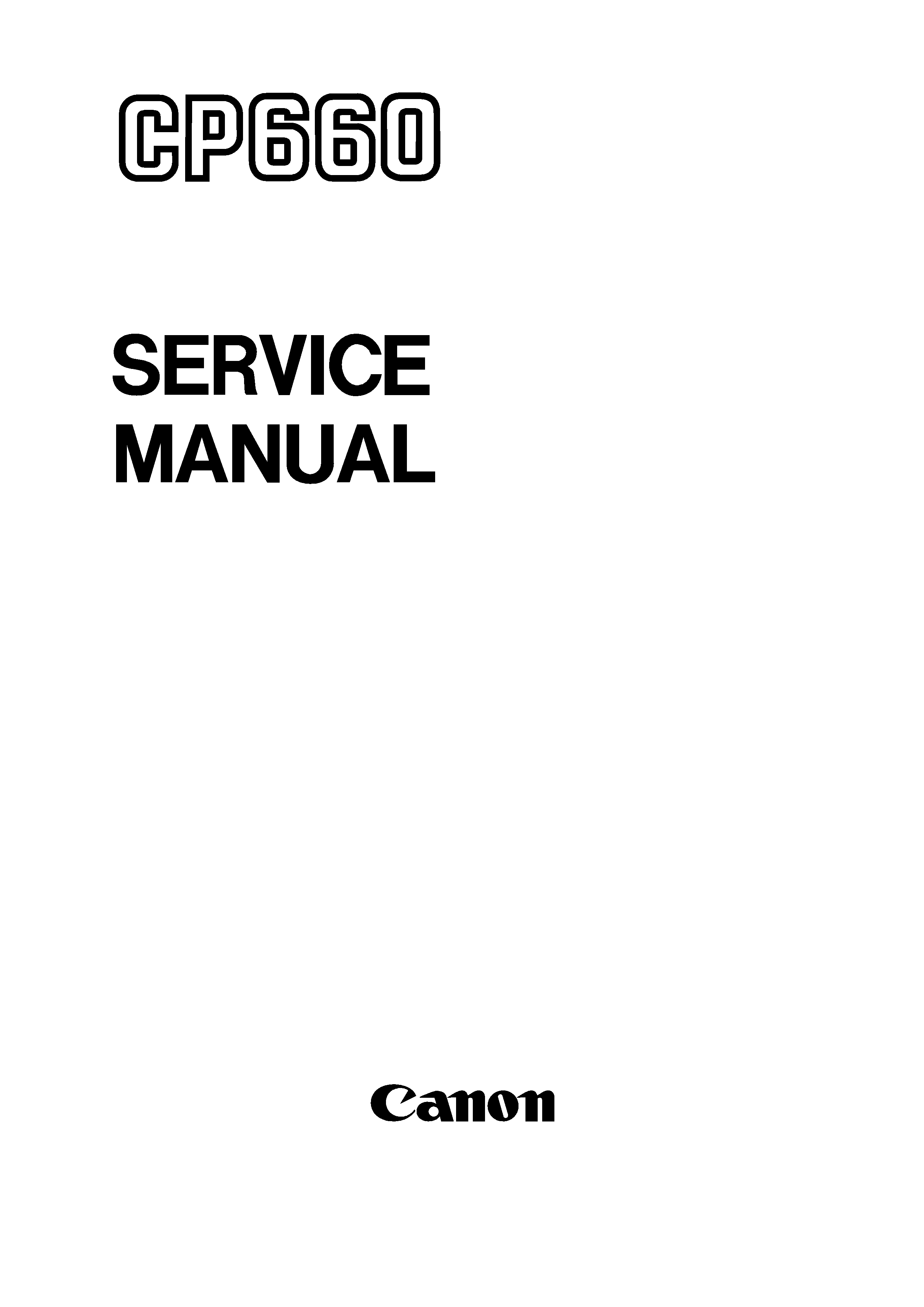
COPYRIGHT © 1999 CANON INC.
CANON 660/2100 REV.0 FEB. 1999 PRINTED IN JAPAN (IMPRIME AU JAPON)
FEB.1999
FY8-13FJ-000
REVISION 0

COPYRIGHT © 1999 CANON INC.
CANON 660/2100 REV.0 FEB. 1999 PRINTED IN JAPAN (IMPRIME AU JAPON)
COPYRIGHT © 1999 CANON INC.
Printed in Japan
Imprimé au Japon
Use of this manual should be strictly
supervised to avoid disclosure of confi-
dential information.
IMPORTANT
THE
INFORMATION
CONTAINED
HEREIN
IS
PUBLISHED
BY
CANON
INC.,
JAPAN.
SPECIFICATIONS AND OTHER INFORMATION CONTAINED HEREIN MAY VARY SLIGHTLY
FROM ACTUAL MACHINE VALUES OR THOSE FOUND IN ADVERTISING AND OTHER PRINTED
MATTER.
ANY QUESTIONS REGARDING INFORMATION CONTAINED HEREIN SHOULD BE DIRECTED TO
THE COPIER SERVICE DEPARTMENT OF THE COMPANY.
Prepared by
OFFICE IMAGING PRODUCTS TECHNICAL SUPPORT DEPARTMENT 3
OFFICE IMAGING PRODUCTS TECHNICAL SUPPORT DIVISION
CANON INC.
7-5-1, Hakusan, Toride-shi, Ibaraki 302-8501 Japan

This Service Manual contains basic data and figures on the color printer needed to
service the machine in the field.
This machine consists of the following system units:
1.
Reader unit
2.
Editor
3.
Original holder
4.
Printer unit
5.
Duplexing unit
6.
R cassette
7.
PS/PCL board*
* Remains disabled when the printer unit is used in a copier mode.
For the reader unit, duplexing unit, R cassette, and PS/PCL board, refer to their
respective Service Manuals. This manual covers the printer unit, duplexing unit, and R
cassette, and consists of the following chapters:
Chapter 1 General Description introduces the machine's features and specifications,
shows how to operate it, and explains how copies are made.
Chapter 2 Basic Operation provides outlines of the machine's various mechanical
workings.
Chapter 3 Laser Exposure System discusses the principles of operation used for the
mechanical/electrical operations of the machine's laser system. It also explains the tim-
ing at which the various units involved are operated, and shows how they may be disas-
sembled/assembled and adjusted.
Chapter 4 Image Formation System discusses the principles of how images are
formed. It also explains the timing at which the various units involved in image formation
are operated, and shows how they may be disassembled/assembled and adjusted.
Chapter 5 Pick-Up/Feeding System discusses the principles of how the printer unit
picks up and moves paper inside it. It also explains the timing at which the various units
involved are operated, and shows how they may be disassembled/assembled and adjust-
ed.
Chapter 6 Fixing System discusses the principles of how the printer unit fuses toner
images to paper. It also explains the timing at which the various units involved are oper-
ated, and shows how they may be disassembled/assembled and adjusted.
Chapter 7 Externals/Auxiliary Mechanisms shows the machine's external parts, and
explains the principles used for the machine's various control mechanisms in view of the
functions of electrical and mechanical units and in relation to their timing of operation. It
also shows how these units may be disassembled/assembled and adjusted.
Chapter 8 Installation introduces requirements for the site of installation, and shows
how the printer unit may be installed using step-by-step instructions.
Chapter 9 Maintenance and Servicing provides tables of periodically replaced parts
and consumables/durables and scheduled servicing charts.
i
COPYRIGHT © 1999 CANON INC.
CANON 660/2100 REV.0 FEB. 1999 PRINTED IN JAPAN (IMPRIME AU JAPON)
INTRODUCTION
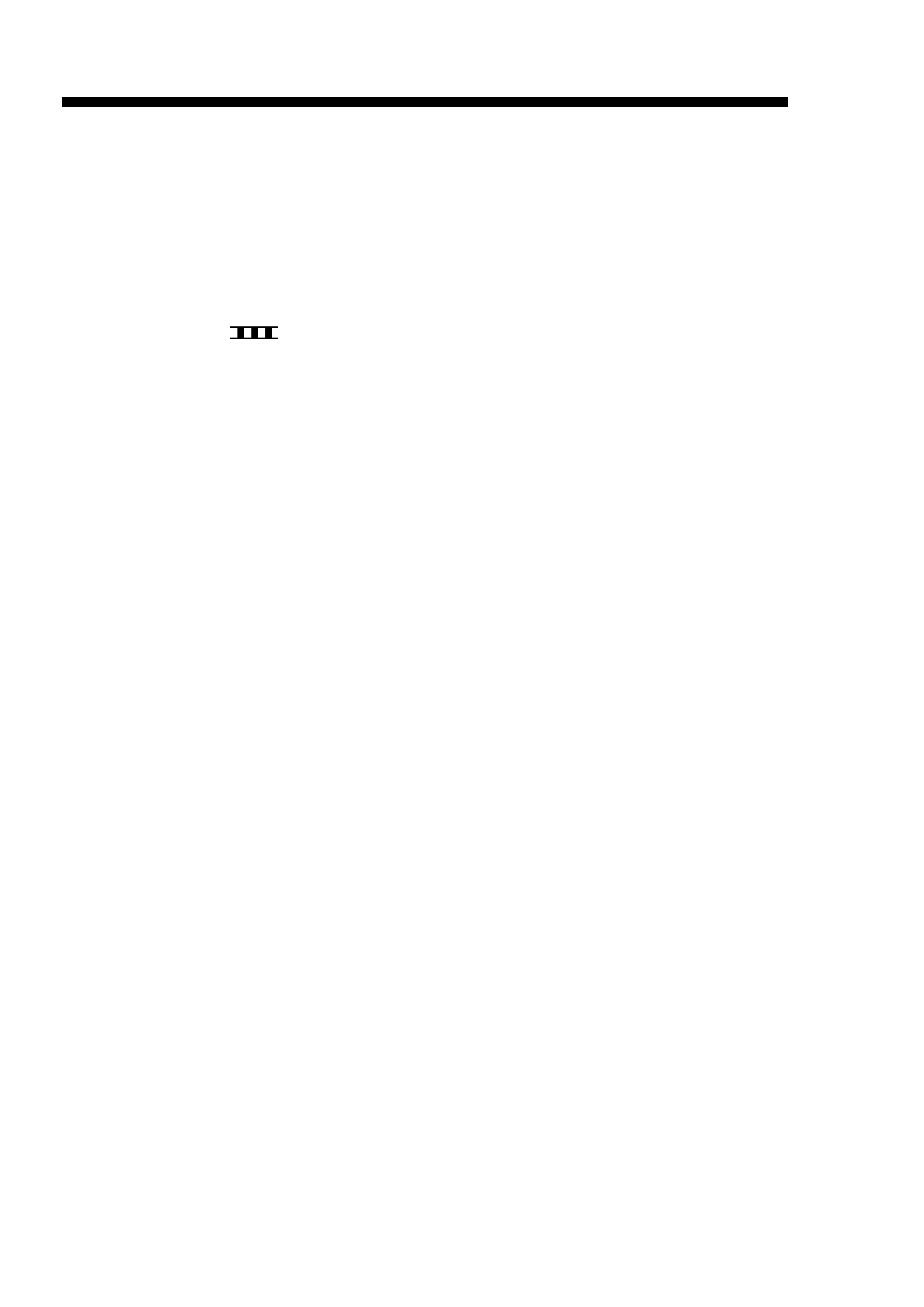
Chapter
10
Troubleshooting
provides
tables
of
maintenance/inspection,
standards/adjustments, and problem identification (image fault/malfunction).
Appendix contains a general timing chart and general circuit diagrams.
The following rules apply throughout this Service Manual:
1. Each chapter contains sections explaining the purpose of specific functions and the
relationship between electrical and mechanical systems with reference to the timing
of operation.
In the diagrams,
represents the path of mechanical drive-where a signal name
accompanies the symbol
, the arrow indicates the direction of the electric signal.
In the digital circuits, `1' is used to indicate that the voltage level of a given signal is
"High," while `0' is used to indicate "Low." (The voltage value, however, differs from cir-
cuit to circuit.) In addition, the asterisk (*) as in "DRMD*" indicates that the DRMD sig-
nal goes on when `0'.
The expression "turn on the power" means flipping on the power switch, closing the
front door, and closing the delivery unit door, which results in supplying the machine
with power.
2. In practically all cases, the internal mechanisms of a microprocessor cannot be
checked in the field. Therefore, the operations of the microprocessors used in the
machines are not discussed: they are explained in terms of from sensors to the input
of the DC controller PCB and from the output of the DC controller PCB to the loads.
The descriptions in this Service Manual are subject to change without notice for prod-
uct improvement or other purposes, and major changes will be communicated in the
form of Service Information bulletins.
All service persons are expected to have a good understanding of the contents of this
Service Manual and all relevant Service Information bulletins and be able to identify and
isolate faults in the machine.
Reference:
Reader Unit Service Manual:
FY8-13FH-000
PS/PCL Board Service Manual:
FY8-13FK-000
ii
COPYRIGHT © 1999 CANON INC.
CANON 660/2100 REV.0 FEB. 1999 PRINTED IN JAPAN (IMPRIME AU JAPON)

FOREWORD
System Configuration
This printer unit is designed to accommodate the following accessories:
· Upper 500 Sheet Cassette CS-82 A4R/A5R/B5R/LTRR*1
· Duplex Unit-A1 *1
· 1000-Sheet Paper Deck-D1 *2,3
· 2
×500-Sheet Paper Deck-C1 *2,3
· 2000-Sheet Paper Deck-N1 *2,3
· ACC Controller-A1 *2,3
· ACC Interface Board-B1 *3
· ACC Interface Unit-B1 *3
(ACC controller-A1, ACC Interface Board-B1 and Plate)
· Sorter-H1 (requires the Attachment Kit for STR-H1 if the printer unit is mounted to
a Rack-A1) *2, *3
· Network Color PS/PCL Board-A1 *2
· Token Ring Board TB83
*1: Covered in this Service Manual
*2: Covered in a separate Service Manual.
*3:
If the printer unit is installed as a copier,
· Requires the ACC Interface Unit-B1,
· Requires the ACC Controller-A1.
If the printer unit is installed as a copier and a printer,
· Requires the ACC Controller-A1 and the ACC Interface Board-B1.
iii
COPYRIGHT © 1999 CANON INC.
CANON 660/2100 REV.0 FEB. 1999 PRINTED IN JAPAN (IMPRIME AU JAPON)
