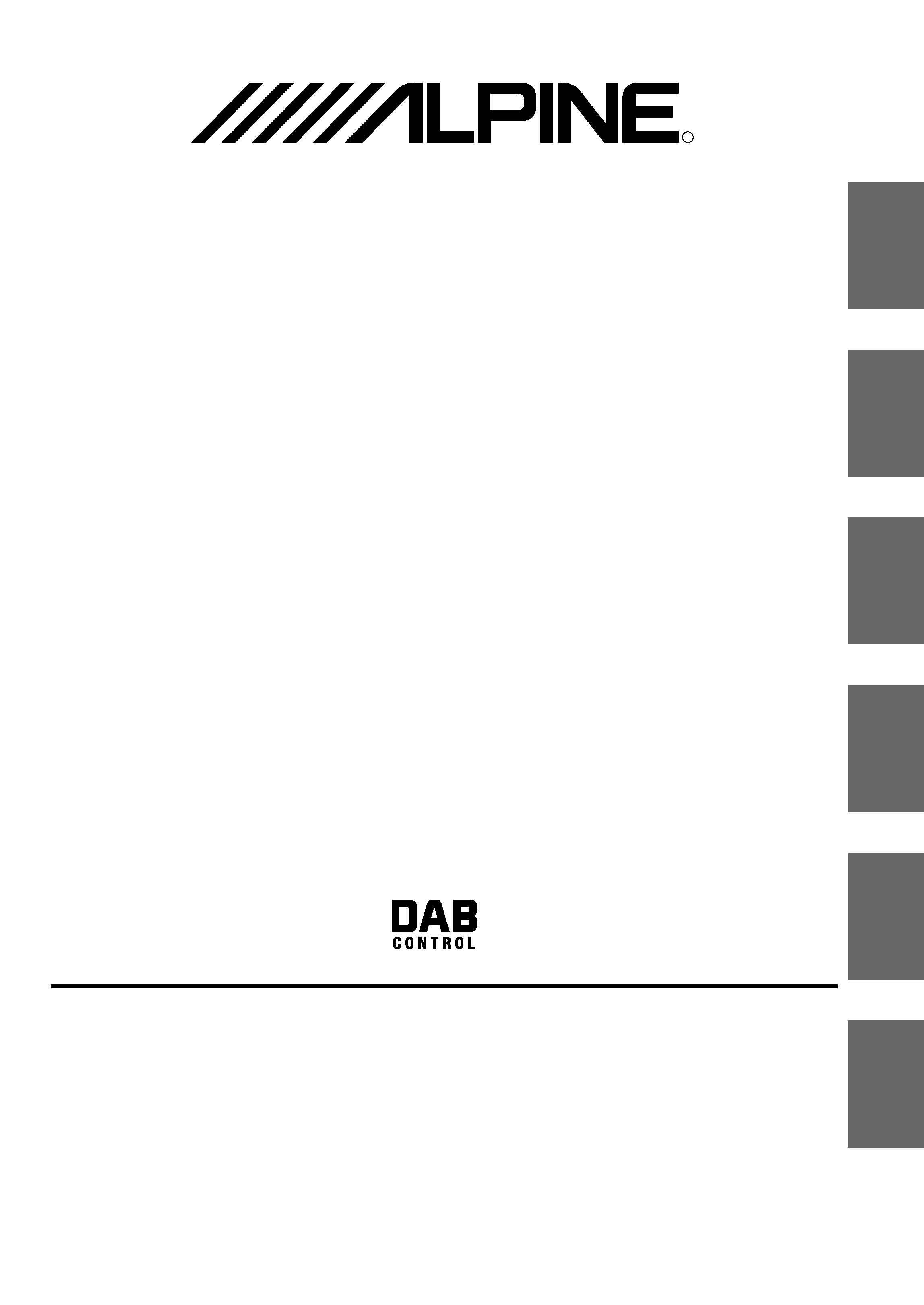
R
R
EN
DE
FR
ES
IT
SE
Designed by ALPINE Japan
Printed in Korea (Y)
68P02294K66-A
MOBILE MEDIA STATION
JEIL Moon Hwa Co.
18-6, 3Ga, Pil-dong, Jung-gu,
Seoul, Korea
CVA-1004R
· OWNER'S MANUAL
Please read before using this equipment.
· BEDIENUNGSANLEITUNG
Lesen Sie diese Bedienungsanleitung bitte vor
Gebrauch des Gerätes.
· MODE D'EMPLOI
Veuillez lire avant d'utiliser cet appareil.
· MANUAL DE OPERACIÓN
Léalo antes de utilizar este equipo.
· ISTRUZIONI PER L'USO
Si prega di leggere prima di utilizzare
l'attrezzatura.
· ANVÄNDARHANDLEDNING
Innan du använder utrustningen bör du läsa
igenom denna användarhandledning.
ALPINE ELECTRONICS MARKETING, INC.
1-1-8 Nishi Gotanda,
Shinagawa-ku,
Tokyo 141-0031, Japan
Phone 03-5496-8231
ALPINE ELECTRONICS OF AMERICA, INC.
19145 Gramercy Place, Torrance,
California 90501, U.S.A.
Phone 1-800-ALPINE-1 (1-800-257-4631)
ALPINE ELECTRONICS OF CANADA, INC.
7300 Warden Ave., Suite 203, Markham,
Ontario L3R 9Z6, Canada
Phone 1-800-ALPINE-1 (1-800-257-4631)
ALPINE ELECTRONICS OF AUSTRALIA PTY. LTD.
6-8 Fiveways Boulevarde Keysborough,
Victoria 3173, Australia
Phone 03-9769-0000
ALPINE ELECTRONICS GmbH
Kreuzerkamp 7,
40878 Ratingen, Germany
Phone 02102-4550
ALPINE ELECTRONICS OF U.K. LTD.
Alpine House
Fletchamstead Highway, Coventry CV4 9TW, U.K.
Phone 0870-33 33 763
ALPINE ELECTRONICS FRANCE S.A.R.L.
(RCS PONTOISE B 338 101 280)
98, Rue de la Belle Etoile, Z.I. Paris Nord Il,
B.P. 50016, 95945 Roissy Charles de Gaulle
Cedex, France
Phone 01-48638989
ALPINE ITALIA S.p.A.
Viale C. Colombo 8, 20090 Trezzano
Sul Naviglio (MI), Italy
Phone 02-484781
ALPINE ELECTRONICS DE ESPAÑA, S.A.
Portal de Gamarra 36, Pabellón, 32
01013 Vitoria (Alava)-APDO 133, Spain
Phone 945-283588
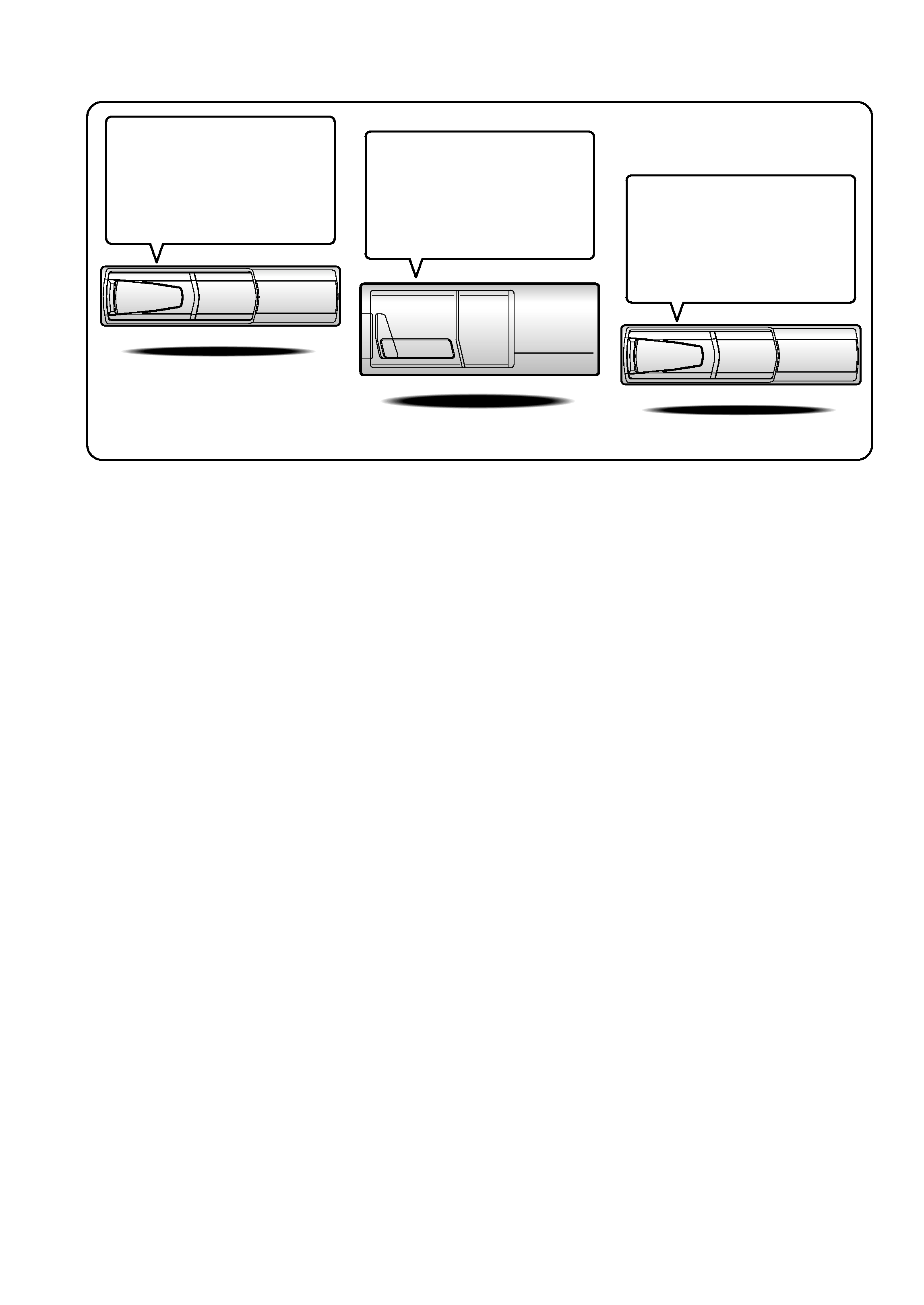
CD changer for CVA-1004R.
CD-Wechsler für CVA-1004R.
Changeur CD pour CVA-1004R.
Cambiador de CD para CVA-1004R.
Cambia CD per CVA-1004R.
CD-växlare för CVA-1004R.
CHA-1214
CHM-S630
You cannot connect to CVA-1004R.
Il est impossible de se raccorder au CVA-1004R.
No es posible conectarlo a CVA-1004R.
Ein Anschluß an CVA-1004R ist nicht
möglich.
Non è possibile effettuare il collegamento a
CVA-1004R.
Du kan inte ansluta till CVA-1004R.
Alpine CD Changers Give You More!
More musical selections, more versatility, more convenience.
An Alpine CD Changer adds more musical choices to your sound system. All models except CHM-S630 can be controlled from Alpine
head units and deliver excellent sound quality. The CHA-S634 is a high-performance 6-disc changer with a new M DAC, Ai-NET
compatibility, Optical Digital Output, 150 Disc Title Memory and CD TEXT. The CHA-1214 Ai-NET model holds 12 discs, and the
CHM-S630 M-Bus model is a super-compact 6-disc changer.
Von Alpine CD-Wechslern haben Sie mehr!
Mehr Musikauswahl, mehr Vielseitigkeit, mehr Komfort.
Mit einem Alpine CD-Wechsler erweitern Sie die Musikauswahl Ihres Systems. Sämtliche Modelle außer dem CHM-S630 lassen sich
von einer Alpine-Bedieneinheit aus steuern und liefern hervorragende Klangqualität. Der CHA-S634 ist ein Ai-NET-kompatibler
Hochleistungs-Wechsler für 6 CDs mit dem neuen M-DAC, Digitalausgang für Glasfaserkabel, CD-Titelspeicher für 150 Titel und CD-
TEXT. Das Ai-NET-Modell CHA-1214 nimmt 12 CDs auf, und der M-Bus-kompatible CHM-S630 ist ein superkompakter Wechsler für
6 CDs.
Changeurs de CD Alpine : vous avez le choix!
Plus de sélections musicales, plus de souplesse, plus de confort.
Un changeur de CD Alpine permet d'augmenter la plage des sélections musicales de votre système embarqué. Tous les modèles,
l'exception du CHM-S630, peuvent être contrôlés à partir des autoradios Alpine et offrent une excellente qualité audio. Le modèle CHA-
S634 est un changeur 6 disques ultra performant compatible Ai-NET et équipé d'un convertisseur N/A standard, d'une sortie optique
numérique, d'une mémoire d'une capacité de 150 titres et de la fonction CD TEXT. Le modèle CHA-1214 Ai-NET peut contenir 12
disques. Le modèle CHM-S630 M-Bus est un changeur 6 disques super compact.
¡Los cambiadores Alpine de CD le ofrecen más!
Más selecciones musicales, más versatilidad y más ventajas.
Un cambiador Alpine de CD añade más opciones musicales a su equipo de sonido. Todos los modelos, excepto el CHM-S630, pueden
controlarse desde las unidades principales de Alpine y proporcionar un sonido de calidad excepcional. El modelo CHA-S634 es un
cambiador de 6 discos de alto rendimiento con el nuevo DAC "M" y compatibilidad con Ai-NET, salida digital óptica, memoria de
títulos de 150 discos y TEXTO CD. El modelo CHA-1214 Ai-NET admite 12 discos y el modelo CHM-S630 Bus-M es un cambiador de
6 discos y tamaño reducido.
I caricatori CD Alpine danno di più!
Più scelta, più versatilità, più comodità.
Un caricatore CD Alpine offre maggiore scelta. Tutti i modelli, eccetto il modello CHM-S630, possono essere controllati tramite le unità
di controllo Alpine e producono un suono di qualità eccellente. CHA-S634 è un caricatore a 6 dischi Ai NET compatibile e dotato di un
nuovo M DAC, di un'uscita ottica digitale, memorizzazione dei titoli di 150 dischi e CD TEXT. Il modello CHA-1214 Ai NET può
contenere un massimo di 12 dischi, mentre il modello CHM-S630 M-Bus è un caricatore a 6 dischi ultra compatto.
Alpines CD-växlare ger mer!
Fler musikval, mer variation, större bekvämlighet.
Med Alpines CD-växlare i systemet får du större musikalisk valfrihet. Alla modeller, utom CHM-S630, kan styras från Alpines
huvudenheter och ger enastående ljudkvalitet. CHA-S634 är en högpresterande växlare för 6 skivor med en ny M D/A-omvandlare,
kompatibel med Ai-NET, optisk digitalutgång, titelminne för 150 skivor och CD-TEXT. Modellen CHA-1214 Ai-NET rymmer 12 skivor
och modellen CHM-S630 M-Bus är en superkompakt växlare för 6 skivor.
CD changer for CVA-1004R.
CD-Wechsler für CVA-1004R.
Changeur CD pour CVA-1004R.
Cambiador de CD para CVA-1004R.
Cambia CD per CVA-1004R.
CD-växlare för CVA-1004R.
CHA-S634
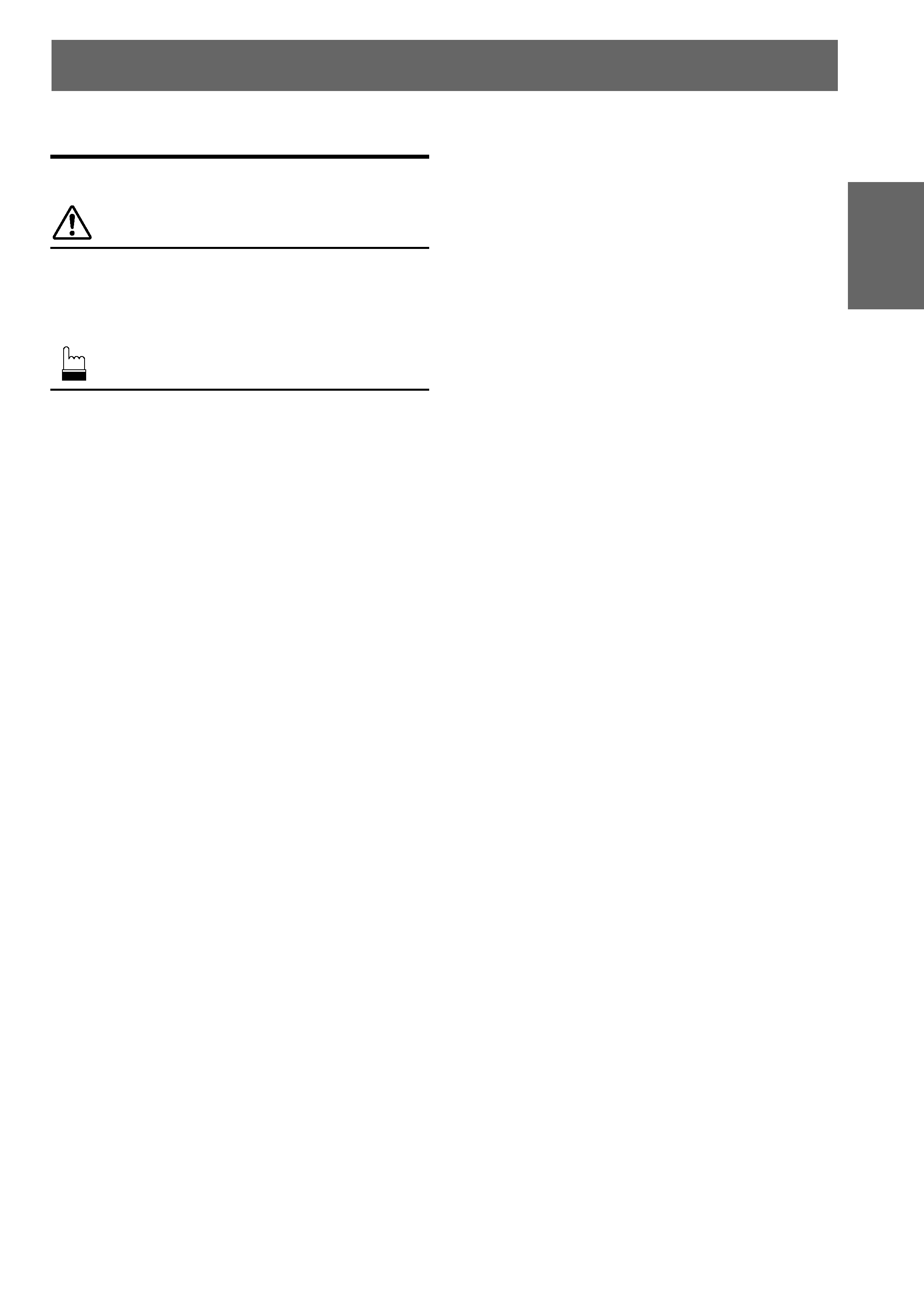
ENGLISH
DAB Operation (Optional)
Using DAB Receiver for the Ensemble Seek
Tuning .......................................................... 15
Changing the Service ...................................... 16
Changing the Service Component .................. 16
Memorizing the Service .................................. 16
Receiving the Memorized Service .................. 16
Memorizing the Ensemble Automatically ...... 17
PTY (Programme Type) Tuning ..................... 17
Turning ON/OFF Traffic News Announcement .... 17
Setting the Announcement Select Mode ......... 18
Changing the Display Mode ........................... 19
Receiving Announcement Information of DAB
Regional (Local) Stations ............................ 19
Setting for Automatic Change from DAB to RDS .... 20
Setting ON/OFF for DRC
(Dynamic Range Control) ........................... 20
CD/MP3/Changer Operation
(Optional)
Playing Optional CD player or Changer ......... 21
Repeat Play ..................................................... 22
M.I.X. (Random Play) .................................... 22
Scanning Programmes .................................... 23
Selecting Folders (concerning MP3) .............. 23
File/Folder Search (concerning MP3) ............. 23
Controlling CD Changer ................................. 24
Playing MP3 Files with the CD Changer ........ 24
Multi-Changer Selection ................................. 25
Setting the Range of MP3 File Selection ........ 25
DVD/Video CD/CD Player Operation
(Optional)
Playing DVD/Video CD/CD ........................... 26
Still/Pause ....................................................... 26
Chapter (DVD)/Track (Video CD) Sensor ...... 26
Fast Forward/Backward .................................. 26
Repeat Play ..................................................... 27
Controlling DVD Changer .............................. 27
1-EN
Contents
Operating Instructions
WARNING
WARNING .................................................. 3
CAUTION ................................................... 3
PRECAUTIONS ......................................... 3
Basic Operation
Detaching the Front Panel ................................. 6
Attaching the Front Panel ................................. 6
Initial System Start-Up ..................................... 6
Turning Power On and Off ............................... 7
Raising the Monitor .......................................... 7
Lowering the Monitor ....................................... 7
Selecting the Monitor's Opening Position ........ 7
Adjusting the Monitor Viewing Angle .............. 8
Adjusting Volume/Balance (Between Left and
Right)/Fader (Between Front and Rear) ........ 8
Audio Mute Function ........................................ 8
Radio Operation
Manual Tuning .................................................. 9
Automatic Seek Tuning .................................... 9
Manual Storing of Station Presets .................... 9
Automatic Memory of Station Presets ............ 10
Tuning to Preset Stations ................................ 10
Selecting a Station from the List ..................... 10
RDS Operation
Setting RDS Reception Mode and Receiving
RDS Stations ............................................... 11
Recalling Preset RDS Stations ........................ 11
Receiving RDS Regional (Local) Stations ..... 12
PI SEEK Setting .............................................. 12
Receiving Traffic Information ........................ 12
PTY (Programme Type) Tuning ..................... 13
Receiving Traffic Information While Playing
CD or Radio ................................................. 13
Priority PTY (Programme Type) .................... 14
Displaying Radio Text .................................... 14
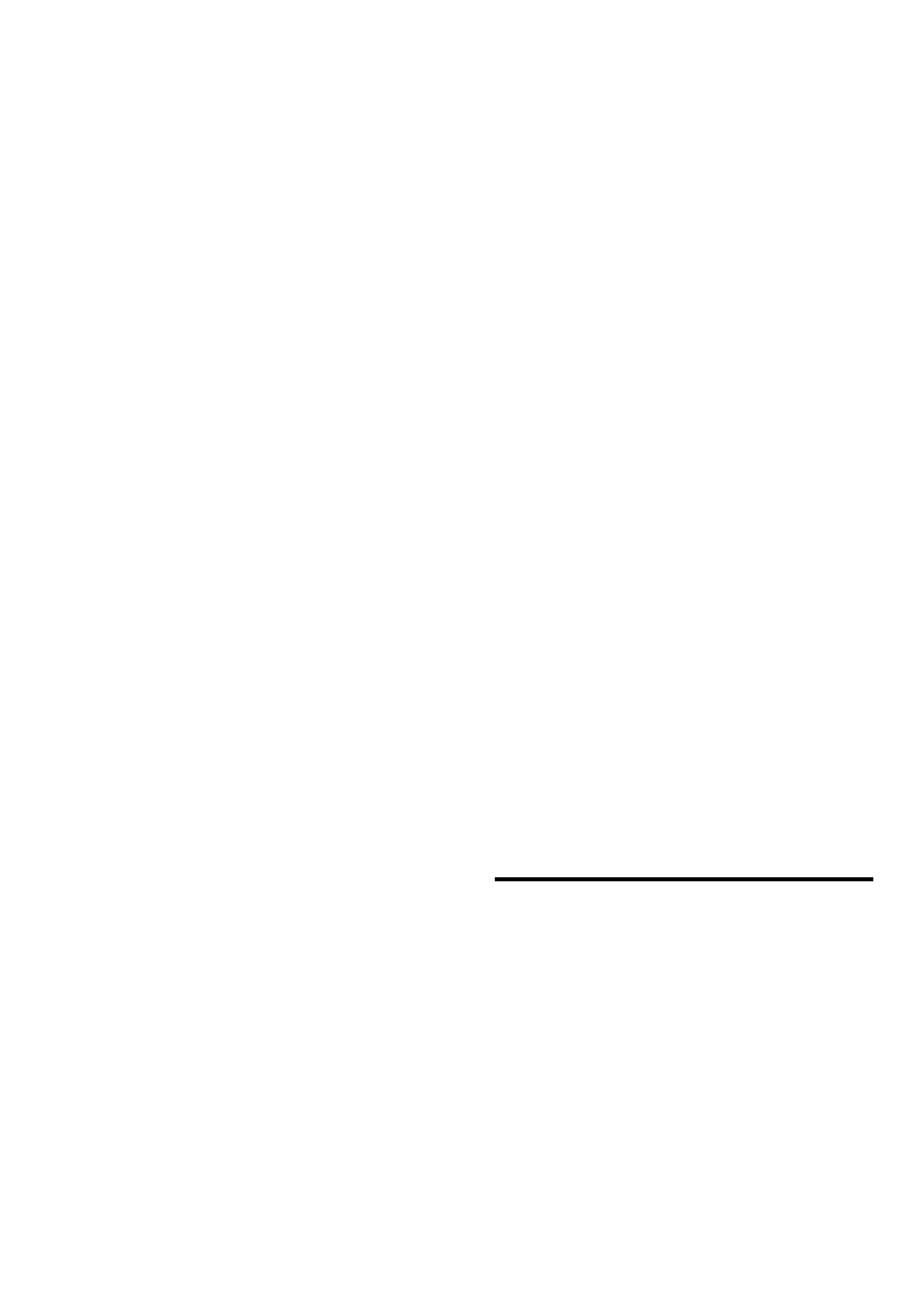
Navigation System Operation (Optional)
Turning on the Navigation Mode .................... 28
Interrupt Feature (NAV. MIX) ......................... 28
Interrupt Feature (NAV. MIX OUT) ............... 28
MobileHubTM Link Operation (Optional)
About MobileHubTM Link .............................. 29
Telephone Mode On and Off .......................... 29
Incoming Calls ................................................ 29
Calling ............................................................. 30
Calling by using the Speed Dial ................. 30
Calling by the Phone book ......................... 30
Calling by the outgoing history .................. 30
Calling by the incoming history ................. 31
Calling by the incoming missed call history .. 31
SMS (Short Message Service) Operation ....... 31
Setting the Call Receiving Method ................. 31
Other Useful Features
Displaying the Title/Text ................................. 32
Titling Discs/Stations ...................................... 33
Erasing Disc Title/Station Title ....................... 33
Setting the Bass Control ................................. 34
Setting the Treble Control ............................... 35
Switching Phase .............................................. 36
Turning Loudness On and Off ........................ 36
Turning Defeat Mode On and Off ................... 36
Illumination Control ....................................... 37
Adjusting Brightness of Picture ...................... 37
Adjusting Colour of Picture ............................ 37
Adjusting Tint of Picture ................................. 38
Setting the Background Screen Colour
(DAY/NIGHT) ............................................. 38
Setting the Automatic Background Screen
Colour .......................................................... 38
Scroll Setting ................................................... 39
Setting Automatic Opening/Closing of Monitor
..................................................................... 39
Turning Sound Guide Function On or Off ...... 40
Setting the Clock Display ............................... 40
Displaying Time .............................................. 40
Setting Time .................................................... 40
Automatic Time Adjustment ........................... 41
Setting the External Expansion Box ............... 41
Rear Monitor Setting ...................................... 41
Setting the External Input ............................... 42
Setting Front/Rear/Subwoofer Preout of the
External Expansion Box .............................. 43
Displaying Spectrum Analyzer ....................... 43
Switching the Tuner Mode .............................. 44
Adjusting Source Signal Levels ...................... 44
Subwoofer Control On and Off ....................... 44
Turning Mute Mode On and Off ..................... 45
Changing the Radio Frequencies for each
Country ........................................................ 45
Switching Disc Mode ...................................... 45
Operating an External Audio Processor
(Optional) .................................................... 46
Simultaneous Operation .................................. 46
Switching Display Mode ................................ 47
Operation with the Monitor Closed .................. 48
Information
In Case of Difficulty ....................................... 49
Specifications .................................................. 50
Installation and
Connections
Warning ........................................................... 51
Caution ............................................................ 51
Precautions ...................................................... 51
Installation ...................................................... 52
Connections .................................................... 54
2-EN
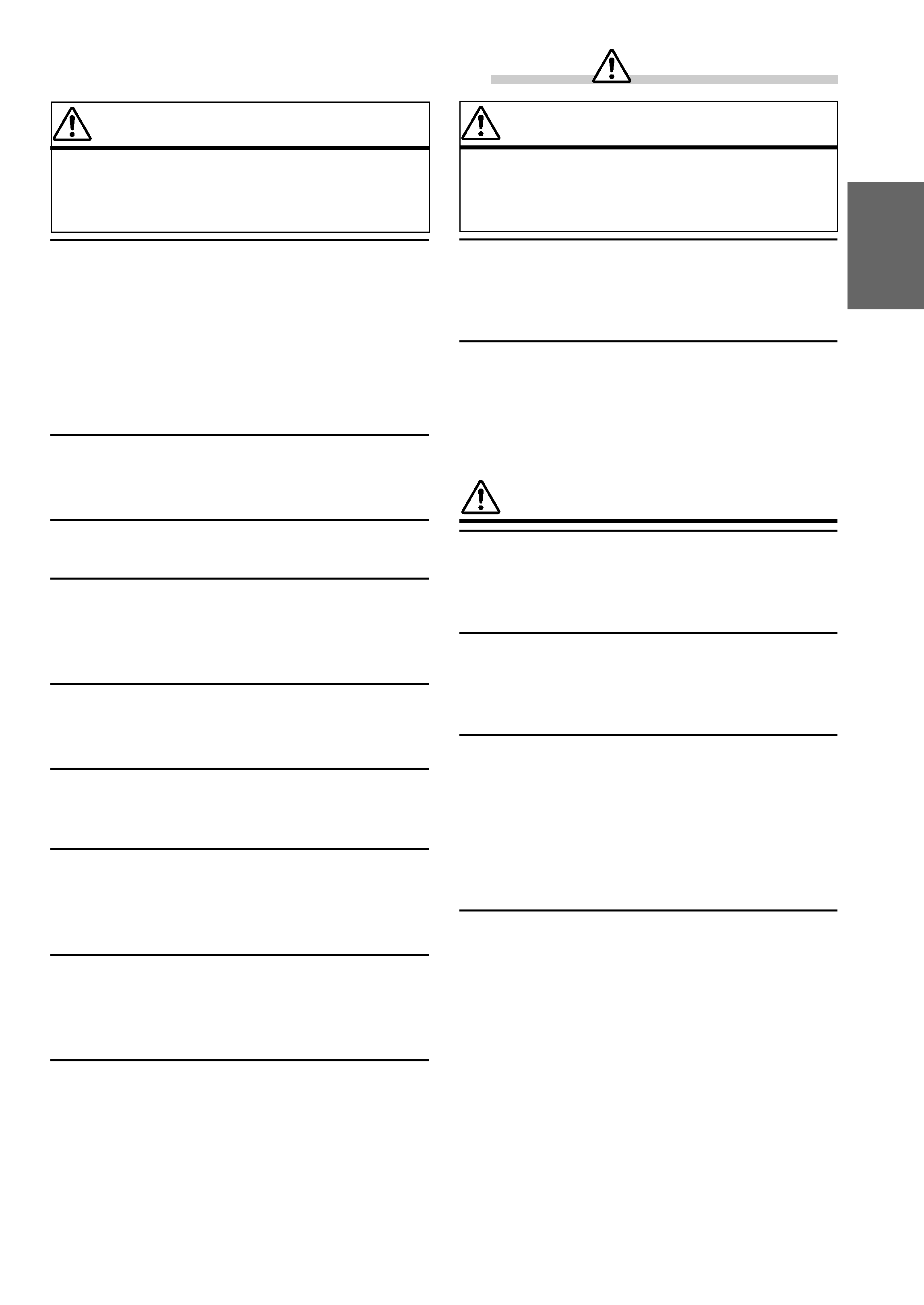
3-EN
WARNING
WARNING
This symbol means important instructions.
Failure to heed them can result in serious
injury or death.
DO NOT OPERATE ANY FUNCTION THAT TAKES
YOUR ATTENTION AWAY FROM SAFELY DRIVING
YOUR VEHICLE.
Any function that requires your prolonged attention
should only be performed after coming to a complete stop.
Always stop the vehicle in a safe location before
performing these functions. Failure to do so may result in
an accident.
KEEP THE VOLUME AT A LEVEL WHERE YOU CAN
STILL HEAR OUTSIDE NOISE WHILE DRIVING.
Failure to do so may result in an accident.
DO NOT DISASSEMBLE OR ALTER.
Doing so may result in an accident, fire or electric shock.
USE THIS PRODUCT FOR MOBILE 12V
APPLICATIONS.
Use for other than its designed application may result in
fire, electric shock or other injury.
USE THE CORRECT AMPERE RATING WHEN
REPLACING FUSES.
Failure to do so may result in fire or electric shock.
DO NOT BLOCK VENTS OR RADIATOR PANELS.
Doing so may cause heat to build up inside and may result
in fire.
DO NOT PLACE HANDS, FINGERS OR FOREIGN
OBJECTS IN INSERTION SLOTS OR GAPS.
Doing so may result in personal injury or damage to the
product.
KEEP SMALL OBJECTS SUCH AS BATTERIES OUT
OF THE REACH OF CHILDREN.
Swallowing them may result in serious injury. If
swallowed, consult a physician immediately.
USE ONLY IN CARS WITH A 12 VOLT NEGATIVE
GROUND.
(Check with your dealer if you are not sure.) Failure to do
so may result in fire, etc.
CAUTION
This symbol means important instructions.
Failure to heed them can result in injury or
material property damage.
HALT USE IMMEDIATELY IF A PROBLEM APPEARS.
Failure to do so may cause personal injury or damage to
the product. Return it to your authorized Alpine dealer or
the nearest Alpine Service Centre for repairing.
KEEP FINGERS AWAY WHILE THE MOTORIZED
FRONT PANEL OR MOVING MONITOR IS IN
MOTION.
Failure to do so may result in personal injury or damage to
the product.
PRECAUTIONS
Temperature
Be sure the temperature inside the vehicle is between
+45°C (+113°F) and 0°C (+32°F) before turning your unit
on.
Maintenance
If you have problems, do not attempt to repair the unit
yourself. Return it to your Alpine dealer or the nearest
Alpine Service Station for servicing.
Installation Location
Make sure the CVA-1004R will not be installed in a
location subjected to:
· Direct sun and heat
· High humidity and water
· Excessive dust
· Excessive vibrations
Handling the Detachable Front Panel
· Do not expose to rain or water.
· Do not drop or apply shock.
