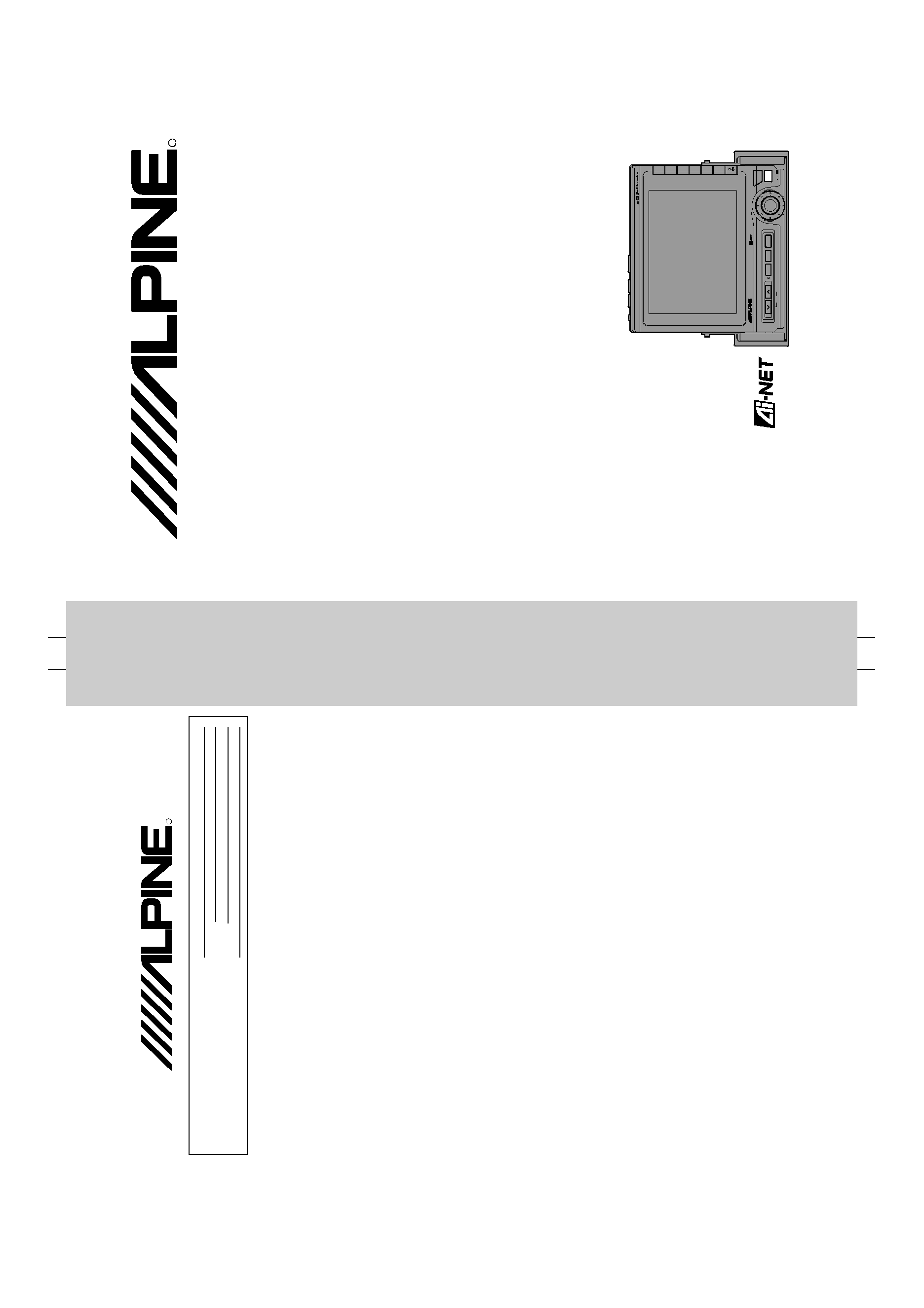
ALPINE CVA-1000 (E) 68P91508W63-O -PF
R
R
SERIAL NUMBER/NUMÉRO DE SÉRIE:
INSTALLATION DATE/DATE D'INSTALLATION:
INSTALLATION TECHNICIAN/INSTALLATEUR:
PLACE OF PURCHASE/LIEU D'ACHAT:
ALPINE ELECTRONICS, INC.
Tokyo office: 1-1-8 Nishi Gotanda,
Shinagawa-ku, Tokyo 141, Japan
Tel.: (03) 3494-1101
ALPINE ELECTRONICS OF AMERICA, INC.
19145 Gramercy Place, Torrance,
California 90501, U.S.A.
Tel.: 1-800-ALPINE-1 (1-800-257-4631)
ALPINE ELECTRONICS OF CANADA, INC.
Suite 203, 7300 Warden Ave. Markham,
Ontario L3R 9Z6, Canada
Tel.: 1-800-ALPINE-1 (1-800-257-4631)
ALPINE ELECTRONICS OF AUSTRALIA PTY. LTD.
6-8 Fiveways Boulevarde Keysborough,
Victoria 3173, Australia
Tel.: (03) 9769-0000
ALPINE ELECTRONICS GmbH
Brandenburger Strasse 2-6 D-40880 Ratingen,
Germany
Tel.: 02102-45 50
ALPINE ITALIA S.p.A.
Via C. Colombo 8, 20090 Trezzano Sul
Naviglio MI, Italy
Tel.: 02-48 40 16 24
ALPINE ELECTRONICS FRANCE S.A.R.L.
(RCS PONTOISE B 338 101 280)
98, Rue De La Belle Etoile, Z.I. Paris Nord Il
B.P. 50016 F-95945, Roissy,
Charles De Gaulle Cedex, France
Tel.: 01-48 63 89 89
ALPINE ELECTRONICS OF U.K., LTD.
13 Tanners Drive, Blakelands,
Milton Keynes MK14 5BU, U.K.
Tel.: 01908-61 15 56
ALPINE ELECTRONICS DE ESPAÑA, S.A.
Portal De Gamarra 36, Pabellón 32
01013 Vitoria (Alava)-Apdo. 133, Spain
Tel.: 34-45-283588
Designed by ALPINE Japan
Printed in Japan (Y)
68P91508W63-O
Yamagata Printing CO.,
Ltd.
2-6-34, Takashima,
Nishi-ku, Yokohama,
Kanagawa, Japan
35W
× 4
CVA-1000R
· OWNER'S MANUAL (page 2 - page 99)
Please read this manual to maximize your enjoy-
ment of the outstanding performance and feature
capabilities of the equipment, then retain the
manual for future reference.
· MODE D'EMPLOI (page 100 - page 199)
Veuillez lire ce mode d'emploi pour tirer pleinement
profit des excellentes performances et fonctions
de cet appareil, et conservez-le pour toute référen-
ce future.
System Control Monitor/Receiver
VOLUME
MUTE
SOURCE
CVA-1000R
SET UP
V.SEL
SYSTEM CONTROL
MONITOR / RECEIVER 35Wx4
TFT COLOR LCD
FUNC
R D S EON
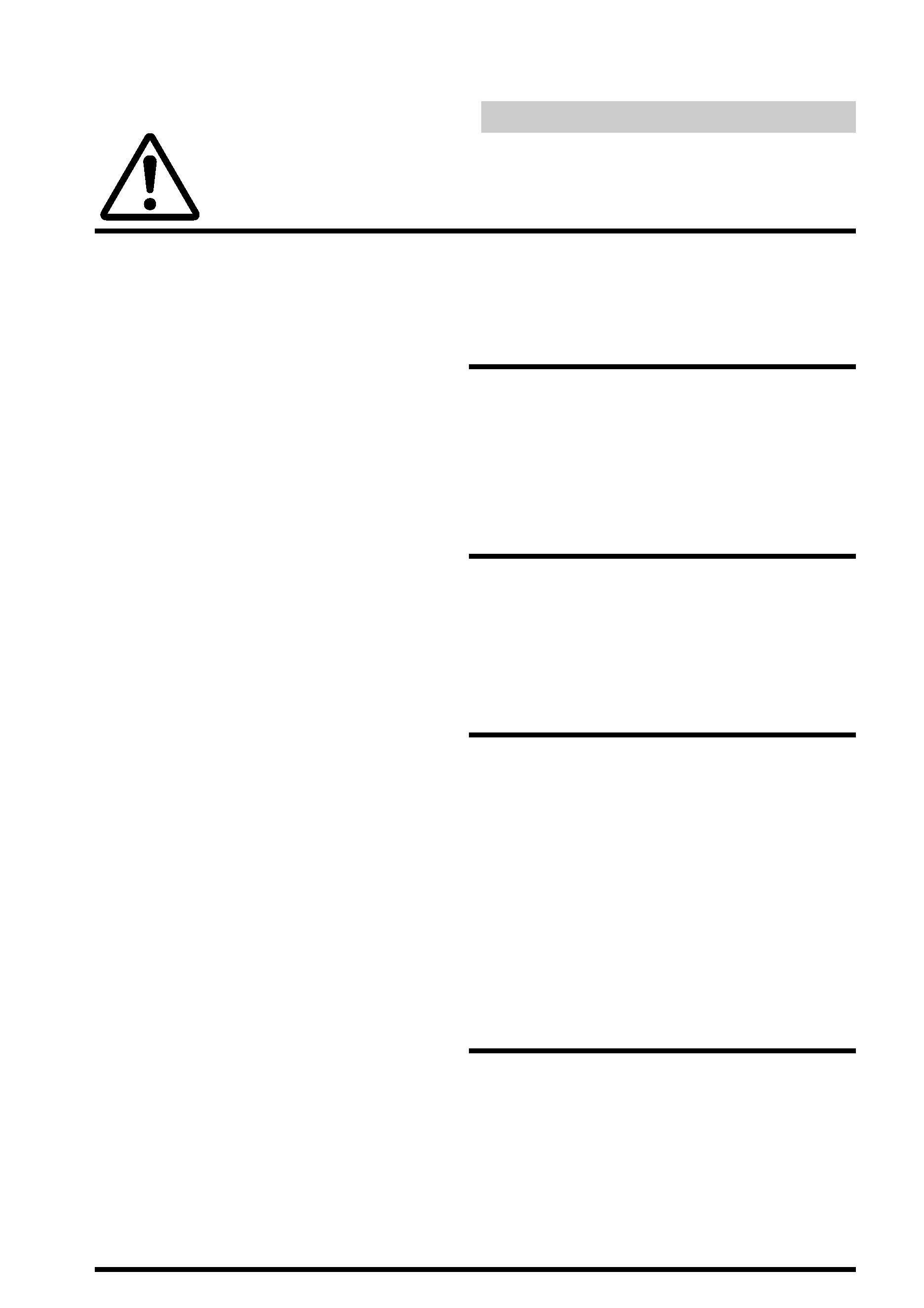
2
DO NOT DISASSEMBLE OR ALTER
Attempts to disassemble or alter may
lead to an accident, fire and/or electric
shock.
KEEP SMALL ARTICLES OUT OF THE
REACH OF CHILDREN
Store small articles (screws etc.) in
places not accessible to children. If
swallowed, consult a physician
immediately.
USE THE CORRECT AMPERE RATING
WHEN REPLACING FUSES
Replace fuses only with fuses of the
same ampere rating. Failure to do so
may result in a fire and/or damage to
the vehicle.
HALT USE IMMEDIATELY IF A PROB-
LEM APPEARS
When problems appear, stop using
the system immediately and contact
the dealer from whom you purchased
the equipment. Some problems which
may warrant immediate attention
include a lack of sound, noxious odors
or smoke being emitted from the unit,
or foreign objects dropped inside the
unit.
DO NOT OPERATE THE EQUIPMENT
WHILE DRIVING
Do not change settings while driving.
If operation requiring a prolonged
view of the display is required, stop
the vehicle in a safe location before
attempting operation.
English
Precautions
The exclamation point within an
equilateral triangle and "WARNING"
are intended to alert the user to the
presence of important operating
instructions.
Failure to heed the instructions will
result in severe injury or death.
WARNING
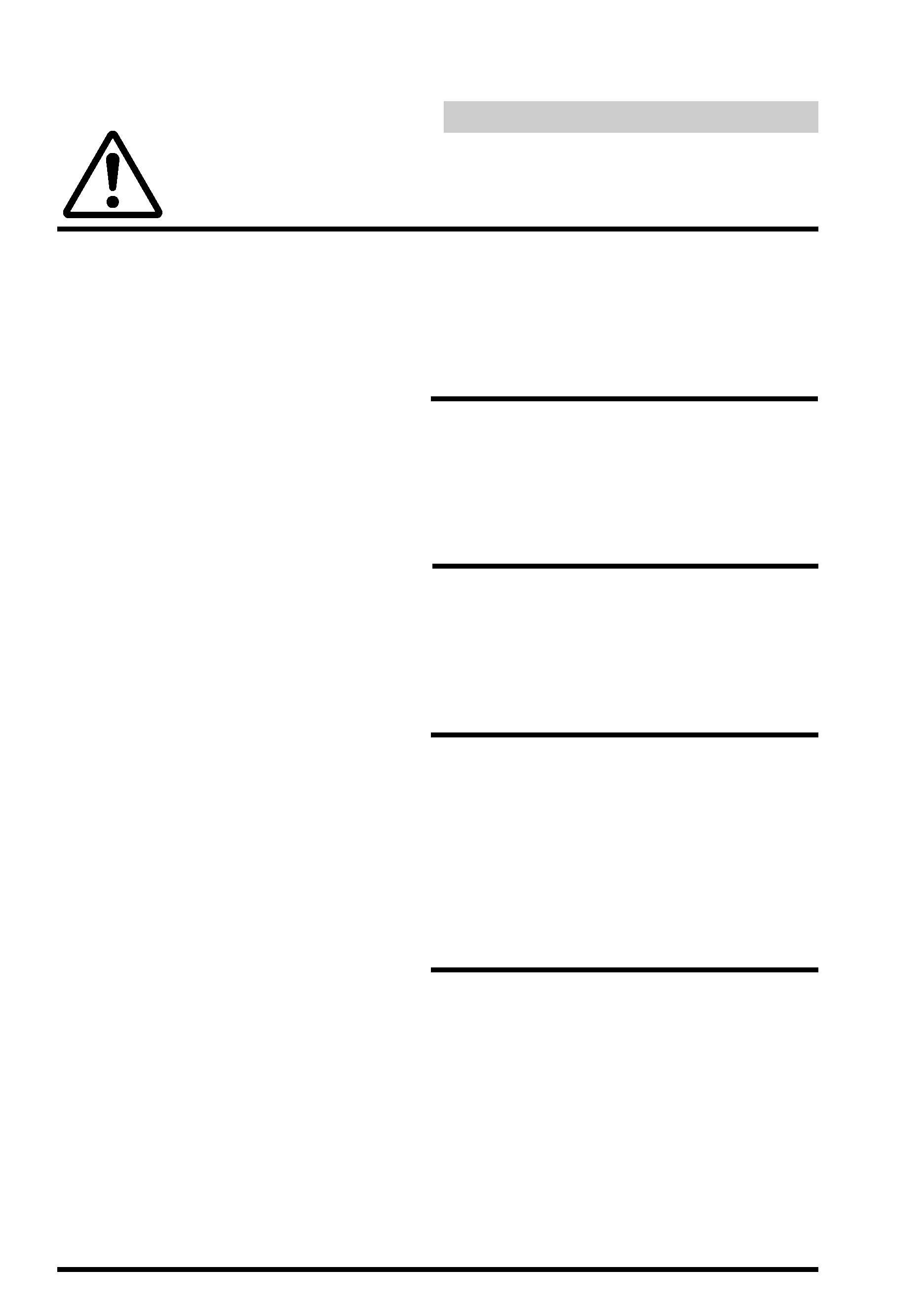
3
DO NOT RAISE THE VOLUME EXCES-
SIVELY
Keep the volume at a level where you
can still hear outside noises while
driving. Driving while unable to hear
outside sounds could cause an accident.
DO NOT USE THIS EQUIPMENT
OUTSIDE THE VEHICLE
Do not use this equipment for pur-
poses other than those listed for a
vehicle. Failure to do so may result in
an electric shock or an injury.
KEEP FOREIGN OBJECTS OUT OF THE
MONITOR COMPARTMENT
Keep foreign objects out of the moni-
tor compartment. Also, avoid placing
your hands in the area where it might
interfere with the monitor's operation.
STOP THE VEHICLE BEFORE CARRY-
ING OUT ANY OPERATION THAT
COULD INTERFERE WITH YOUR
DRIVING
If the operation of this unit (such as
raising or lowering of the monitor,
etc.) interferes with your driving, stop
the vehicle in a safe location before
attempting operation.
DO NOT MIX NEW BATTERIES WITH
OLD BATTERIES. INSERT WITH THE
CORRECT BATTERY POLARITY
Do not mix new batteries with old
batteries and do not replace with
other than specified batteries. When
inserting the batteries, be sure to
observe proper polarity (+ and ) as
instructed.
Battery rupture or chemical leakage
can cause an injury or equipment
malfunction.
English
Precautions
The exclamation point within an
equilateral triangle and "CAUTION"
are intended to alert the user to the
presence of important operating
instructions.
Failure to heed the instructions can
result in injury or material damage.
CAUTION
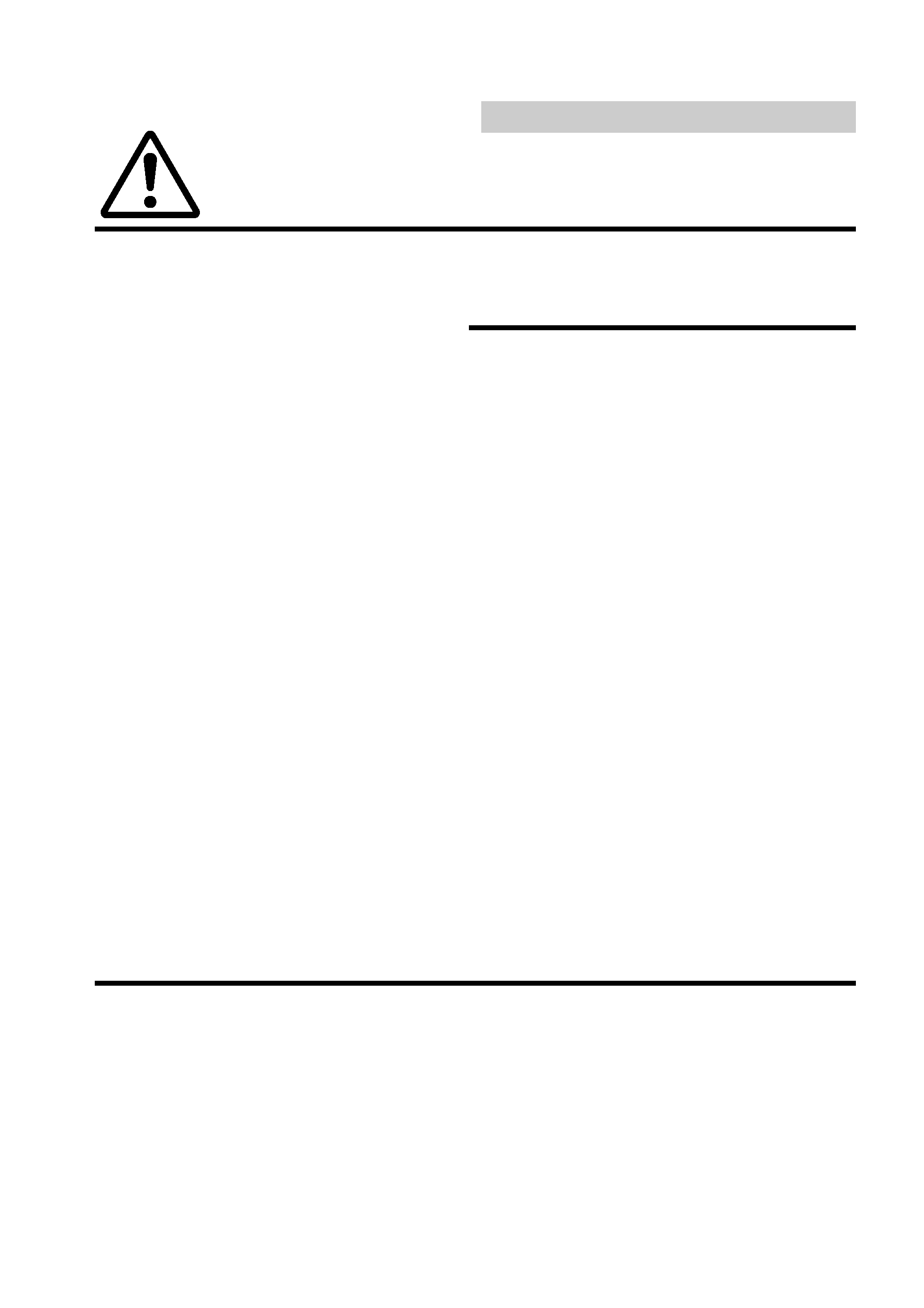
4
Be sure to remove the anti-theft face
cover when you drive. Otherwise the face
cover may fall off the unit and interfere
safe operation of the vehicle.
Operation of some of the functions of this
unit is very complex. Because of this, it was
deemed necessary to place these functions
into a special SET UP screen. This will
restrict operation of these functions to
times when the vehicle is parked. This
ensures the focus of the driver's attention
will be on the road and not on the
CVA-1000R. This has been done for the
safety of the driver and passengers.
Whenever reference to the SET UP menu
is made in this Owner's Manual, be advised
that the car must be parked for the proce-
dure described to be valid. If the car is
moving, the warning "CAN'T OPERATE
WHILE DRIVING," will be displayed after
pressing the SET UP button.
In addition to the SET UP button, the
SOURCE button operation is also slightly
changed to simplify use while driving.
Pressing the SOURCE button while driving
will immediately change the audio source
without having to make a selection from the
SOURCE Select menu. This operation is
the same as when selecting sources using
the remote control (RUE-4160). When the
car is parked, the selection is made as
described in the Owner's Manual.
English
Precautions
The exclamation point within an
equilateral triangle and "CAUTION"
are intended to alert the user to the
presence of important operating
instructions.
Failure to heed the instructions can
result in injury or material damage.
CAUTION
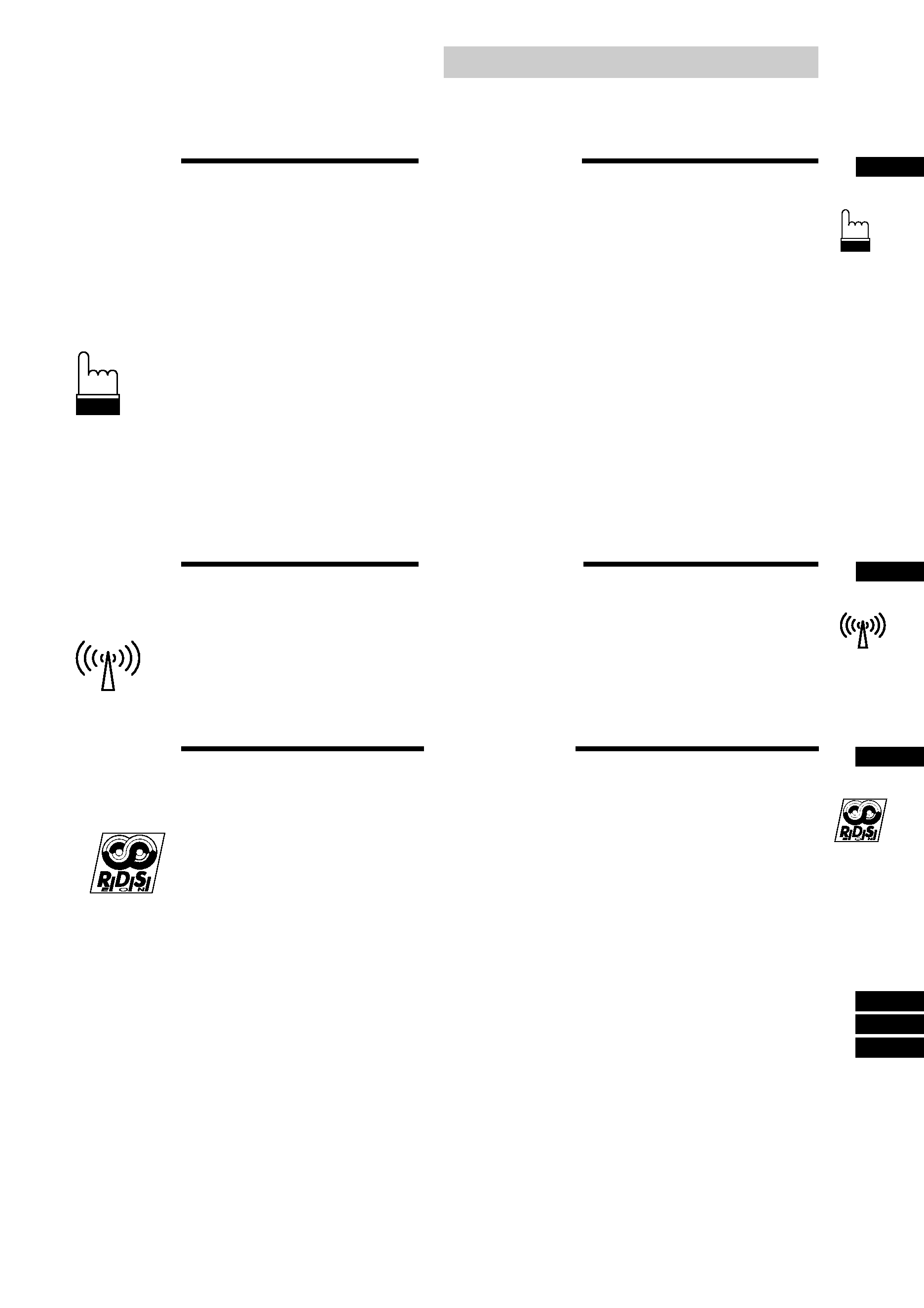
5
Contents
English
Page
6 ........................................................................................... Precautions
Basic Operation
7 .................................................................................. Using Face Cover
7 ............................................................................ Initial System Start-Up
8 ................................................................................ Raising the Monitor
8 .............................................................................. Lowering the Monitor
9 ..................................................................... Turning Power On and Off
10 .................................................... Adjusting the Monitor Viewing Angle
11 .................................................................. Adjusting the Volume Level
11 ................................................................................. Muting the Sound
12 ...................................................................................... Adjusting Bass
13 ................................................................................... Adjusting Treble
14 ...................................................................... Adjusting Balance/Fader
15 ................................................................. Turning Loudness On or Off
16 ............................................................ Adjusting Source Signal Levels
17 .................................... Turning Non-Fading Preout (N.F.P.) On or Off
18 ............................................................ Adjusting Brightness of Picture
20 ....................................................................... Adjusting Tint of Picture
21 ..................................................................... Adjusting Color of Picture
Radio Operation
22 ...................................................................................... Manual Tuning
23 ........................................................................ Automatic Seek Tuning
24 ........................................................ Manual Storing of Station Presets
25 ................................................. Automatic Memory of Station Presets
26 ........................................................................ Mono/Stereo Switching
27 ..... Tuning In Preset Stations Using Function Buttons (F1 through F6)
27 .................... Tuning In Preset Stations Using P.UP/P.DOWN Buttons
RDS Operation
28 ................ Setting RDS Reception Mode and Receiving RDS Stations
30 ..................................... Automatic Selection of RDS Station in AF List
31 ............................................................. Recalling Preset RDS Stations
32 ........................................................ Receiving RDS Regional Stations
33 ................................................................ Receiving Traffic Information
34 ................................... Presetting Volume Level for Traffic Information
35 .......................................................................................... PTY Tuning
36 .... Receiving Traffic Information While Playing Radio or Other Source
38 .......................................................................................... Priority PTY
39 .................................................... Turning Emergency Alarm On or Off
40 ......................................................................... CD Shuttle Operation
49 ........................................................... Navigation System Operation
50 ............................................................... Audio Processor Operation
81 ............................................................... Auxiliary Source Operation
82 .......................................................... Seleting NTSC or PAL System
83 ........................................................................ Other Useful Features
90 .................................................................................. Remote Control
94 ............................................................................ In Case of Difficulty
98 ..................................................................................... Specifications
