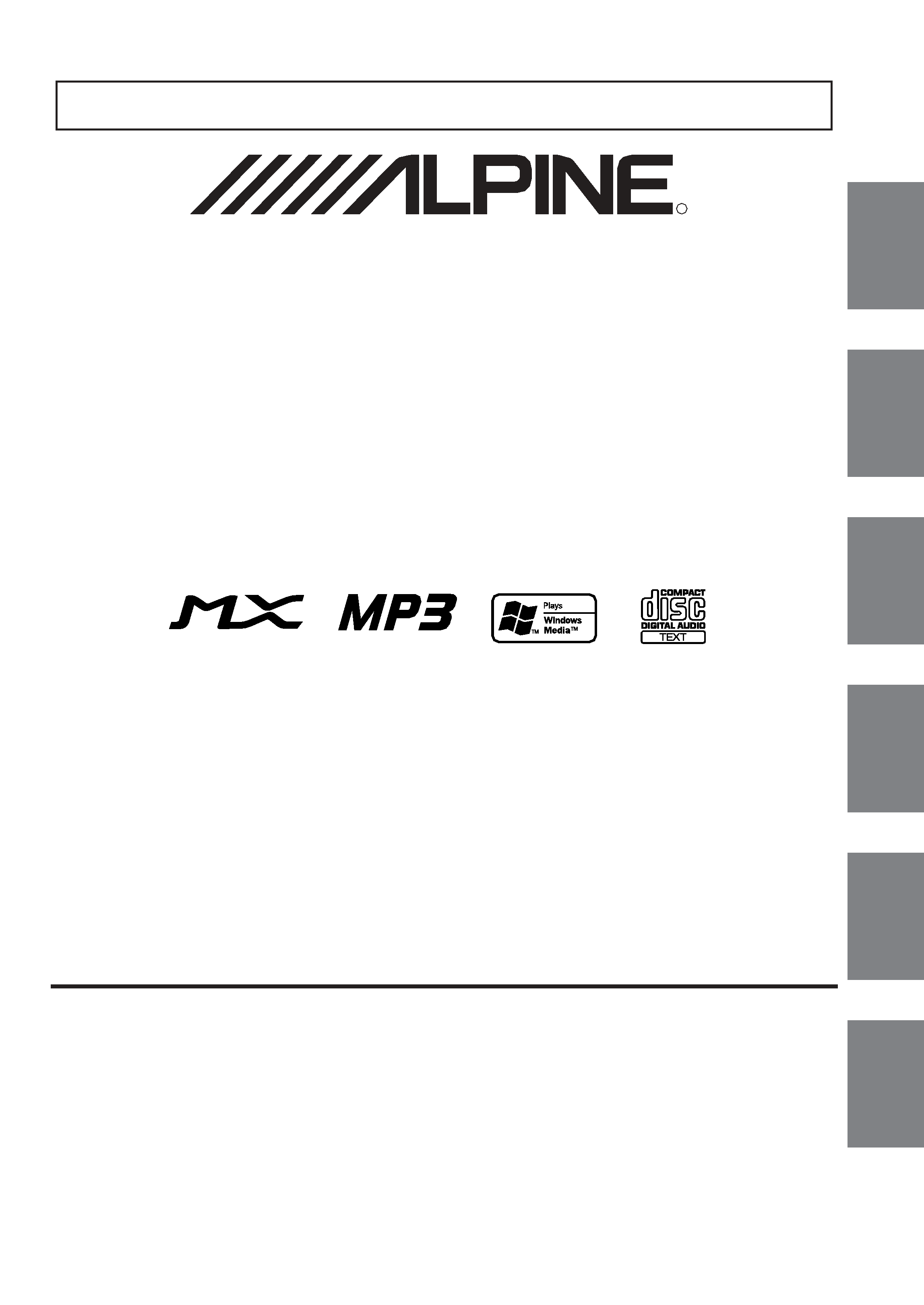
EN
DE
FR
ES
IT
SE
R
FOR CAR USE ONLY/NUR FÜR AUTOMOBIL GEBRAUCH/POUR APPLICATION AUTOMOBILE UNIQUEMENT/
PARA USO EN AUTOMÓVILES/SOLO PER L'UTILIZZO IN AUTOMOBILE/ENDAST FÖR BILBRUK
Designed by ALPINE Japan
Printed in China (Y)
68-02278Z08-A
· OWNER'S MANUAL
Please read before using this equipment.
· BEDIENUNGSANLEITUNG
Lesen Sie diese Bedienungsanleitung bitte vor Gebrauch des Gerätes.
· MODE D'EMPLOI
Veuillez lire avant d'utiliser cet appareil.
· MANUAL DE OPERACIÓN
Léalo antes de utilizar este equipo.
· ISTRUZIONI PER L'USO
Si prega di leggere prima di utilizzare il attrezzatura.
· ANVÄNDARHANDLEDNING
Innan du använder utrustningen bör du läsa igenom denna användarhandledning.
Dalian Dongtai Colour Printing Technology Co., Ltd.
No.24 Liaohexisan Road Dalian Economic&Technical
Development Zone, China
ALPINE ELECTRONICS MARKETING, INC.
1-1-8 Nishi Gotanda,
Shinagawa-ku,
Tokyo 141-0031, Japan
Phone 03-5496-8231
ALPINE ELECTRONICS OF AMERICA, INC.
19145 Gramercy Place, Torrance,
California 90501, U.S.A.
Phone 1-800-ALPINE-1 (1-800-257-4631)
ALPINE ELECTRONICS OF CANADA, INC.
777 Supertest Road, Toronto,
Ontario M3J 2M9, Canada
Phone 1-800-ALPINE-1 (1-800-257-4631)
ALPINE ELECTRONICS OF AUSTRALIA PTY. LTD.
161-165 Princes Highway, Hallam
Victoria 3803, Australia
Phone 03-8787-1200
ALPINE ELECTRONICS GmbH
Frankfurter Ring 117,
80807 München, Germany
Phone 089-32 42 640
ALPINE ELECTRONICS OF U.K. LTD.
Alpine House
Fletchamstead Highway, Coventry CV4 9TW, U.K.
Phone 0870-33 33 763
ALPINE ELECTRONICS FRANCE S.A.R.L.
(RCS PONTOISE B 338 101 280)
98, Rue de la Belle Etoile, Z.I. Paris Nord Il,
B.P. 50016, 95945 Roissy Charles de Gaulle
Cedex, France
Phone 01-48638989
ALPINE ITALIA S.p.A.
Viale C. Colombo 8, 20090 Trezzano
Sul Naviglio (MI), Italy
Phone 02-484781
ALPINE ELECTRONICS DE ESPAÑA, S.A.
Portal de Gamarra 36, Pabellón, 32
01013 Vitoria (Alava)-APDO 133, Spain
Phone 945-283588
CDA-9855R
CDA-9853R
RDS MP3/WMA CD Receiver
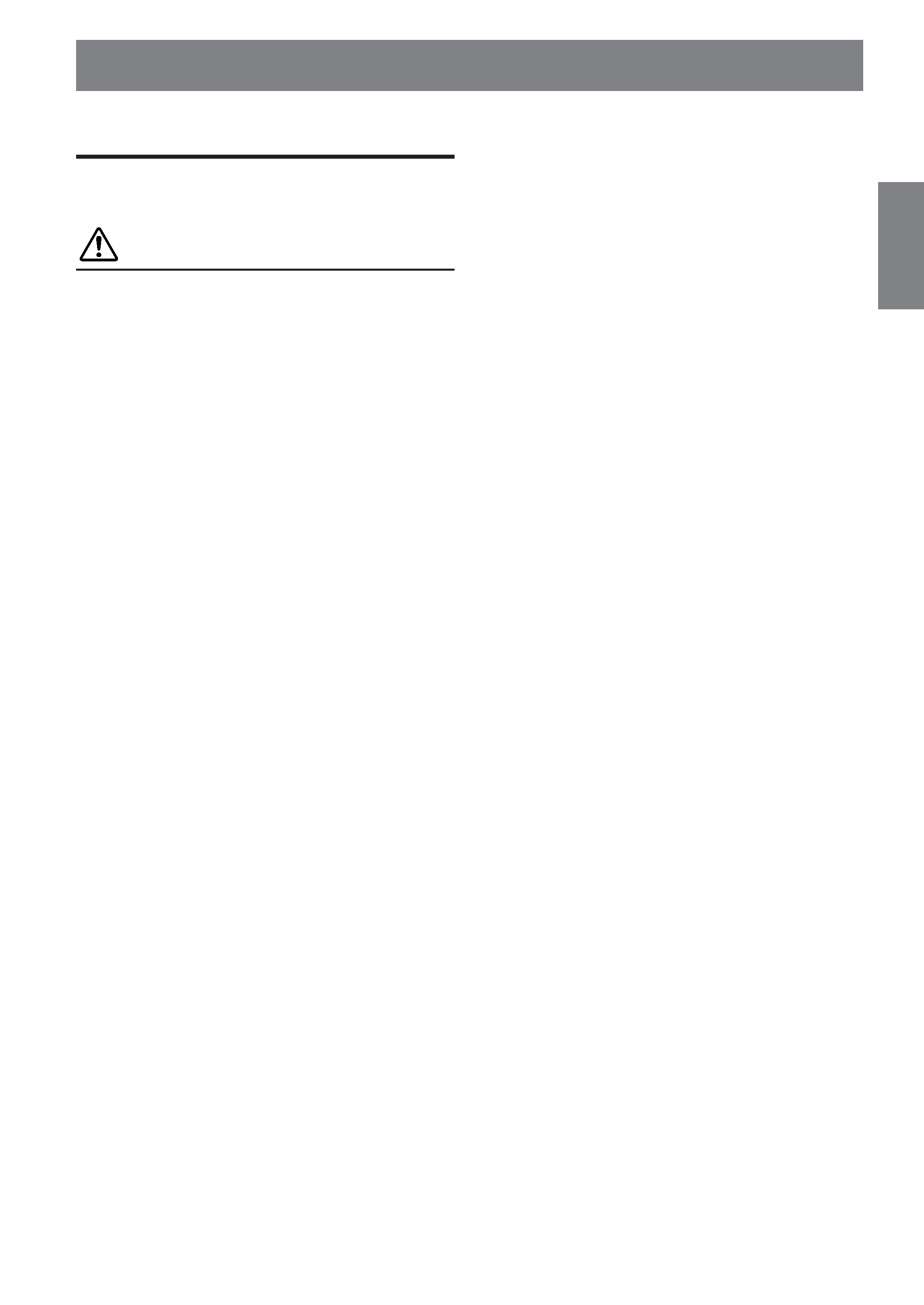
1-EN
ENGLISH
Contents
Operating Instructions
WARNING
WARNING .................................................. 3
CAUTION ................................................... 3
PRECAUTIONS ......................................... 3
About the GlideTouchTM Bar
Operation ......................................... 6
Getting Started
Turning Power On and Off ............................... 7
Initial System Start-Up ..................................... 7
Opening and Closing the Movable Display ...... 7
Display Tilt Adjustment .................................... 7
Adjusting Volume ............................................. 7
Detaching and Attaching the Front Panel ......... 8
Radio
Listening to Radio ............................................. 8
Manual Storing of Station Presets .................... 9
Automatic Memory of Station Presets .............. 9
Tuning to Preset Stations .................................. 9
Station Title Search Function ............................ 9
Frequency Search Function .............................. 9
RDS
Setting RDS Reception Mode and Receiving
RDS Stations ............................................... 10
Recalling Preset RDS Stations ........................ 10
Receiving RDS Regional (Local) Stations ..... 10
PI SEEK Setting .............................................. 11
Receiving Traffic Information ........................ 11
PTY (Programme Type) Tuning ..................... 11
Receiving Traffic Information While Playing
CD or Radio ................................................. 11
Priority PTY (Programme Type) .................... 12
Displaying Radio Text .................................... 12
CD/MP3/WMA
Playback .......................................................... 13
Repeat Play ..................................................... 14
M.I.X. (Random Play) .................................... 14
Scanning Programmes .................................... 14
Searching from CD Text ................................. 15
File/Folder Name Search
(concerning MP3/WMA) ............................ 15
Quick Search ................................................... 15
About MP3/WMA .......................................... 15
Sound Setting
Adjusting Balance (Between Left and Right)/
Fader (Between Front and Rear)/Defeat ...... 17
Equalizer Presets ............................................. 17
Setting User's EQ mode .................................. 17
Adjusting and Storing the Parametric
Equalizer Curve ........................................... 18
Adjusting and Storing the Graphic
Equalizer Curve ........................................... 18
Recalling the Stored Equalizer Curve ............. 19
About the Crossover ....................................... 19
Adjusting and Storing the Crossover
Settings ........................................................ 20
Recalling the Stored Crossover Settings ......... 21
About Time Correction ................................... 21
Setting the Time Correction Unit .................... 22
Adjusting and Storing the Time Correction .... 22
Recalling the Stored Time Correction
Settings ........................................................ 23
Setting the MX Mode ..................................... 23
Other Functions
Displaying the Title/Text ................................. 24
Titling Discs/Stations ...................................... 25
Erasing Disc Title/Station Title ....................... 26
Blackout Mode On and Off
(CDA-9855R only) ...................................... 26
Setting Amplifier Link .................................... 26
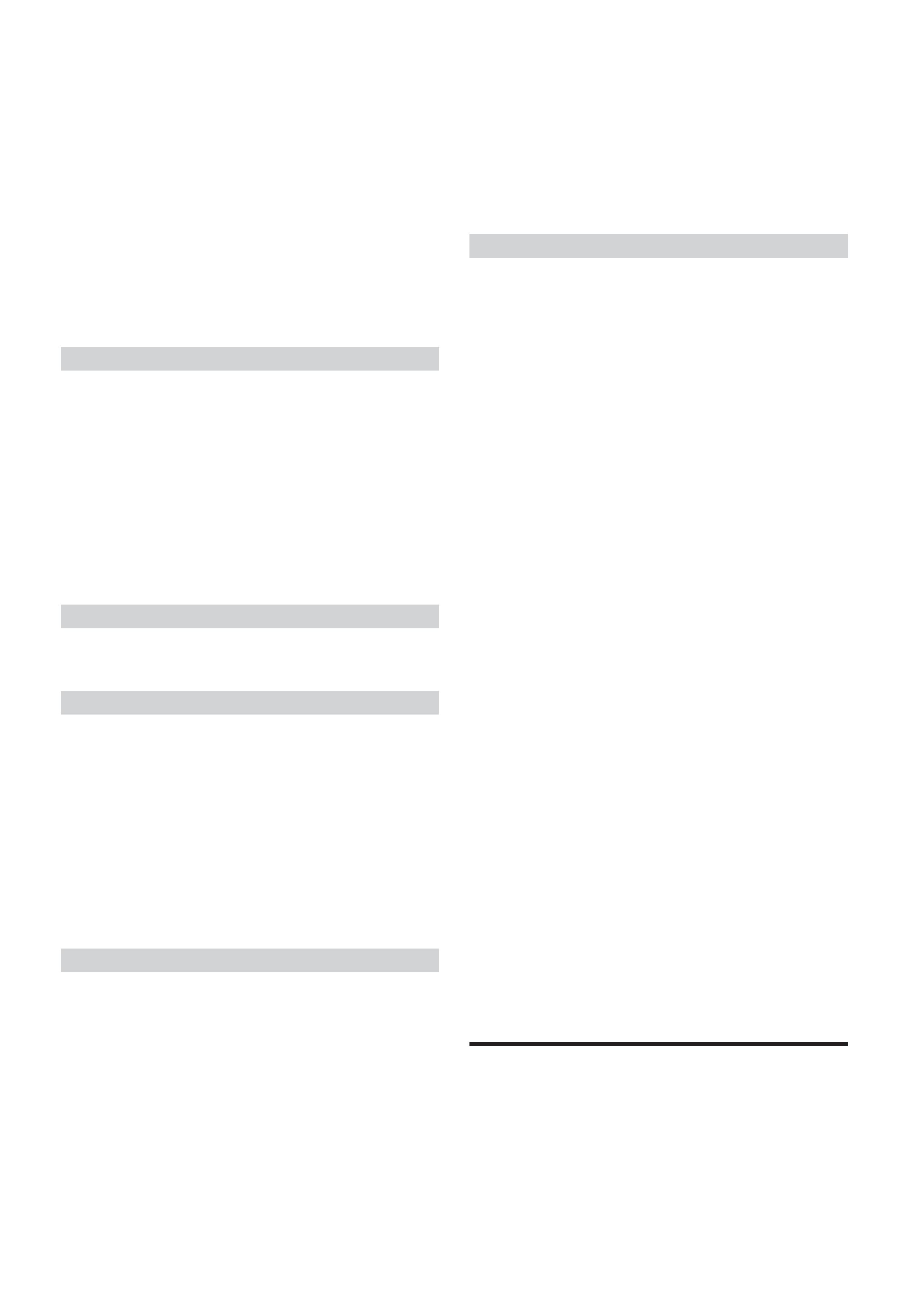
2-EN
Displaying the External Amplifier
Information .................................................. 27
Setting the Multicolour Illumination .............. 27
Changing the Lighting Colour of All
the Buttons ................................................... 27
i-PersonalizeTM Operation
About i-PersonalizeTM ..................................... 28
Data Downloading .......................................... 28
SETUP
General Setting
Playing MP3/WMA Data (PLAY MODE) ..... 29
Sound (Beep) Guide Function ........................ 29
Turning Mute Mode On/Off ........................... 30
Setting the External Digital Input ................... 30
Setting Tone Defeat for External Devices ....... 30
Setting the AUX Mode (V-Link) ..................... 30
Connecting to an External Amplifier .............. 30
Setting the Steering Position ........................... 30
Tuner Setting
Adjusting Source Signal Levels ...................... 30
Switching the Tuner Mode .............................. 30
Audio Setting
Subwoofer On and Off .................................... 31
Setting the Subwoofer Output ......................... 31
Setting the Subwoofer System ........................ 31
Setting the Response Slope for the
High Range Speaker (TW SETUP) ............. 31
Connecting an Optical Digital Compatible
Audio Processor and an Ai-NET
Non-Compatible DVD Player ..................... 31
Display Setting
Dimmer Control .............................................. 31
Setting the Display Dimmer ........................... 31
Scroll Type Setting .......................................... 31
Scroll Setting ................................................... 32
Adjusting Display Contrast
(CDA-9853R only) ...................................... 32
Switching the Character Font
(CDA-9855R only) ...................................... 32
Setting the Temperature Display for the
External Amplifier ....................................... 32
Setting the Display of the Audio Level
Indicator (CDA-9853R only) ....................... 32
Switching the Animation Display Type
(CDA-9855R only) ...................................... 32
Demo Setting
Demonstration ................................................. 32
iPodTM Operation (Optional)
Playback .......................................................... 32
Searching for a desired Song .......................... 32
Searching by Playlist ................................... 33
Searching by artist name ............................. 33
Searching by album name ........................... 33
Quick Search ................................................... 33
Random Play Shuffle (M.I.X.) ...................... 34
Repeat Play ..................................................... 34
Displaying the Text ......................................... 34
Changer (Optional)
Controlling CD Changer (Optional) ............... 35
Playing MP3 Files with the CD Changer
(Optional) .................................................... 35
Multi-Changer Selection (Optional) ............... 35
Remote Control
Controls on Remote Control
(CDA-9855R only) ...................................... 36
Operating the Audio Processor
(CDA-9855R only) ...................................... 36
Battery Replacement (CDA-9855R only) ....... 37
Information
In Case of Difficulty ....................................... 37
Specifications .................................................. 39
Installation and Connections
Warning ........................................................... 40
Caution ............................................................ 40
Precautions ...................................................... 40
Installation ...................................................... 41
Connections .................................................... 42
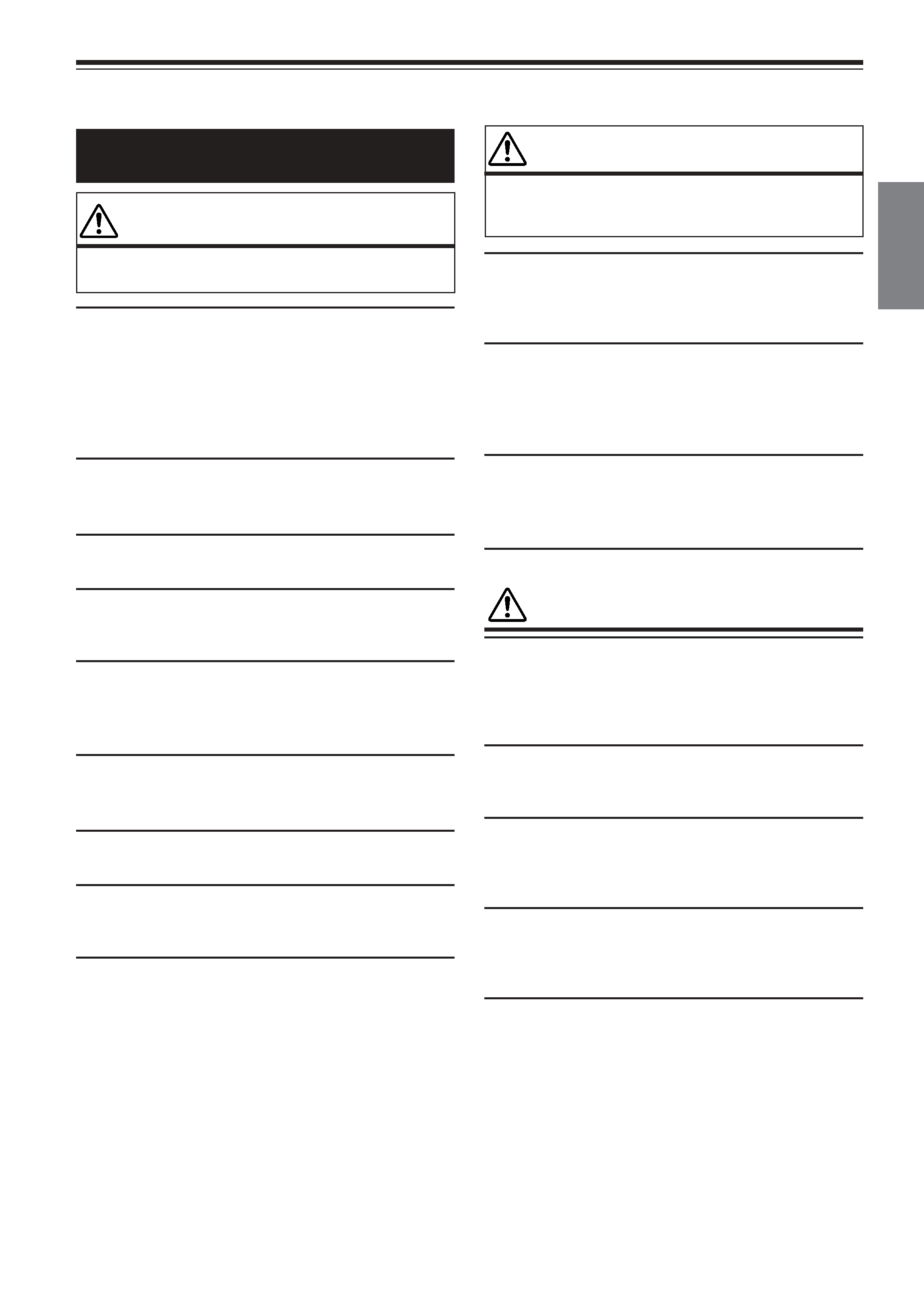
3-EN
WARNING
WARNING
This symbol means important instructions. Failure
to heed them can result in serious injury or death.
DO NOT OPERATE ANY FUNCTION THAT TAKES YOUR
ATTENTION AWAY FROM SAFELY DRIVING YOUR
VEHICLE.
Any function that requires your prolonged attention should only
be performed after coming to a complete stop. Always stop the
vehicle in a safe location before performing these functions.
Failure to do so may result in an accident.
KEEP THE VOLUME AT A LEVEL WHERE YOU CAN STILL
HEAR OUTSIDE NOISE WHILE DRIVING.
Failure to do so may result in an accident.
DO NOT DISASSEMBLE OR ALTER.
Doing so may result in an accident, fire or electric shock.
USE ONLY IN CARS WITH A 12 VOLT NEGATIVE GROUND.
(Check with your dealer if you are not sure.) Failure to do so may
result in fire, etc.
KEEP SMALL OBJECTS SUCH AS BATTERIES OUT OF THE
REACH OF CHILDREN.
Swallowing them may result in serious injury. If swallowed,
consult a physician immediately.
USE THE CORRECT AMPERE RATING WHEN REPLACING
FUSES.
Failure to do so may result in fire or electric shock.
DO NOT BLOCK VENTS OR RADIATOR PANELS.
Doing so may cause heat to build up inside and may result in fire.
USE THIS PRODUCT FOR MOBILE 12V APPLICATIONS.
Use for other than its designed application may result in fire,
electric shock or other injury.
DO NOT PLACE HANDS, FINGERS OR FOREIGN OBJECTS
IN INSERTION SLOTS OR GAPS.
Doing so may result in personal injury or damage to the product.
CAUTION
This symbol means important instructions. Failure
to heed them can result in injury or material
property damage.
HALT USE IMMEDIATELY IF A PROBLEM APPEARS.
Failure to do so may cause personal injury or damage to the
product. Return it to your authorized Alpine dealer or the nearest
Alpine Service Centre for repairing.
DO NOT MIX NEW BATTERIES WITH OLD BATTERIES.
INSERT WITH THE CORRECT BATTERY POLARITY.
When inserting the batteries, be sure to observe proper polarity (+
and ) as instructed. Rupture or chemical leakage from the
battery may cause fire or personal injury.
KEEP FINGERS AWAY WHILE THE MOTORIZED FRONT
PANEL OR MOVING MONITOR IS IN MOTION.
Failure to do so may result in personal injury or damage to the
product.
PRECAUTIONS
Product Cleaning
Use a soft dry cloth for periodic cleaning of the product. For
more severe stains, please dampen the cloth with water only.
Anything else has the chance of dissolving the paint or damaging
the plastic.
Temperature
Be sure the temperature inside the vehicle is between +60°C
(+140°F) and 10°C (+14°F) before turning your unit on.
Moisture Condensation
You may notice the CD playback sound wavering due to
condensation. If this happens, remove the disc from the player
and wait about an hour for the moisture to evaporate.
Damaged Disc
Do not attempt to play cracked, warped, or damaged discs.
Playing a bad disc could severely damage the playback
mechanism.
Maintenance
If you have problems, do not attempt to repair the unit yourself.
Return it to your Alpine dealer or the nearest Alpine Service
Station for servicing.
Operating Instructions
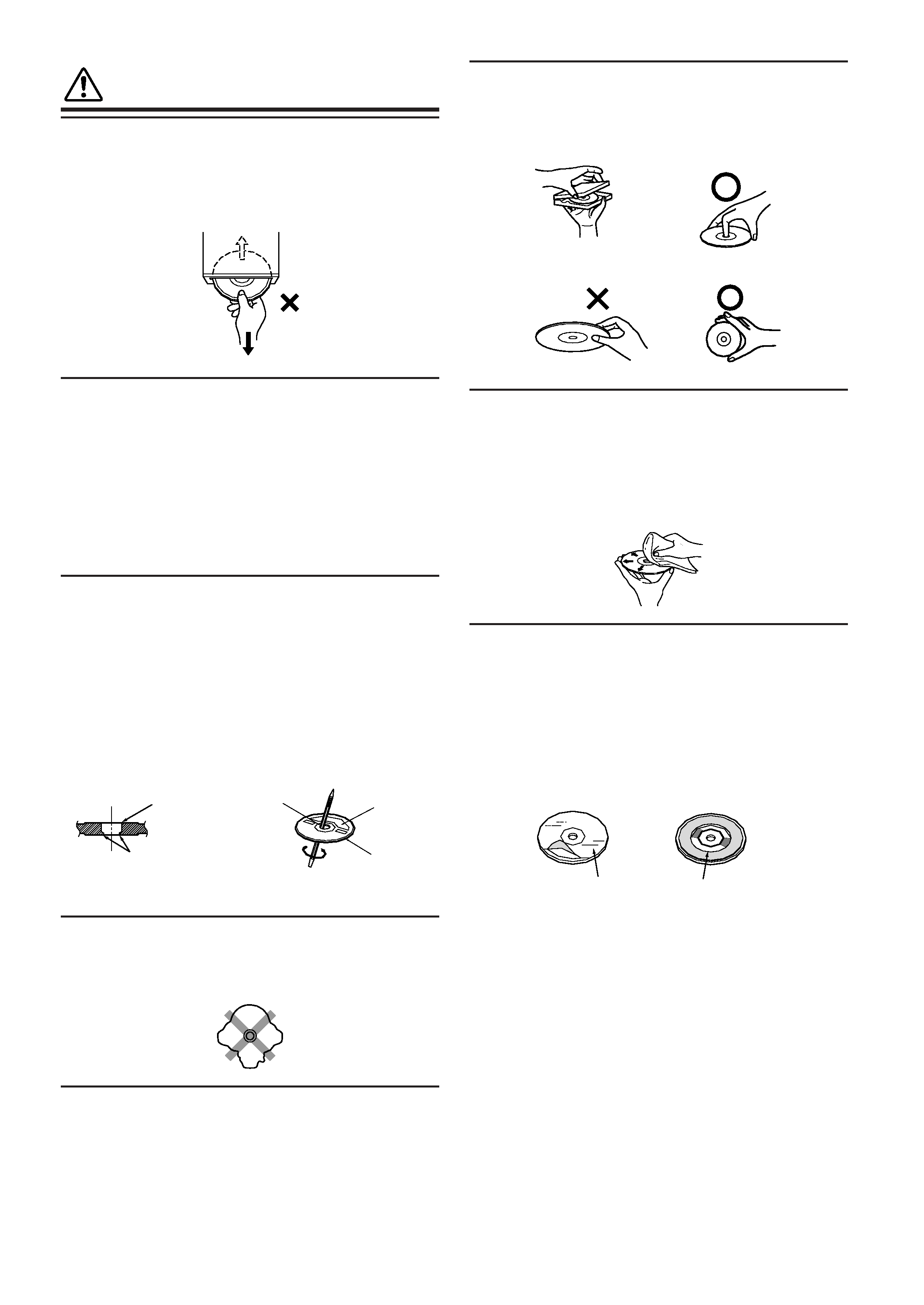
4-EN
Correct Handling
Do not drop the disc while handling. Hold the disc so you will
not leave fingerprints on the surface. Do not affix tape, paper, or
gummed labels to the disc. Do not write on the disc.
Disc Cleaning
Fingerprints, dust, or soil on the surface of the disc could cause
the CD player to skip. For routine cleaning, wipe the playing
surface with a clean, soft cloth from the centre of the disc to the
outer edge. If the surface is heavily soiled, dampen a clean, soft
cloth in a solution of mild neutral detergent before cleaning the
disc.
Disc Accessories
There are various accessories available on the market for
protecting the disc surface and improving sound quality.
However, most of them will influence the thickness and/or
diameter of the disc. Using such accessories can cause the disc to
be out of standard specifications and may create operational
problems. We recommend not using these accessories on discs
played in Alpine CD players.
PRECAUTIONS
Never Attempt the Following
Do not grip or pull out the disc while it is being pulled back into
the player by the automatic reloading mechanism.
Do not attempt to insert a disc into the unit when the unit power
is off.
Inserting Discs
Your player accepts only one disc at a time for playback. Do not
attempt to load more than one disc.
Make sure the label side is facing up when you insert the disc.
Your player will automatically eject any disc that is inserted
incorrectly. If the player continues to eject a correctly inserted
disc, push the RESET switch with a pointed object such as a
ballpoint pen.
Playing a disc while driving on a very bumpy road may result in
skips, but this will not scratch the disc or damage the player.
New Discs
As a protective measure to prevent the CD from jamming, the CD
player will automatically eject discs with irregular surfaces or
inserted incorrectly. When a new disc is inserted into the player
and ejected after initial loading, using your finger, feel around the
inside of the centre hole and outside edge of the disc. If you feel
any small bumps or irregularities, this could inhibit proper
loading of the disc. To remove the bumps, rub the inside edge of
the hole and outside edge of the disc with a ballpoint pen or other
such instrument, then insert the disc again.
Irregular Shaped Discs
Be sure to use round shape discs only for this unit and never use
any special shape discs.
Use of special shape discs may cause damage to the mechanism.
Installation Location
Make sure the CDA-9855R/CDA-9853R will not be installed in a
location subjected to:
·
Direct sun and heat
·
High humidity and water
·
Excessive dust
·
Excessive vibrations
Centre Hole
Bumps
Centre Hole
New
Disc
Outside
(Bumps)
CORRECT
INCORRECT
CORRECT
Disc Stabilizer
Transparent Sheet
