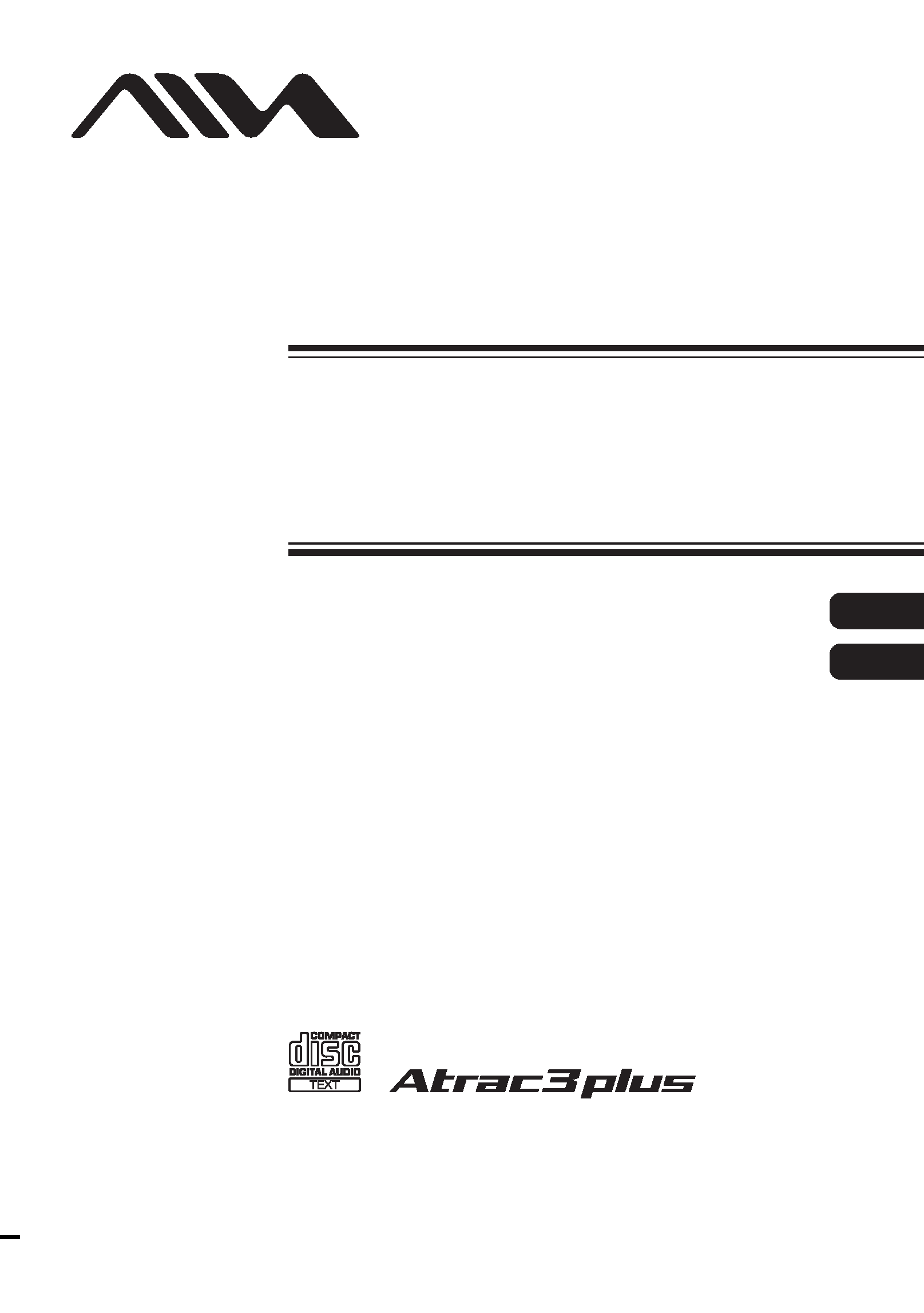
©2004 Sony Corporation
XP-ZV610
Portable
CD Player
3-263-073-13(1)
Operating Instructions........................................................................
Manual de instrucciones........................................................................
GB
ES
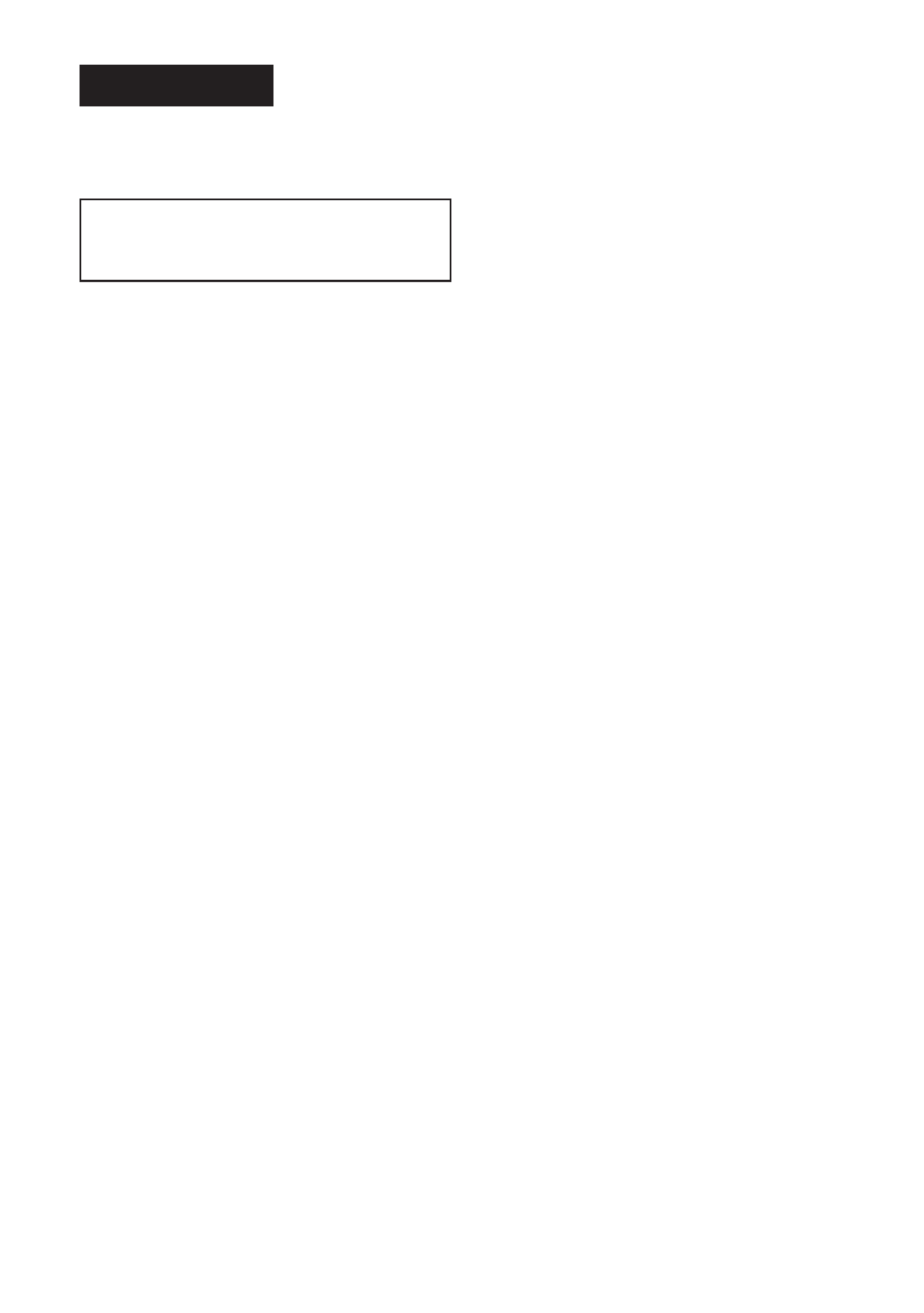
2GB
WARNING
To prevent fire or shock
hazard, do not expose the unit
to rain or moisture.
Do not install the appliance in a confined
space, such as a bookcase or built-in
cabinet.
To prevent fire, do not cover the ventilation
of the apparatus with newspapers, table-
cloths, curtains, etc. And don't place lighted
candles on the apparatus.
To prevent fire or shock hazard, do not place
objects filled with liquids, such as vases, on
the apparatus.
CAUTION
The use of optical instruments with this
product will increase eye hazard.
Certain countries may regulate disposal of
the battery used to power this product. Please
consult with your local authority.
CAUTION
· INVISIBLE LASER RADIATION
WHEN OPEN
· DO NOT STARE INTO BEAM OR
VIEW DIRECTLY WITH OPTICAL
INSTRUMENTS
· CLASS 1M INVISIBLE LASER
RADIATION WHEN OPEN
· DO NOT VIEW DIRECTLY WITH
OPTICAL INSTRUMENTS
The validity of the CE marking is restricted
to only those countries where it is legally
enforced, mainly in the countries EEA
(European Economic Area).
ATRAC3plus and ATRAC3 are trademarks
of Sony Corporation.
Owner's Record
The model number and the serial number are
located at the rear of the CD player. Record
these numbers in the spaces provided below.
Refer to them whenever you call upon your
Aiwa dealer regarding this product.
Model No. XP-ZV610
Serial No. ___________________________
For customers in the USA
This equipment has been tested and found to comply
with the limits for a Class B digital device, pursuant to
Part 15 of the FCC Rules. These limits are designed to
provide reasonable protection against harmful
interference in a residential installation. This equipment
generates, uses, and can radiate radio frequency energy
and, if not installed and used in accordance with the
instructions, may cause harmful interference to radio
communications. However, there is no guarantee that
interference will not occur in a particular installation.
If this equipment does cause harmful interference to
radio or television reception, which can be determined
by turning the equipment off and on, the user is
encouraged to try to correct the interference by one or
more of the following measures:
Reorient or relocate the receiving antenna.
Increase the separation between the equipment and
receiver.
Connect the equipment into an outlet on a circuit
different from that to which the receiver is connected.
Consult the dealer or an experienced radio/TV
technician for help.
You are cautioned that any changes or modifications not
expressly approved in this manual could void your
authority to operate this equipment.

3GB
Table of Contents
Enjoy your ATRAC Portable CD
Player!
Music sources playable on this CD player .. 6
ATRAC3plus and ATRAC3 ......................... 7
MP3 ............................................................. 7
The structure of ATRAC3plus/ATRAC3
and MP3 files .......................................... 8
Getting started
Checking the supplied accessories ............ 10
Locating the controls ................................. 11
Playing a CD
1. Insert a CD. ........................................... 13
2. Connect your CD player. ...................... 13
3. Play a CD. ............................................. 13
Playback options
Playing tracks repeatedly (Repeat play) .... 16
Playing all files in a selected group
(Group play)
(ATRAC CD/MP3 CD only) ................. 16
Playing a single track (Single play) ........... 17
Playing tracks in random order
(Shuffle play) ......................................... 17
Playing all files in a selected group in
random order (Group shuffle play)
(ATRAC CD/MP3 CD only) ................. 17
Playing your favorite play lists
(m3u play list play) (MP3 CD only) ..... 17
Playing your favorite tracks by adding
Bookmarks (Bookmark track play) ....... 18
Playing the 10 tracks you have played most
frequently (Auto ranking play) .............. 18
Playing tracks you have played most
frequently in random order
(Auto ranking shuffle play) ................... 19
Playing tracks in your favorite order
(PGM play) ............................................ 19
Searching for groups or tracks/files ........... 20
Available features
Adjusting sound quality
(Parametric equalizer) ........................... 21
The E·A·S·S GP function ......................... 22
Protecting your hearing (AVLS) ................ 22
Stopping playback automatically
(OFF TIMER) ....................................... 23
Locking the controls (HOLD) ................... 23
Turning off the beep sound ........................ 24
Playing tracks continuously (SEAMLESS)
(ATRAC CD only) ................................ 24
Connecting to a power source
Using the batteries ..................................... 25
Notes on the power source ........................ 26
Additional information
List of menus ............................................. 27
Precautions ................................................ 29
Maintenance .............................................. 29
Troubleshooting ......................................... 30
Specifications ............................................ 32
Optional accessories .................................. 32
GB
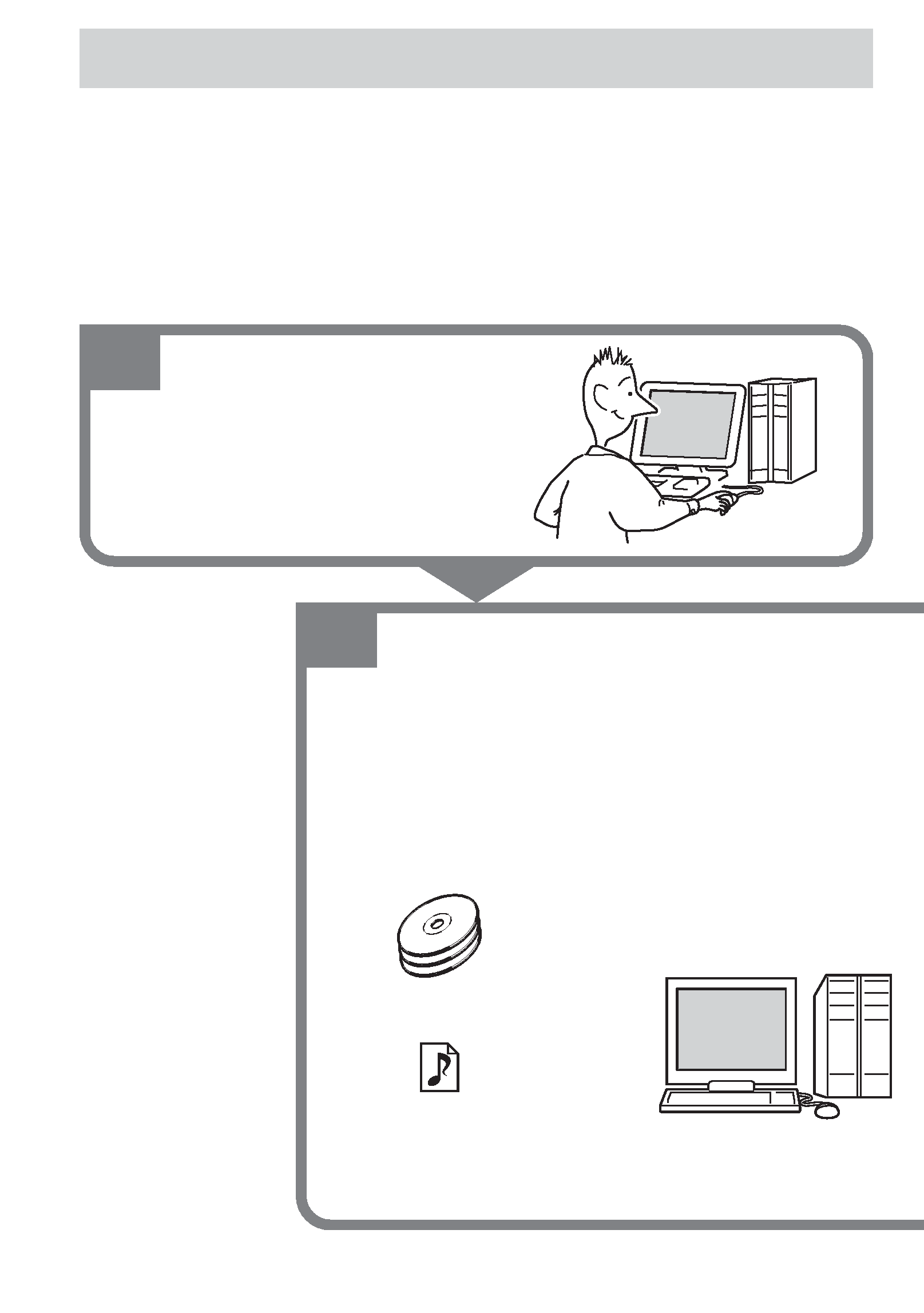
4GB
Enjoy your ATRAC Portable CD Player!
Thank you for purchasing the XP-ZV610. This CD player is called an "ATRAC Portable CD
Player," because you can enjoy "ATRAC CDs" on it.
You can make your own ATRAC CD easily.
How to use the SonicStage
Refer to the supplied booklet "SonicStage."
2
Store and burn
Store music data on your PC gathered from audio
CDs or music files, select your favorite tracks,
then burn your own CDs.
Audio CDs
1
Install
Install the supplied "SonicStage"
software.
,
Music files*
*Files in MP3 or WAV format
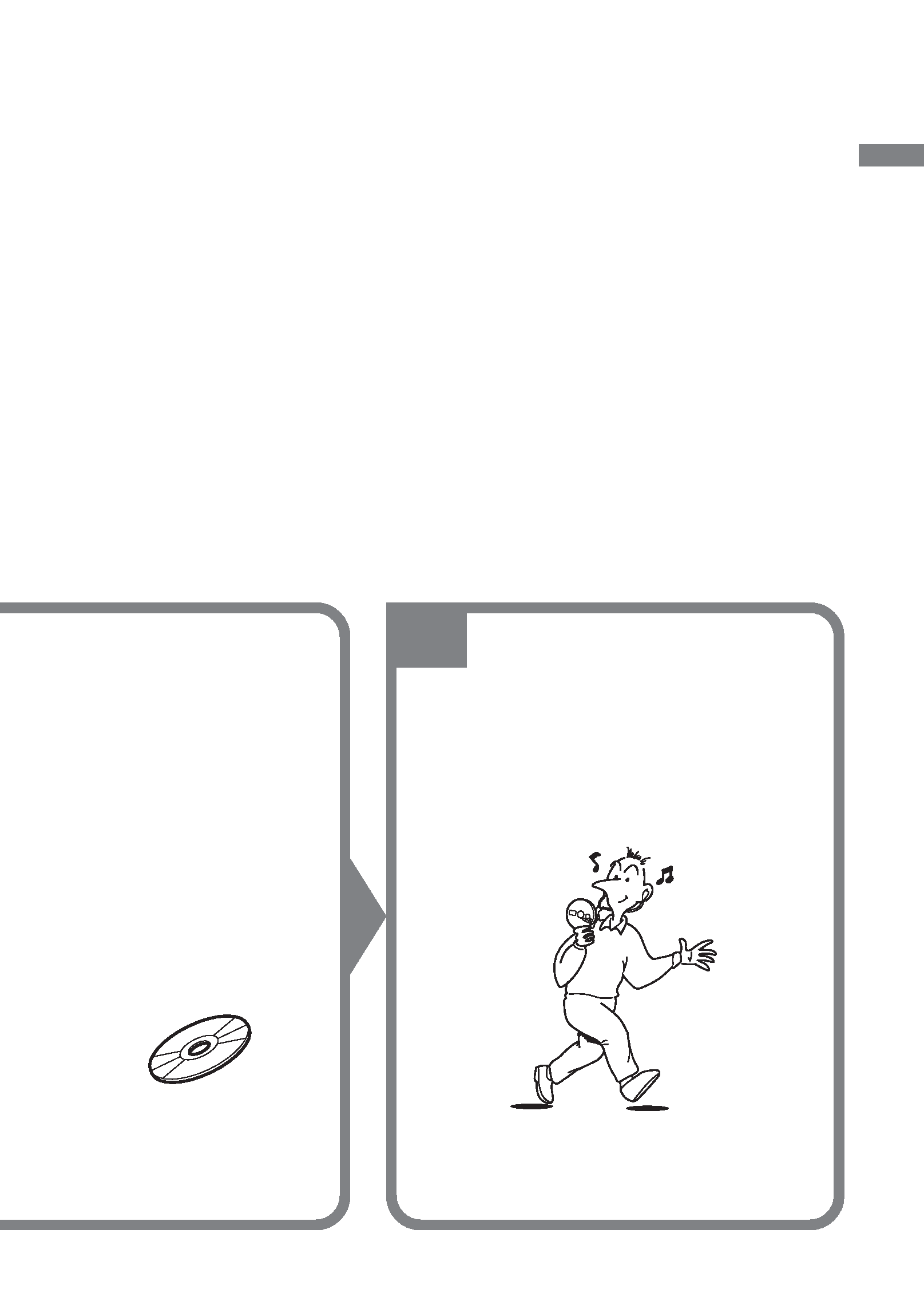
5GB
Enjoy
your
A
TRAC
Portable
CD
Player!
What is an ATRAC CD?
An ATRAC CD is a CD-R/RW on which audio data compressed in the ATRAC3plus/ATRAC3
format has been recorded. About 30 audio CDs can be recorded on a CD-R/RW.* You can also
record MP3 files by converting the files to the ATRAC3plus/ATRAC3 format.
*When total playing time of one CD (album) is estimated at 60 minutes and you are recording on a 700 MB
CD-R/RW at 48 kbps in ATRAC3plus format.
What is the ATRAC3plus/ATRAC3 format?
Refer to pages 7 - 9 of this manual.
Audio data is converted to the
ATRAC3plus/ATRAC3 format by the
SonicStage.
ATRAC CD
3
Listen
You can enjoy listening to your own
ATRAC CDs on your ATRAC Portable
CD Player.
You can also enjoy audio CDs and
MP3 CDs on your ATRAC Portable
CD Player.
,
