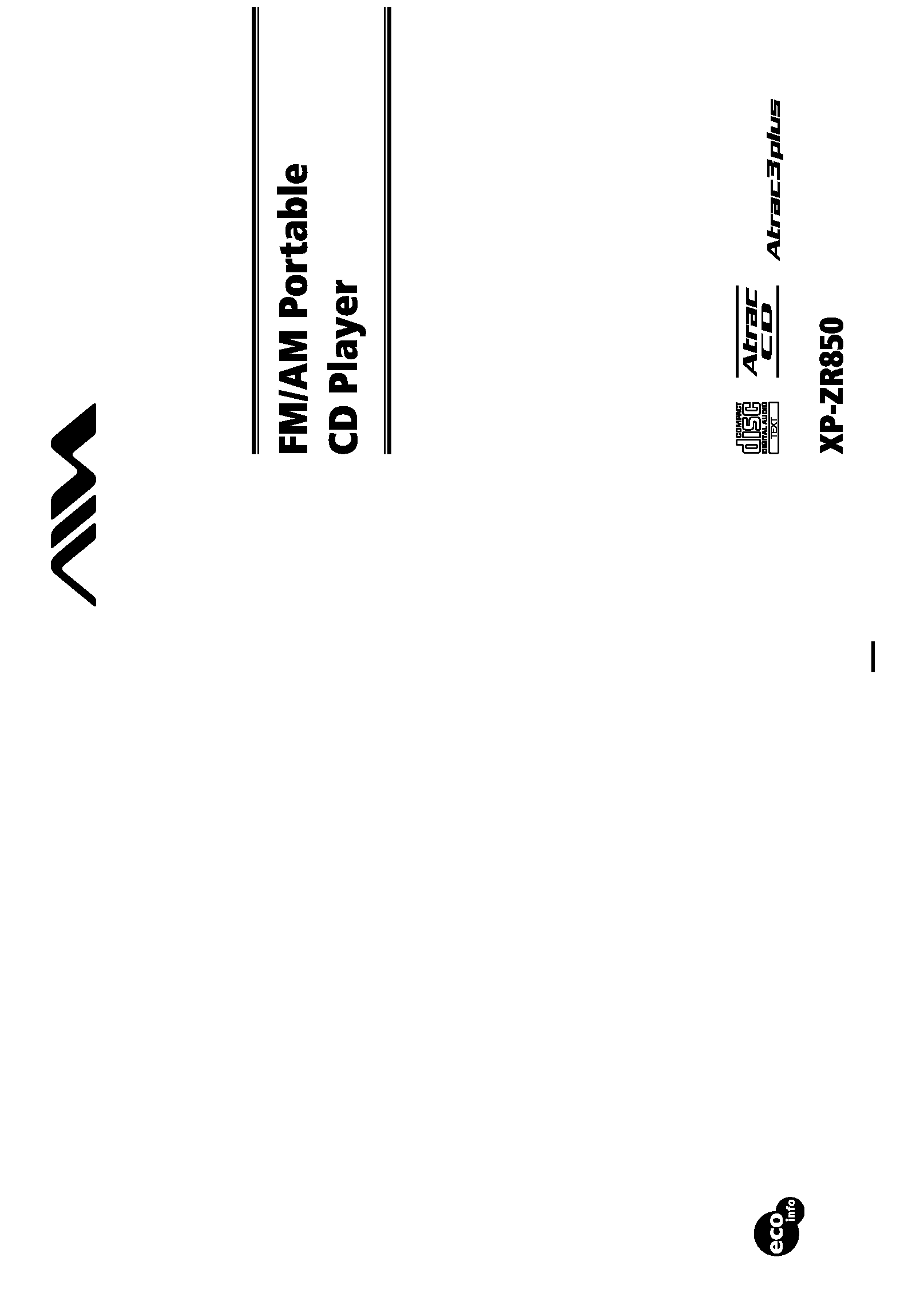
Operating Instructions
This manual describes how to use the CD player. For the supplied
software SonicStage, please see "Installation/Operating Guide."
2-585-063-
11 (1)
Sony Corporation Printed in China
XP-ZR850.GB.2-585-063-11(1)
XP-ZR850.GB.2-585-063-11(1)
© 2005 Sony Corporation
http://www.aiwa.com/
Printed on 100 % recycled paper using
VOC (Volatile Organic Compound)-free
vegetable oil based ink.
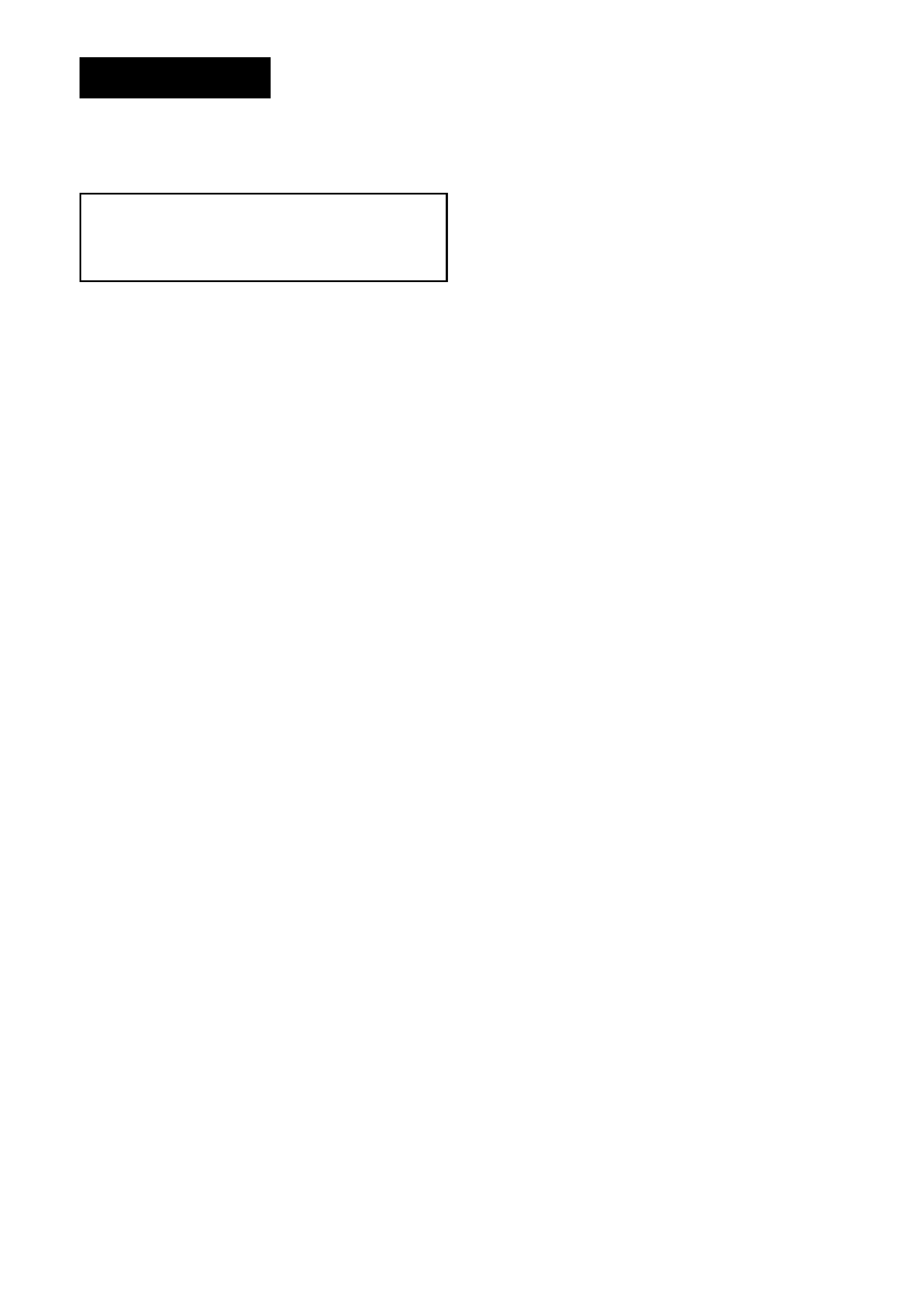
WARNING
To prevent fire or shock hazard,
do not expose the unit to rain
or moisture.
Do not install the appliance in a confined
space, such as a bookcase or built-in
cabinet.
To prevent fire, do not cover the ventilation
of the apparatus with newspapers, table-
cloths, curtains, etc. And don't place lighted
candles on the apparatus.
To prevent fire or shock hazard, do not place
objects filled with liquids, such as vases, on
the apparatus.
CAUTION
The use of optical instruments with this
product will increase eye hazard.
Certain countries may regulate disposal
of the battery used to power this product.
Please consult with your local authority.
CAUTION
· INVISIBLE LASER RADIATION
WHEN OPEN
· DO NOT STARE INTO BEAM OR
VIEW DIRECTLY WITH OPTICAL
INSTRUMENTS
· CLASS 1M INVISIBLE LASER
RADIATION WHEN OPEN
· DO NOT VIEW DIRECTLY WITH
OPTICAL INSTRUMENTS
The validity of the CE marking is restricted
to only those countries where it is legally
enforced, mainly in the countries EEA
(European Economic Area).
2
XP-ZR850.GB.2-585-063-11(1)
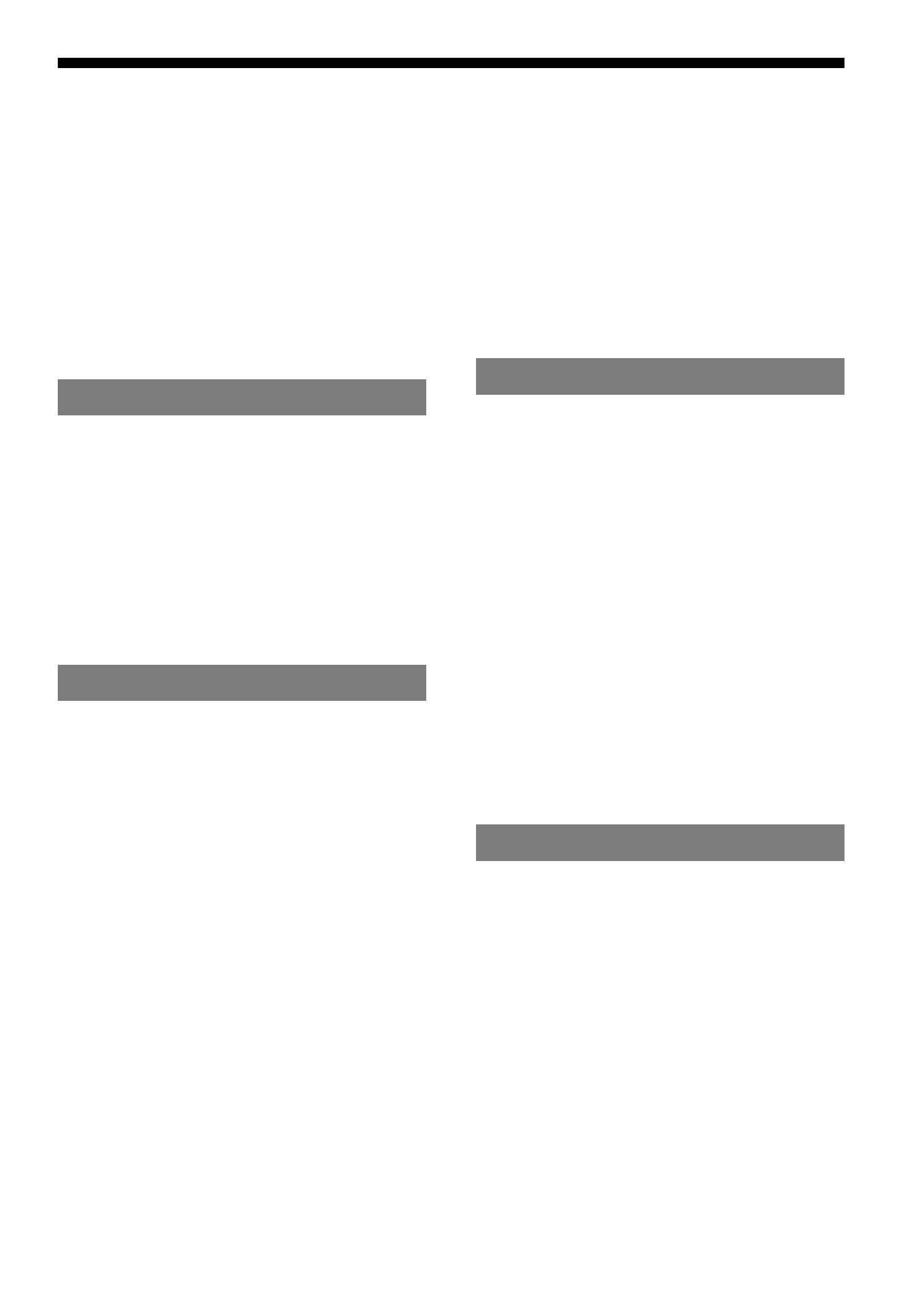
Notice for users
On the supplied software
Depending on the type of the text and characters,
the text shown on SonicStage may not be displayed
properly on the device. This is due to:
The limitations of the connected player.
The player is not functionning normally.
ATRAC3plus is a trademark of Sony Corporation.
Table of Contents
Create Your Own ATRAC CDs....................4
Which discs can you play on this CD
player? .................................................................... 5
Precautions.......................................................7
On safety................................................................. 7
On the CD player................................................. 7
On handling CDs ................................................. 7
On headphones/earphones................................ 7
Getting Started
Checking the Supplied Accessories ......8
Guide to Parts and Controls ......................8
Preparing a Power Source
(Dry Battery) .......................................... 9
When using a rechargeable battery .............10
Checking the remaining power of the
battery ...................................................................11
When using the AC power adaptor..............12
Playback
Playing a CD .................................................. 13
Basic playback operations (Play, stop,
search) .....................................................14
Locking the controls (HOLD) ..................15
Searching for Your Favorite Track/File 15
Searching by viewing groups (File View) 15
Searching by viewing a list of groups/files
(List View)...............................................16
Checking CD information on the display.16
Changing Playback Options (PLAY
MODE) .................................................. 18
Playback options (PLAY MODE) ............19
Playing groups..........................................20
Playing your favorite tracks (Bookmark
play).........................................................20
Playing your favorite play lists (m3u play
list play)...................................................20
Playing tracks in your favorite order (PGM
play).........................................................21
Playing tracks repeatedly (Repeat play)...21
Changing Sound Quality.......................... 22
Selecting the sound quality ............................22
Customizing sound quality.............................22
SOUND items.....................................................23
Changing Optional Settings ................... 24
Setting various functions ................................24
OPTION items....................................................25
Using the Radio
Listening to the Radio............................... 27
Emphasizing the bass sound..........................27
If it is hard to hear the FM/TV/WB
broadcast due to interference from strong
radio waves .........................................................27
If it is hard to hear the FM broadcast due to
poor reception ....................................................28
Protecting your hearing ...................................28
Turning off the radio automatically ............28
When listening to the radio on the battery28
Presetting Radio Stations........................ 29
Presetting stations manually..........................29
Playing Preset Radio Stations ............... 31
Changing the Tuning Interval (Except
European models) ............................... 31
Additional Information
Troubleshooting........................................... 32
Maintenance .................................................. 35
Specifications ............................................... 35
Optional Accessories ................................ 36
Index ................................................................. 37
3
XP-ZR850.GB.2-585-063-11(1)
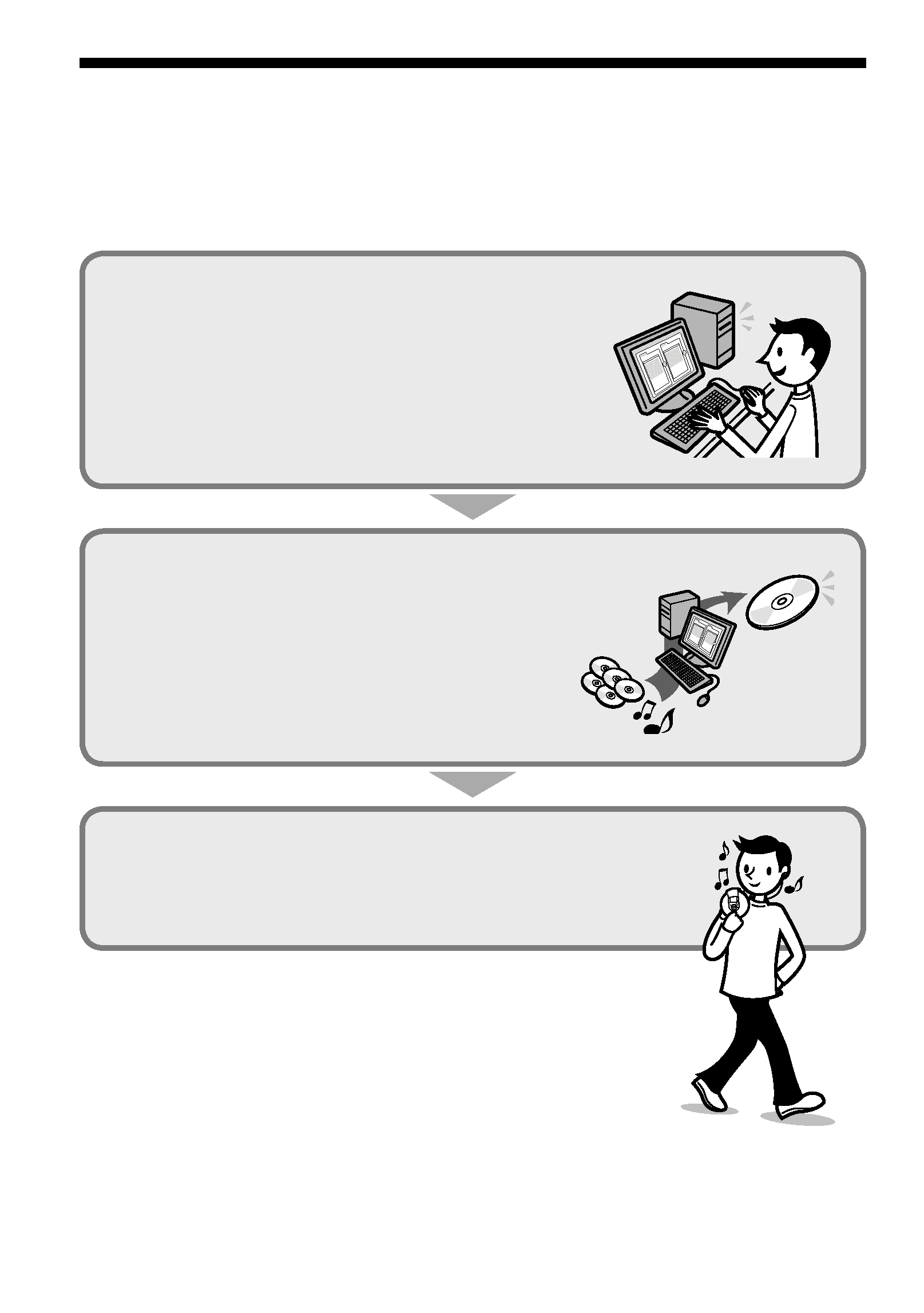
Create Your Own ATRAC CDs
In addition to the usual audio CDs, you can play an original CD, called "ATRAC CD," that you
create with the supplied software, SonicStage. Using SonicStage, about 30 audio CDs* can be
recorded on one CD-R or CD-RW.
The following is a quick overview of how you listen to music on your ATRAC CD.
Install SonicStage on your computer.
SonicStage is software that takes music downloaded
from audio CDs on your computer and creates original
CDs. It can be installed from the supplied CD-ROM.
Create an ATRAC CD.
After selecting your favorite songs from music stored on
your computer, record them on a CD-R/CD-RW using
SonicStage.
Listen to them with this CD player.
You can take lots of songs wherever you go on your
original CD.
Please see the supplied "Installation/Operating Guide"
for how to install SonicStage and how to create ATRAC CDs.
* When the total playing time of one CD (album) is estimated at 60
minutes and you are recording on a 700 MB CD-R/CD-RW at 48 kbps
in ATRAC3plus format.
Audio CDs,
MP3 files
ATRAC CD
4
XP-ZR850.GB.2-585-063-11(1)
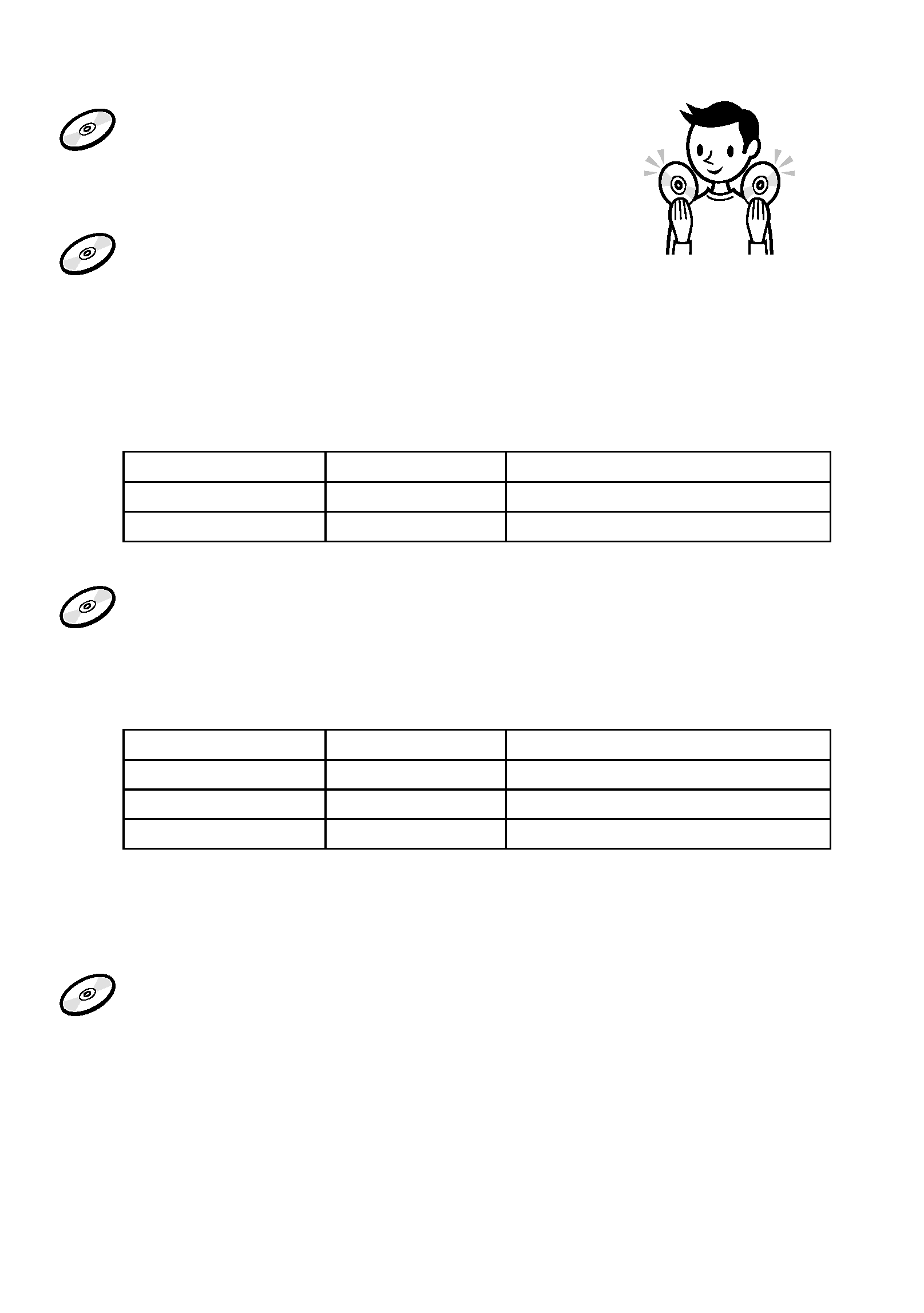
Which discs can you play on this CD player?
Audio CDs:
CD-DA format CDs
CD-DA (Compact Disc Digital Audio) is a recording
standard used for Audio CDs.
ATRAC CDs:
CD-R/CD-RW on which audio data compressed in the ATRAC3plus format
has been recorded by using SonicStage*
ATRAC3plus (Adaptive Transform Acoustic Coding3plus) is audio compression
technology that satisfies the demand for high sound quality and high compression
rates. ATRAC3plus can compress audio files to about 1/20 of their original size at 64
kbps.
Bit rates and sampling frequencies this CD player can play are:
Bit rates
Sampling frequencies
ATRAC3
66/105/132 kbps
44.1 kHz
ATRAC3plus
48/64/256 kbps
44.1 kHz
Up to 62 characters can be displayed on this CD player.
MP3 CDs:
CD-R/CD-RW on which audio data compressed in the MP3 format has
been recorded by using a software other than SonicStage*
Bit rates and sampling frequencies this CD player can play are shown below. Variable
Bit Rate (VBR) files can also be played.
Bit rates
Sampling frequencies
MPEG-1 Layer3
32 - 320 kbps
32/44.1/48 kHz
MPEG-2 Layer3
8 - 160 kbps
16/22.05/23 kHz
MPEG-2.5 Layer3
8 - 160 kbps
8/11.025/12 kHz
This CD player conforms to Version 1.0/1.1/2.2/2.3/2.4 of the ID3 tag format. ID3 tag
is a format for adding certain information (track name, album name, artist name, etc.)
to MP3 files. Up to 64 characters of ID3 tag information can be displayed on this CD
player.
CD-Extra and Mix-Mode CDs:
CD-R/CD-RW on which CD-DA format data and CD-ROM format data are
recorded together.*
If you cannot play your CD, change the "CD-EXTRA" setting in the OPTION menu
( page 26). Then you may play your CD.
An ATRAC CD on which audio data compressed in the MP3 format has been recorded using
software other than SonicStage can also be played.
With SonicStage, you cannot create a CD on which mixed format audio data is recorded.
* Only ISO 9660 Level 1/2 and Joliet extension format discs can be played.
Continued 5
XP-ZR850.GB.2-585-063-11(1)
