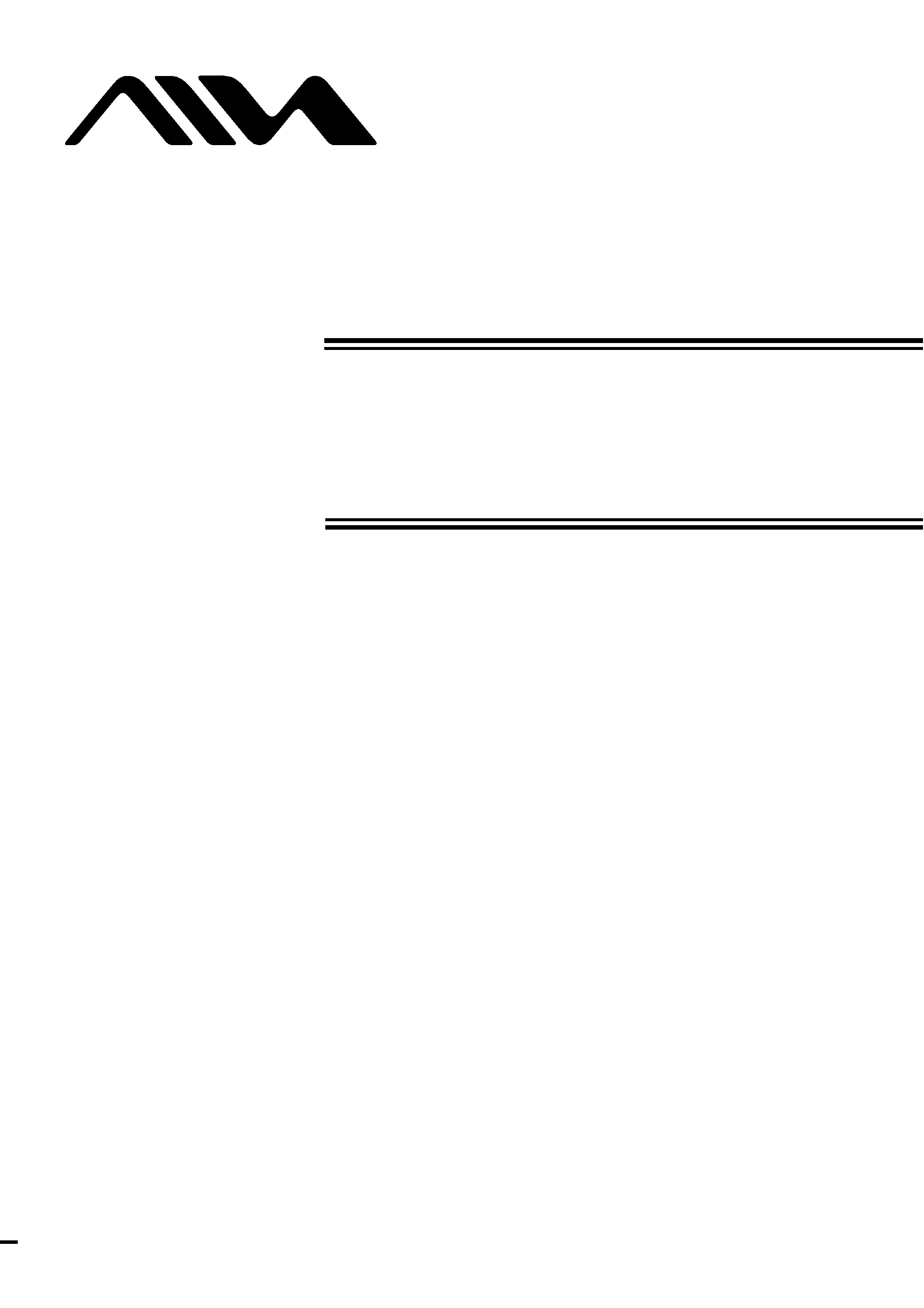
4-252-190-11(1)
© 2004 Sony Corporation
UZ-US501
USB Active
Speaker System
Operating Instructions
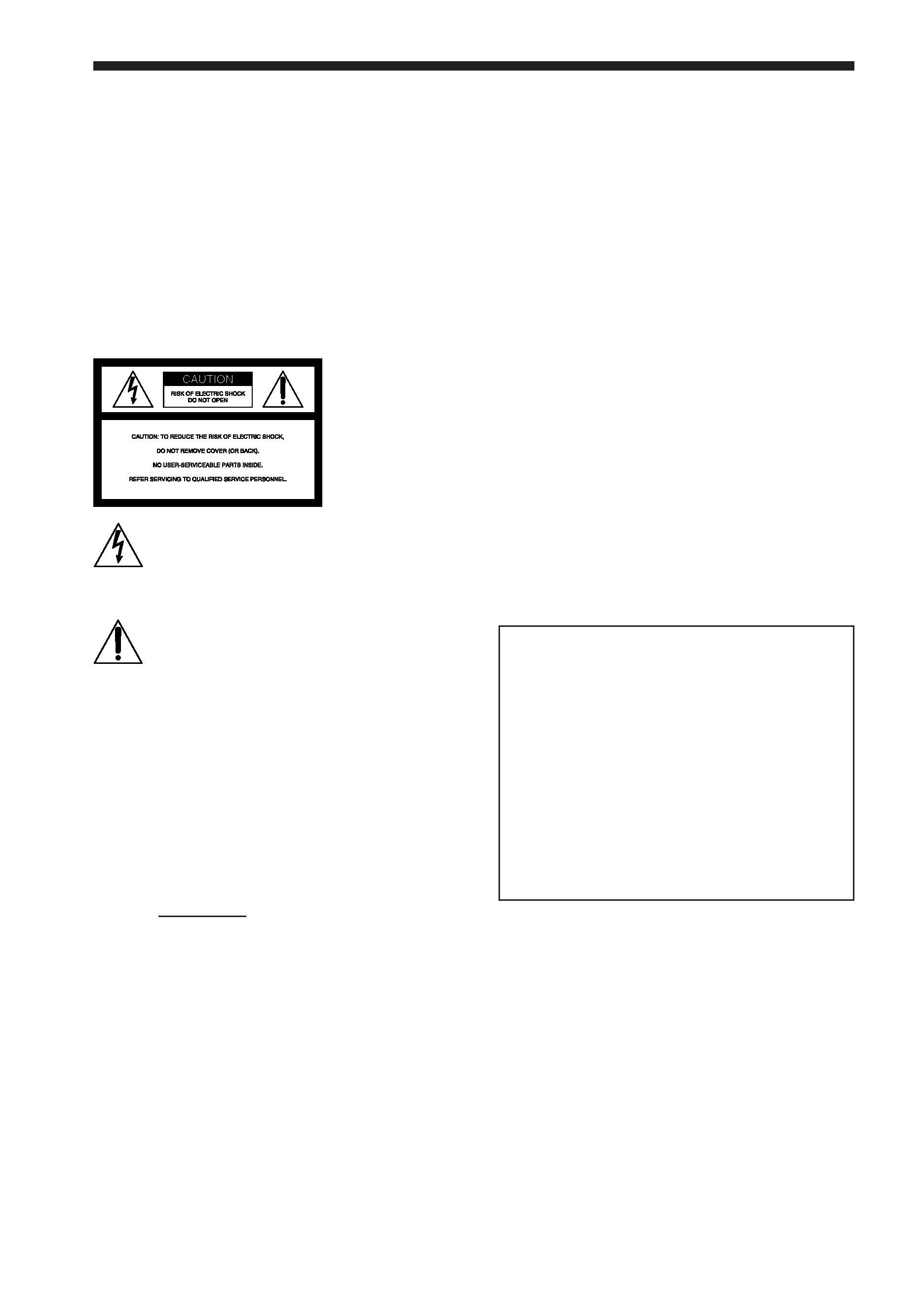
2GB
WARNING
To prevent fire or shock hazard, do not expose
the unit to rain or moisture.
To prevent fire, do not cover the ventilation of the
apparatus with news papers, table-cloths, curtains,
etc. And don't place lighted candles on the apparatus.
To prevent fire or shock hazard, do not place objects
filled with liquids, such as vases, on the apparatus.
For customers in the U.S.A.
This symbol is intended to alert the user to the
presence of uninsulated "dangerous voltage"
within the product's enclosure that may be of
sufficient magnitude to constitute a risk of electric shock
to persons.
This symbol is intended to alert the user to the
presence of important operating and mainte-
nance (servicing) instructions in the literature
accompanying the appliance.
The shielded interface cable recommended in this manual
must be used with this equipment in order to comply
with the limits for a digital device pursuant to Subpart B
of Part 15 of FCC Rules.
Owner's Record
The model and serial numbers are located at the rear of
the unit. Record the serial number in the space provided
below. Refer to them whenever you call upon your Aiwa
dealer regarding this product.
Model No. UZ-US501
Serial No.
CAUTION
You are cautioned that any changes or modifications not
expressly approved in this manual could void your
authority to operate this equipment.
Note
This equipment has been tested and found to comply
with the limits for a Class B digital device, pursuant to
Part 15 of the FCC Rules. These limits are designed to
provide reasonable protection against harmful
interference in a residential installation. This equipment
generates, uses, and can radiate radio frequency energy
and, if not installed and used in accordance with the
instructions, may cause harmful interference to radio
communications. However, there is no guarantee that
interference will not occur in a particular installation. If
this equipment does cause harmful interference to radio
or television reception, which can be determined by
turning the equipment off and on, the user is encouraged
to try to correct the interference by one or more of the
following measures:
- Reorient or relocate the receiving antenna.
- Increase the separation between the equipment and
receiver.
- Connect the equipment into an outlet on a circuit different
from that to which the receiver is connected.
- Consult the dealer or an experienced radio/TV technician
for help.
If you have any questions about this product, you may
call; Aiwa Customer Information Center
1-800-289-2492 or http://www.us.aiwa.com/
Declaration of Conformity
Trade Name:
AIWA
Model No.:
UZ-US501
Responsible Party:Sony Electronics Inc.
Address:
680 Kinderkamack Road, Oradell,
NJ 07649 USA
Telephone No.:
201-930-6973
This device complies with Part 15 of the FCC Rules.
Operation is subject to the following two conditions:
(1) This device may not cause harmful interference, and
(2) this device must accept any interference received,
including interference that may cause undesired
operation.

3GB
Precautions
On safety
Should any solid object or liquid fall into the
cabinet, unplug the system and have it checked by
qualified personnel before operating it any further.
On power sources
·The system is not disconnected from the AC
power source (mains) as long as it is connected
to the wall outlet, even if the system itself has
been turned off.
· If you are not going to use the system for a long
time, be sure to disconnect the system from the
wall outlet. To disconnect the AC power cord
(mains lead), grasp the plug itself; never pull
the cord.
·AC power cord must only be changed at the
qualified service shop.
On placement
Do not place the system in a location near heat
sources, or in a place subject to direct sunlight,
excessive dust or mechanical shock.
On adjusting volume
Do not turn up the volume while listening to a
portion with very low level input (soft sound) or
no audio signal. If you do, the speakers may be
damaged when a peak level portion is played.
On cleaning
Clean the cabinet, panel and controls with a soft
cloth slightly moistened with a mild detergent
solution. Do not use any type of abrasive pad,
scouring powder or solvent such as alcohol or
benzine.
If you encounter colour irregularity
on a nearby TV screen
This speaker system is magnetically shielded for
placement near a TV set. However, depending on
the TV set, colour irregularity may be observed on
the TV screen.
If colour irregularity is observed...
Turn off the TV set, then turn it on again in 15 to
30 minutes.
If colour irregularity persists...
Place the speakers farther away from the TV set.
If colour irregularity is observed
again and continuously...
Do not place magnetic objects near the speakers
as magnetic interaction between them may cause
colour irregularity on a nearby TV screen.
Magnetic objects ...
Racks, magnets attached to the doors, health
appliances, magnets used for toys, etc.
If you have any questions or problems concerning
your system, please consult your nearest Aiwa
dealer.

4GB
Required system
equipment
Required system for computer
The following hardware and software are
necessary for the speaker system.
For details on the required system equipment and
recommended computer environments for
enjoying 5.1channel sound on a computer, see
"Required system for WinDVD" (page 5).
Computer
IBM PC/AT or Compatible
· CPU: Pentium II 400 MHz or higher (Pentium
III 450 MHz or higher is recommended)
· RAM: 128 MB or higher is recommended
Others
· CD-ROM drive
· USB port that supports USB 1.1 or higher
Operating System
·Windows XP Home Edition
·Windows XP Professional
·Windows Millennium Edition (ME)
·Windows 2000 Professional
·Windows 98 Second Edition (SE)
Operation is not assured in the
following environments.
· Macintosh
· Personally constructed computers or operating
systems
·Windows XP versions other than Home Edition
or Professional
·Windows 2000 versions other than Professional
·Windows 98 versions other than Second Edition
·Windows NT/ Windows 95
· An environment upgraded to the other operating
systems
· Multi-boot environment/ Multi-monitor
environment
Notes
· Operations are not guaranteed for all the recom-
mended computer environments mentioned above.
· It is recommended to connect the USB cable
directly to the USB port of the computer.
Connecting through a USB hub is not recom-
mended.
About this manual
The instructions in this manual primarily describe
the controls on the remote. You can also use the
controls on the system if they have the same or
similar names as those on the remote.
About installing the supplied software
"WinDVD," refer to 5, 20 page, and for instruc-
tions, refer to the help file after connecting the
system.
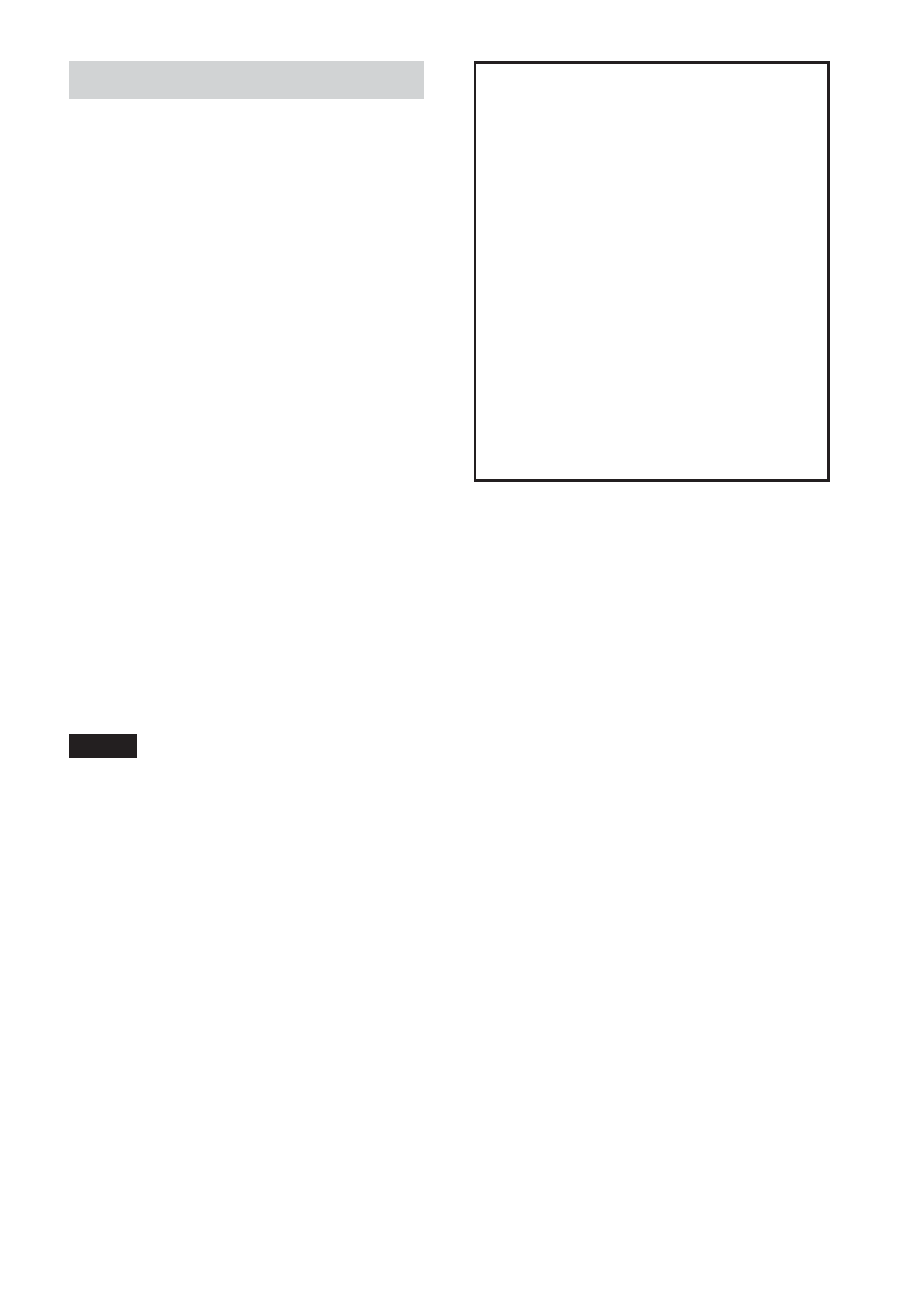
5GB
Required system for WinDVD
When you use "WinDVD," these condition are
required for the following environments.
Before installing "WinDVD," be sure the
minimum required system and hardware exists.
Computer
IBM PC/AT or Compatible
· CPU: Pentium Intel Pentium III 500MHz or
higher (Pentium III 700 MHz or higher is
recommended)
· Memory: 128 MB
· Hard disk: 50 MB or more
Others
·Graphic Code: 24bit dpi, SVGA, AGP Video
card for DirectX
·DVD Drive: DVD-ROM, DVD-R/RW,
DVD-RAM DVD+RW Drivers for feeds II or
more version
· DirectX 8.1: Included in the supplied CD-ROM.
· Internet Environments: Required for updating.
Operating System
·Windows XP Home Edition
·Windows XP Professional
·Windows Millennium Edition (ME)
·Windows 2000 Professional
·Windows 98 Second Edition (SE)
Notes
·Depending on the environment, it may be necessary
to upgrade the system and hardware on your
computer.
· Administrator support only. Log in as administrator
before installing.
· Dual CPU and dual boot environments are not
guaranteed.
Microsoft, Windows, Windows NT are
trademarks or registered trademarks of
Microsoft Corporation in the United States
and/or other countries.
IBM and PC/AT are registered trademarks of
International Business Machines Corporation.
Macintosh is a trademark of Apple Computer,
Inc., in the United States and/or other
countries.
Pentium is a trademark or registered trade-
mark of Intel Corporation.
InterVideo and WinDVD are registered
trademarks of InterVideo, Inc.
All other trademarks and registered trade-
marks are trademarks or registered trademarks
of their respective holders.
TM and ® marks are omitted in this manual.
